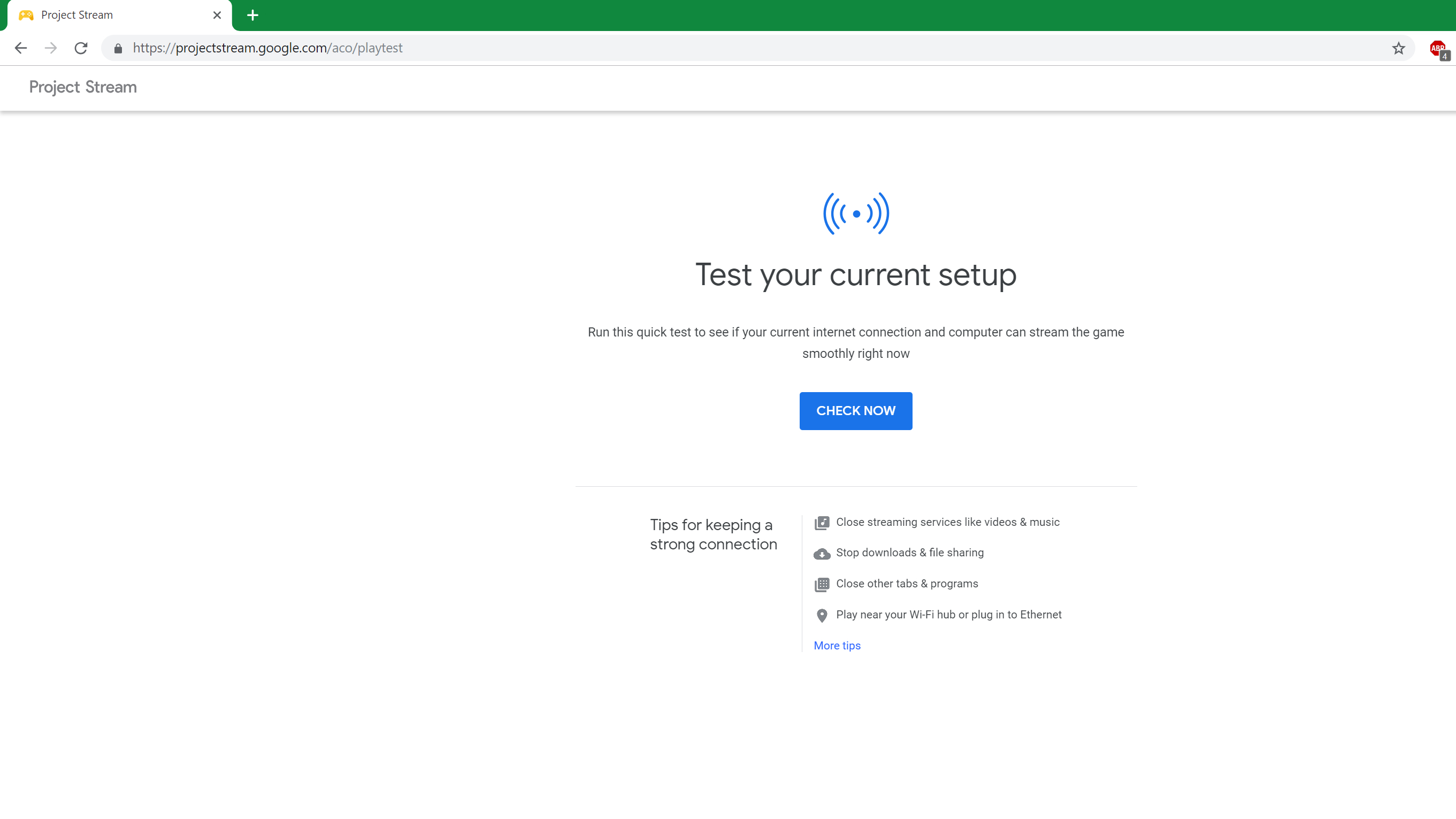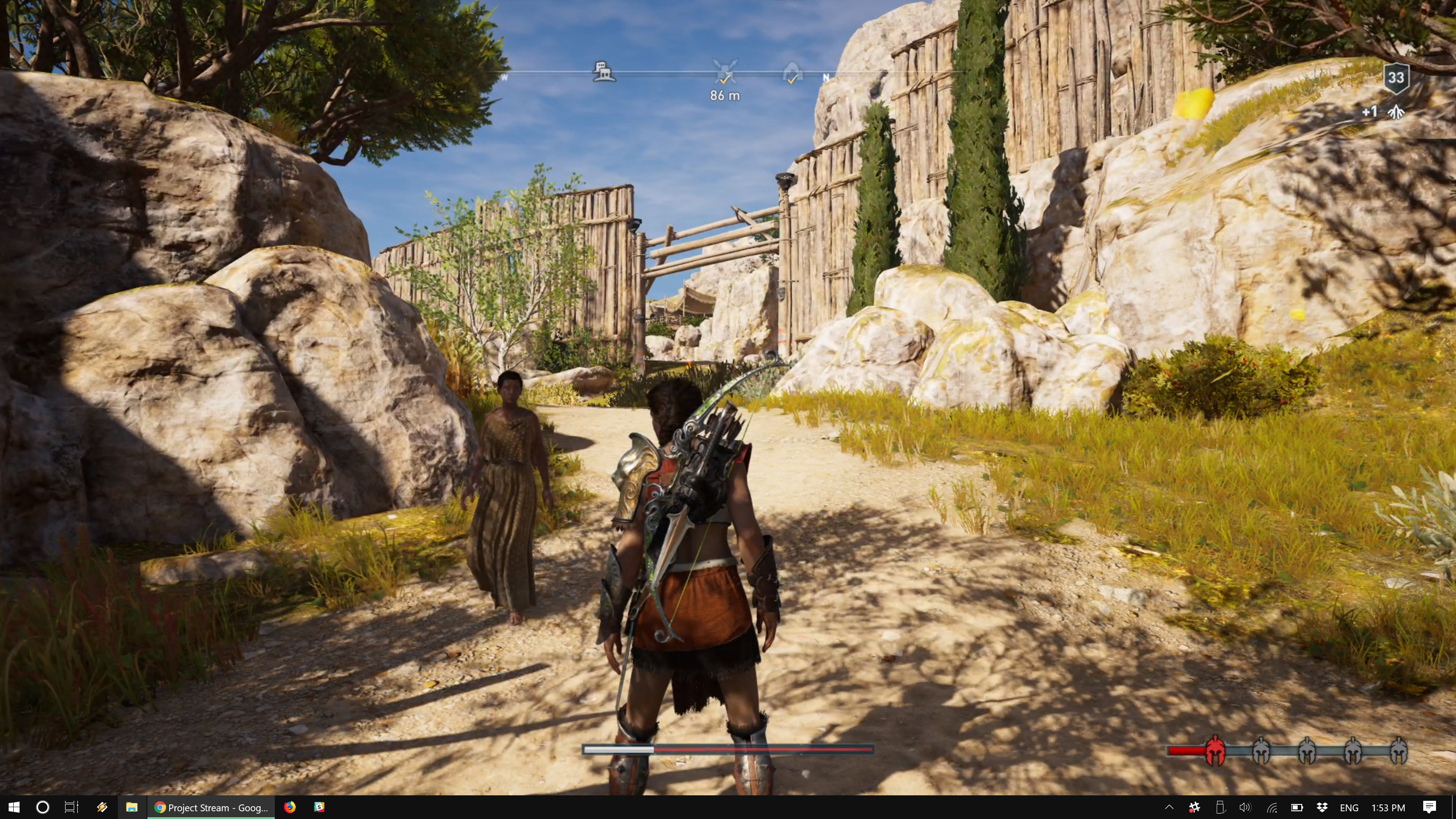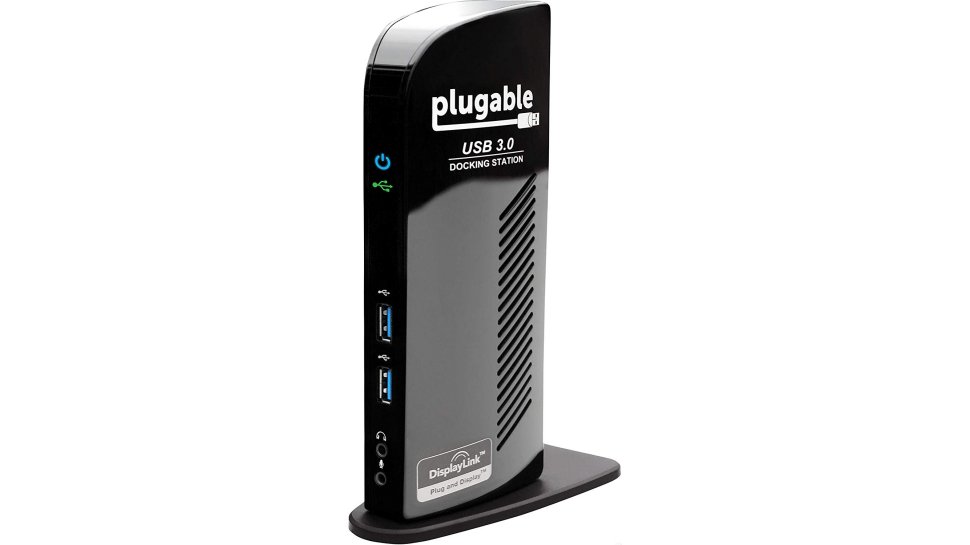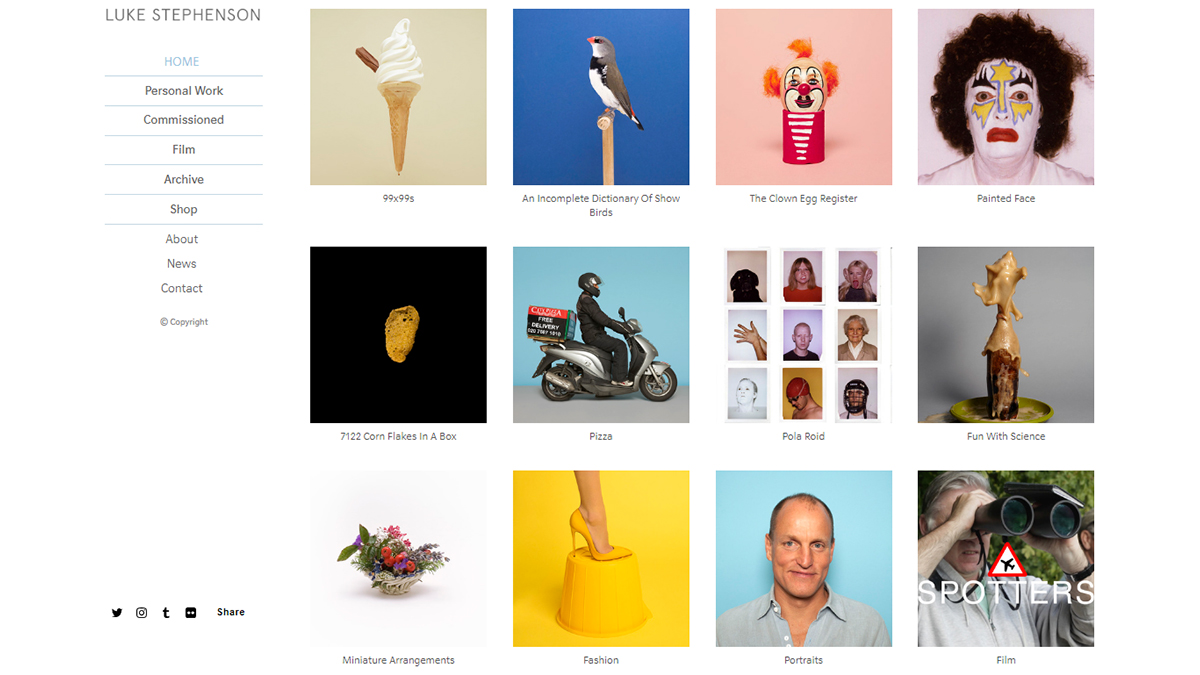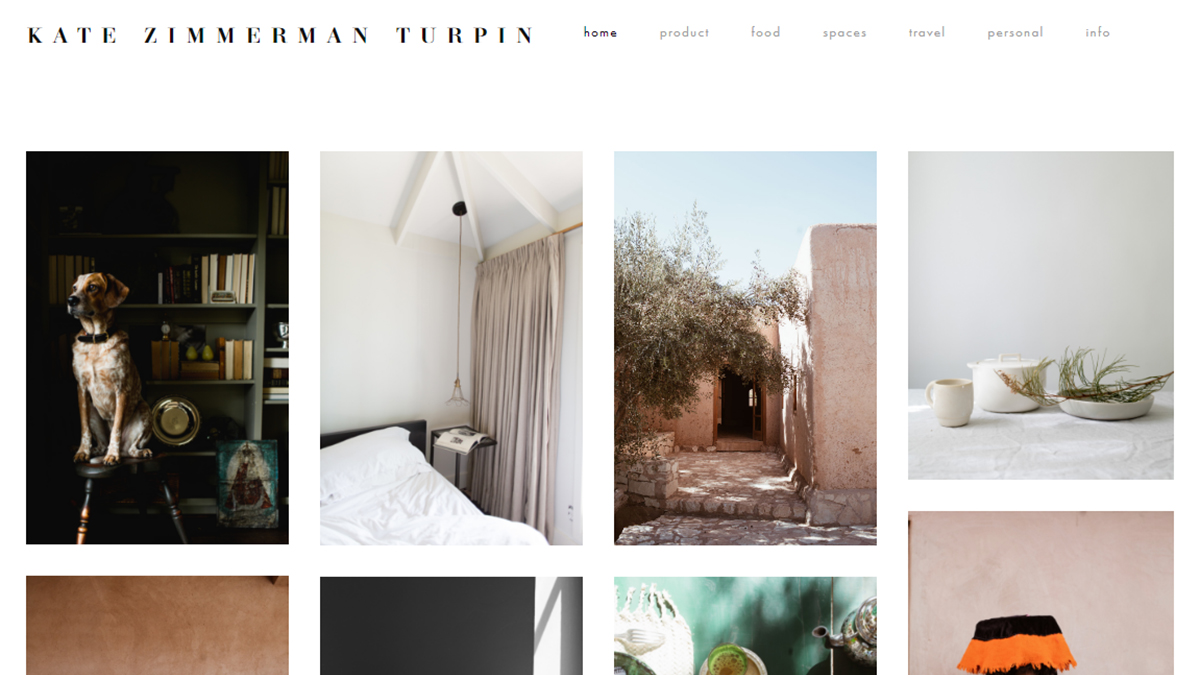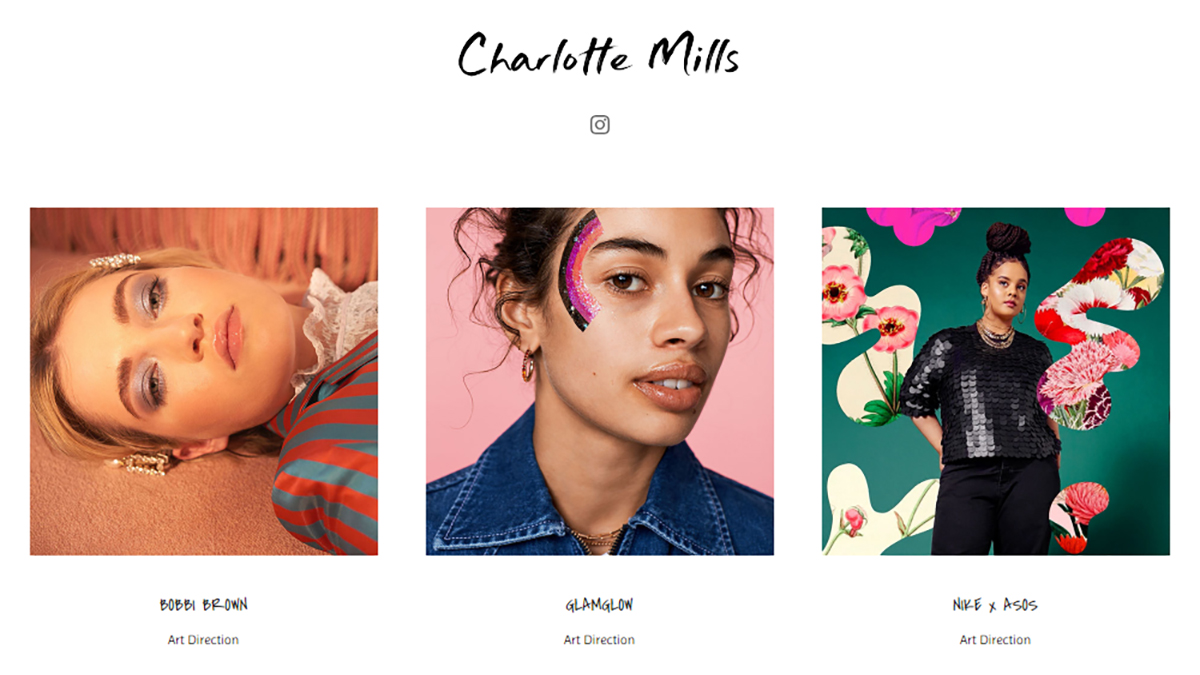Welcome to our pick of the best business security camera systems in 2019. Here, we offer you advice on finding the best security camera for your business, giving you security and peace of mind by keeping a watchful eye on your office.
The best business security camera systems can act as a deterrent to potential thieves, but if the worst does happen and your business is broken into, you will have evidence that will help you claim on your insurance, and even hopefully get your stolen items back.
The best business security cameras should also be easy enough to install and use that you don't need to fork out for expensive expert installation. Many of the business security cameras are Wi-Fi enabled and come with their own apps, so you can view footage on your smartphone or tablet, no matter where you are in the world.
It means you don't need to pay for a security team to watch the footage at all times (though if you can afford it, that won't hurt), and you don't need a networked video recorder. Any motion-triggered recordings can be saved in the cloud, or locally on a microSD card.
By using a smartphone as your interface, many new features are made possible. For instance, you can draw areas of active motion sensitivity within the camera’s field of view to limit the number of alerts that arrive on your phone, and some of these cameras have object recognition and can tell the difference between a person and an animal, or a car.
The most significant thing that these new IP cameras have in common is their accessibility. None of our top 10 selection require a professional installation and they all come with slick companion apps that make protecting your property easy and, if we’re honest, kind of fun.

Netatmo’s sophisticated outdoor camera cum security light is expensive, but it has a lot to offer. As well as carrying out 24-hour surveillance in Full HD, it also acts as a security light whenever motion is detected. What’s more, it can differentiate between the movement of a car, a person, or an animal, so that your alerts are more specific.
The distinctive design will either look stylish or incongruous depending on your property and exactly where it’s installed, but regardless of any issues with aesthetics, the Presence will certainly make itself felt, and hopefully make potential burglars think twice.
Read the full review: Netatmo Presence

Nest’s stylish camera is backed up by the slickest companion app we’ve come across, while its Nest Aware service, which stores up to 30-days of footage in the cloud, is the most reliable and accessible around. The only problem is that it’s also the most expensive and without paying for a subscription, you cannot access all of the camera’s features.
The camera itself is very well specified, and for some folks, its integration with other Nest products, like the brand’s smart thermostat, is what will give this device an extra edge over the competition.
Read the full review: Nest Cam Outdoor

If you’re looking for a quick and easy option for surveying your office, then this all-seeing eyeball is an appealing solution. It’s not the cheapest option, especially as it works best with a paid monthly subscription, but Circle’s intuitive companion app makes it very simple to set up and stay secure.
The compact, swivelling form factor makes sense, especially with its magnetic base and built-in battery for truly wireless installation. For larger businesses, however, we’d recommend a camera that can integrate more readily with existing systems like HomeKit, or SmartThings, or at least other Logitech cameras, as the Circle works best on its own.
Read the full review: Logi Circle

With its smart, solid and compact design, the Arlo Q has instant appeal as a discrete security camera. And it’s backed up by the user-friendly Arlo app that enables you to access key features, like the push notification settings, with a minimum of fuss.
Our experience with getting the camera online didn’t go well and our Wi-Fi network struggled to stream its 1080p live view, but your mileage may well vary, and you might not find any such stumbling blocks. In which case, the overall usability of this product, combined with its relatively robust build quality and the generous seven-day free cloud storage plan, make this a good way to start protecting your property.
Read the full review: Netgear Arlo Q

The Ezviz Mini Plus is a discrete and diminutive IP camera that’s simple to install and easy-to-use. And while it looks like an entry-level model, it’s actually the model up from the Ezviz Mini and offers 1080p resolution, adjustable motion sensitivity and a microSD card slot. It’s really only missing motion zone adjustment and object recognition.
The picture quality has poor contrast, but high detail with reasonable night vision. However, it’s a pity there’s no internal battery and no integration with Nest, SmartThings, or HomeKit.
Read the full review: Hikvision Ezviz Mini Plus

For outdoor, around-the-clock sentry duty, a tough dome camera like this is a safe bet, especially when it’s supplied by one of the big hitters of the security industry.
You won’t find any of the fancy features you get with the new IP camera crowd – things like object recognition and motion zone detection – and the app looks downright basic compared to that of Nest or Netatmo. But this camera is built to last and it hits a remarkably competitive price point too.
Read the full review: Foscam F19853EP

We found this logical fusion of smart light and IP camera to be an exceedingly convenient solution to a basic security problem. Simply screwing it in place of the pendant light in our reception area gave us not just a controllable energy-efficient smart light, but 24-hour surveillance with an all-around view.
The price is realistic too, but we cannot fully recommend this version with so many obvious omissions and design flaws. The lack of an IFTTT channel is trivial, but the omission of motion activation for the LED is more serious, and will be a deal-breaker for many. We’ll be very surprised if there isn’t a revised model in the pipeline that addresses all of these issues.
Read the full review: Sengled Snap

With its appealing design, microSD storage slot and the surprise bonus of an audio out jack, this little camera is a cut above the most basic IP cameras. The 1080p video quality is up to scratch too, capturing video clips that show fairly crisp images.
While it is easy to set up, it’s not the most user-friendly design we’ve tested, but it does offer enough flexibility to suit many commercial and domestic situations. The fact that it’s backed by a major brand, and boasts good integration with products like SmartThings, Google alerts, and Picasa is also reassuring.
For a fairly modest outlay, this security camera delivers a reliable performance – provided you use the Ethernet cable, because Wi-Fi connectivity can be flaky – and a good set of features.
Read the full review: Samsung SmartCam SNH-P6410NB

This little IP camera offers a simple and cost-effective springboard into the surveillance game, as it comes complete with local storage on a microSD card and a free app that makes it easy to monitor your property remotely. And by recording a wide 180-degree view whenever its motion sensor or mic are triggered, the DCS-2530L does its job quite well.
The plastic construction does feel a little vulnerable, however, and app support is decidedly less sophisticated than the competition, so we would advise spending just a little more if you’re serious about surveillance.
Read the full review: D-Link DCS-2530L

As a holistic smart home solution, Panasonic’s system has lots of appeal for homes and businesses. The far-reaching DECT system has advantages over less secure Wi-Fi IP cameras, and the growing family of sensors Panasonic is offering gives you some confidence about buying into its smart home dream.
However, the cameras themselves are too limited in their picture and sound quality to compare well with the current competition, while the app doesn’t offer the same slick features of the latest IP cameras from Nest, Netatmo and others towards the top of this list. We’d recommend waiting for the inevitable mark II models.
Read the full review: Panasonic KX-HN6002EW