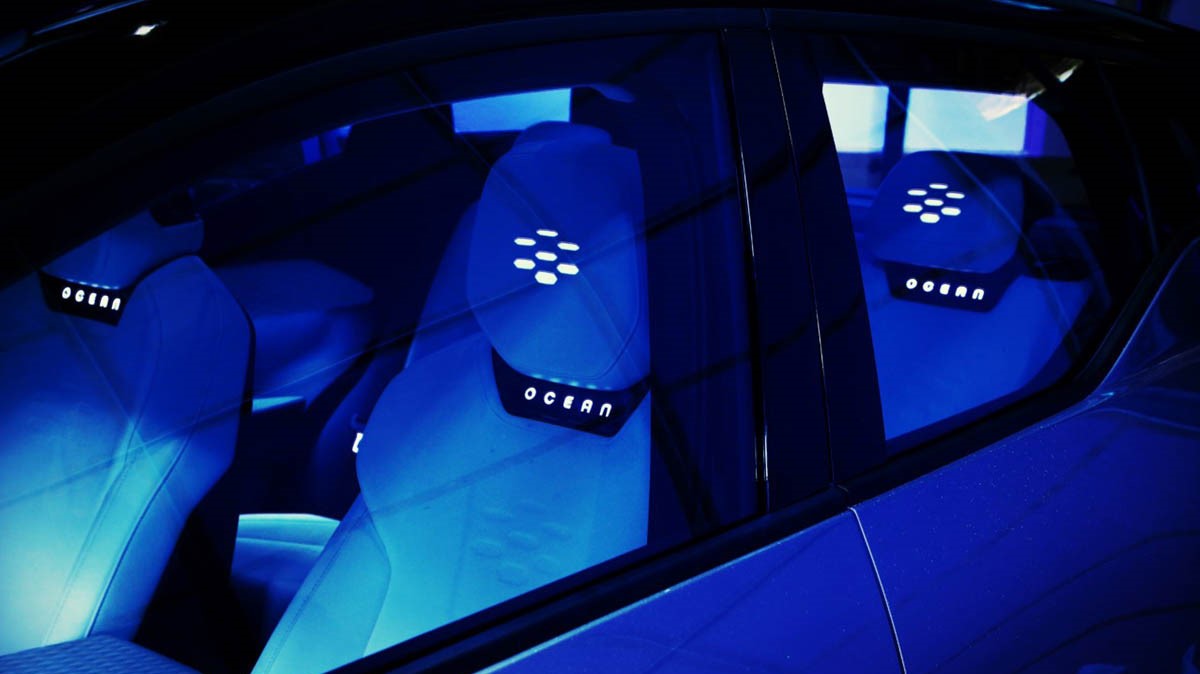In the current age of cloud computing, there is now a multitude of mature services available -- offering security, scalability, and reliability for many business computing needs. What was once a colossal undertaking to build a data center, install server racks, and design storage arrays has given way to an entire marketplace of services that are always just a click away.
One leader in that marketplace is Amazon Web Services, which consists of 175 products and services in a vast catalog that provides cloud storage, compute power, app deployment, user account management, data warehousing, tools for managing and controlling Internet of Things devices, and just about anything you can think of that a business needs.
AWS really grew in popularity and capability over the last decade. One reason is that AWS is so reliable and secure. It’s a gold standard and used by some of the most well-known brands in existence, such as Netflix, Uber, and Airbnb. What started as primarily a cloud infrastructure for computing power and storage evolved and scaled quickly (like the service offerings themselves) as companies kept looking for more and more products to help them do business.
One example of this is AWS Snowball, a highly unique service that involves a physical device that Amazon sends to you. Companies can off-load legacy data from tape back-up systems or from an entire data center (using multiple Snowball clients). When the migration is finished, an electronic label changes automatically so you can send the devices back. The data then becomes part of AWS and the cloud infrastructure and all the benefits that provides.
AWS is a leader but is also not alone in providing exemplary products and services. Both Microsoft Azure and Google Cloud and the two primary competitors in the space. IBM is also a major cloud provider. Perhaps one distinguishing characteristic of AWS is that Amazon uses its own cloud infrastructure to power Amazon.com, the most popular e-commerce website today.
Another important characteristic -- the AWS Management Console is a single point of entry to most services, many of which are compatible with each other and work in conjunction. Even a tiny startup can sign up for an AWS account and get started with the console in a few minutes. There may be one simple “register here” button for AWS, but it opens up the door to a wealth of services and products to help businesses achieve their goals.
Jump to:
List of AWS services
The following Amazon Web Services are available:
AWS AMI: An AWS AMI (Amazon Machine Image) allows you to deploy instances in the cloud. In simple terms, it is like the portion of a local server in a data center or like a virtual machine that runs in the cloud. Without an AMI, the advantages of cloud computing really would not be possible.
AWS AppSync: AppSync is a cloud-based service that keeps mobile and web apps up to date, but only as needed and only at the scale you need for your particular needs. It uses a cost structure that is designed to maintain only critical data and leave data at rest untouched.
Amazon Athena: For companies that house their data in the cloud using a service like Amazon S3 (Simple Storage Service), Amazon Athena is a godsend. It’s a query service that allows you to run SQL queries in the cloud, which means there’s no need to operate a local database.
Amazon Aurora: For those who need to deploy a relational database in the cloud, there is one main option from Amazon called Aurora. This means you can rely on a high-performance database that can keep up with the needs of your applications.
AWS Batch: One of the key advantages to the cloud is that the infrastructure can scale as your needs change. AWS Batch is a batch processing service for Big Data projects. As your projects increase in size, the cloud infrastructure supporting it can adapt.
AWS CLI: AWS CLI (Command Line Interface) is a downloadable application you can use to control AWS functions. This command line introduces a new, powerful way to form commands, while making it simple for team members to execute them.
AWS CloudFormation: For companies that need to deploy and manage application stacks and resource, AWS CloudFormation is a way to “form the cloud” so that you can deploy web and mobile apps easily. For managing the cloud, you can use one main command line interface.
AWS CloudFront: A Content Delivery Network (CDN) is normally a difficult undertaking for companies to develop and deploy. AWS CloudFront is a CDN that runs in the cloud and can scale as your media streaming, messaging, and file distribution needs change and evolve.
AWS CodeDeploy: This service allows you to deploy apps in a cloud environment, such as Amazon EC2, AWS Fargate, AWS Lambda, or your on-premise infrastructure. It means faster, more efficient deployment for companies that want to reach a market segment faster.
AWS CodePipeline: Modern application development is a complex undertaking, but AWS CodePipeline allows companies to manage all of the steps involved, from building, testing, and production. It’s an efficient method because of a single point of management and control.
AWS Cognito: User account control is easy when it is part of a brand new app. You might only have a few dozen users. AWS Cognito can help when you start scaling up to hundreds, thousands, or even millions of users, helping with the management and authentication.
Amazon Connect: Amazon Connect is the ultimate way to improve customer service, especially for small businesses. It uses the cloud in order to save storage, it’s pay-as-you-go, and efficient and simple to navigate.
AWS Console: AWS Console is the primary source of controlling the services you use, scaling your cloud environment, and even deploying new services. It is like a one-stop shop for cloud computing needs. AWS Console is extremely fast, easy to use, and even offers support assistance if one of your services isn’t working properly.
Amazon Corretto: A production ready distribution of OpenJDK, Amazon Corretto allows you to create, run and deploy Java applications in the cloud. It’s designed to make this process more efficient and scalable so that you don’t have to overhaul your infrastructure.
AWS Data Pipeline: Data transformation is a term that can make your head spin, especially if you are in charge of the migration. AWS Data Pipeline makes this much more fluid and efficient, even if you are migrating and moving data in a complex environment.
AWS Direct Connect: AWS Direct Connect is a bridge between the old and the new. It’s a service that connects legacy and non-critical data to data stores that are actively deployed for your applications and infrastructure. The data becomes available for apps in real-time.
Amazon DynamoDB: Any garden-variety database running on a server just won’t cut it in the modern age of complex apps for the web and mobile devices. Amazon DynamoDB is a high-performance database that runs in the cloud, with all of the advantages of scale and reliability you’d expect.
AWS EBS: AWS EBS (Elastic Block Store) is a cloud service that allows you to store files in the more traditional block storage format that has existed for decades, which is helpful for legacy apps, Big Data projects, or archiving purposes.
Amazon EC2: Amazon EC2 (Elastic Compute Cloud) provides an IT infrastructure that runs in the cloud. It offers power, flexibility, and performance all at the same time. The biggest benefit of EC2 is that it offers quick, efficient scalability for users.
AWS Elastic Beanstalk: As the name implies, Elastic Beanstalk provides an adaptable, flexible way to scale applications without the usual setup, management, and configuration of the server infrastructure. It’s elastic in the sense that it can adapt and scale to your business needs.
Amazon EMR: Amazon Elastic MapReduce is a service for deploying the frameworks needed to do Big Data analytics in the cloud. It is often used for genomic research, drug discovery, analyzing materials used for new products, and other tests that require massive data analysis.
AWS Fargate: AWS Fargate is Amazon’s serverless compute engine that makes it easier than ever to update or develop an application without fear of a data breach, so that you’re constantly keeping up with new infrastructure demands.
AWS Glue: With AWS Glue, there’s no need for advanced technology in order to keep all of your data in one place. AWS Glue is the “glue” that ties together different kinds of data, making it readily available for queries.
Amazon Kinesis: Amazon Kinesis provides real-time analytics for data as it flows in your cloud infrastructure. The service provides real-time analytics and reporting functions. The real power of Kinesis is that it can keep up with your apps and scale accordingly.
AWS Lambda: AWS Lambda is a computing service provided by Amazon that processes code and automatically operates computing resources as needed. As a cloud-based service, there is never a need to worry about power or storage.
Amazon Lightsail: Amazon Lightsail is a framework that allows developers to run applications on virtual servers in the cloud. Because it is a secure environment and is a compliment to other Amazon services like Elastic Compute Cloud (ECS2), it has a powerful use case.
AWS Outposts: What if you could run a replica of the cloud services Amazon offers, but in your own data center? That’s the idea behind AWS Outposts, a service that provides all of the features and functions of cloud services but in your local infrastructure.
Amazon RDS: Amazon RDS helps companies store relational databases in the cloud. It can be used for analytics, business dashboards, web applications or any app that uses a relational database. This provides added flexibility and an ability to scale to your needs.
Amazon Redshift: Amazon Redshift is an online data warehouse that provides its users with flexibility, ease of navigation, security, automatic updates -- and it’s just as effective for large businesses as it is small ones.
Amazon S3: A well-known object storage service, Amazon S3 (Simple Storage Service) is a powerful, scalable, reliable service that meets the demands of even the most complex enterprise-grade apps and the largest companies and institutions.
Amazon SES: Amazon SES (Simple Email Service) is the best way to improve messaging. It’s pay-as-you-go, and it is designed to fit right into the current IT infrastructure your business uses. It can send several thousand messages without concerns about security or performance.
AWS Snowball: AWS Snowball is a data transfer service that helps businesses perform a more secure data migration. The data being moved will not go through the Internet, so the migration is quicker, safer, and more reliable for if you want to access the information later on. Snowball is extremely scalable, allowing businesses to transport any amount of data they need.
Amazon SNS: Modern applications are constantly communicating with servers and each other. Even simple changes like a new high-score in gaming app has to be transmitted. Amazon SNS (Simple Notification Service) manages, tracks, and controls these messages.
Amazon SQS: Amazon SQS (Simple Queue Service) is a message queuing service that runs independent of the actual infrastructure you are using. It makes sure messages between servers and apps run efficiently, securely, and reliably.
AWS Step Functions: Step Functions allows developers to create apps that uses multiple transactional services. Previous to cloud computing services such as Step Functions, linking to multiple sources was much more complex, which caused issues with reliability.
AWS Storage Gateway: AWS Storage Gateway is a hybrid storage option for companies with legacy data stores but who also are taking advantage of cloud storage. The service bridges the gap between the two, providing one console to control and manage both data stores.
AWS VPC: AWS VPC (Virtual Private Cloud) is, as the name implies, a secure virtual cloud that can help ease the minds of business owners launching a new website, app, or other service. AWS VPC is a separate portion of the Amazon cloud that offers a lot of flexibility and scalability.
AWS WAF: Not all firewalls run as a hardware device in a data center. AWS WAF (Web Application Firewall) is a cloud based firewall you use to protect apps and data in the cloud. Companies can add ore remove cloud security features depending on their needs.
AWS X-Ray: One of the most curiously named products from Amazon, X-Ray should not be confused with the Amazon Prime Video service for finding out more about actors. It’s a cloud service that tracks and manages all of the messaging that occurs between cloud-based apps.

Complete list of Amazon Web Services
The following is a list of every Amazon Web Service available at this time. It’s likely Amazon will expand the product offering in 2020, and we’ll update this list accordingly.
- Analytics
- Application Integration
- AR&VR
- AWS Cost Management
- Blockchain
- Business Applications
- Compute
- Customer Engagement
- Database
- Developer Tools
- End User Computing
- Game Tech
- Internet of Things
- Machine Learning
- Management & Governance
- Media Services
- Migration & Transfer
- Mobile
- Networking & Content Delivery
- Quantum Technologies
- Robotics
- Satellite
- Security & Compliance
- Storage
1. Analytics
Amazon Athena: Query Data in S3 using SQL
Amazon CloudSearch: Managed Search Service
Amazon Elasticsearch Service: Run and Scale Elasticsearch Clusters
Amazon EMR: Hosted Hadoop Framework
Amazon Kinesis: Work with Real-time Streaming Data
Amazon Managed Streaming for Apache Kafka: Fully managed Apache Kafka service
Amazon Redshift: Fast, Simple, Cost-effective Data Warehousing
Amazon QuickSight: Fast Business Analytics Service
AWS Data Exchange: Find, subscribe to, and use third-party data in the cloud
AWS Data Pipeline: Orchestration Service for Periodic, Data-driven Workflows
AWS Glue: Prepare and Load Data
AWS Lake Formation: Build a secure data lake in days
2. Application Integration
Amazon Athena: Query Data in S3 using SQL
Amazon CloudSearch: Managed Search Service
Amazon Elasticsearch Service: Run and Scale Elasticsearch Clusters
Amazon EMR: Hosted Hadoop Framework
Amazon Kinesis: Work with Real-time Streaming Data
3. AR and VR
Amazon Sumerian: Build and Run VR and AR Applications
4. AWS Cost Management
AWS Cost Explorer: Analyze Your AWS Cost and Usage
AWS Budgets: Set Custom Cost and Usage Budgets
AWS Cost and Usage Report: Access Comprehensive Cost and Usage Information
Reserved Instance Reporting: Dive Deeper into Your Reserved Instances (RIs)
Savings Plans: Save up to 72% on compute usage with flexible pricing
5. Blockchain
Amazon Managed Blockchain: Create and manage scalable blockchain networks
Amazon Quantum Ledger Database (QLDB): Fully managed ledger database
6. Business Applications
Alexa for Business: Empower your Organization with Alexa
Amazon Chime: Frustration-free Meetings, Video Calls, and Chat
Amazon WorkDocs: Secure enterprise document storage and sharing
Amazon WorkMail: Secure and Managed Business Email and Calendaring
7. Compute
Amazon EC2: Virtual Servers in the Cloud
Amazon EC2 Auto Scaling: Scale Compute Capacity to Meet Demand
Amazon Elastic Container Registry: Store and Retrieve Docker Images
Amazon Elastic Container Service: Run and Manage Docker Containers
Amazon Elastic Kubernetes Service: Run Managed Kubernetes on AWS
Amazon Lightsail: Launch and Manage Virtual Private Servers
AWS Batch: Run Batch Jobs at Any Scale
AWS Elastic Beanstalk: Run and Manage Web Apps
AWS Fargate: Run Containers without Managing Servers or Clusters
AWS Lambda: Run your Code in Response to Events
AWS Outposts: Run AWS services on-premises
AWS Serverless Application Repository: Discover, Deploy, and Publish Serverless Applications
AWS Wavelength: Deliver ultra-low latency applications for 5G devices
VMware Cloud on AWS: Build a Hybrid Cloud without Custom Hardware
8. Customer Engagement
Amazon Connect: Cloud-based Contact Center
Amazon Pinpoint: Personalized User Engagement Across Channels
Amazon Simple Email Service (SES): Email Sending and Receiving
Contact Lens for Amazon Connect: Contact center analytics powered by ML
9. Database
Amazon Aurora: High Performance Managed Relational Database
Amazon DynamoDB: Managed NoSQL Database
Amazon DocumentDB (with MongoDB compatibility): Fully managed document database
Amazon ElastiCache: In-memory Caching System
Amazon Managed Apache Cassandra Service: Managed Cassandra-compatible database
Amazon Neptune: Fully Managed Graph Database Service
Amazon Quantum Ledger Database (QLDB): Fully managed ledger database
Amazon RDS: Managed Relational Database Service for MySQL, PostgreSQL, Oracle, SQL Server, and MariaDB
Amazon RDS on VMware: Automate on-premises database management
Amazon Redshift: Fast, Simple, Cost-effective Data Warehousing
Amazon Timestream: Fully managed time series database
AWS Database Migration Service: Migrate Databases with Minimal Downtime
10. Developer Tools
Amazon Corretto: Production-ready distribution of OpenJDK
AWS Cloud Development Kit (CDK): Model cloud infrastructure using code
AWS Cloud9: Write, Run, and Debug Code on a Cloud IDE
AWS CodeBuild: Build and Test Code
AWS CodeCommit: Store Code in Private Git Repositories
AWS CodeDeploy: Automate Code Deployment
AWS CodePipeline: Release Software using Continuous Delivery
AWS CodeStar: Develop and Deploy AWS Applications
AWS Command Line Interface: Unified Tool to Manage AWS Services
AWS Device Farm: Test Android, iOS, and web apps on real devices in the AWS cloud
AWS Tools and SDKs: Tools and SDKs for AWS
AWS X-Ray: Analyze and debug your applications
11. End User Computing
Amazon AppStream 2.0: Stream Desktop Applications Securely to a Browser
Amazon WorkDocs: Secure enterprise document storage and sharing
Amazon WorkLink: Enable mobile access to internal websites
Amazon WorkSpaces: Desktop Computing Service
12. Game Tech
Amazon GameLift: Simple, Fast, Cost-effective Dedicated Game Server Hosting
Amazon Lumberyard: A Free Cross-platform 3D Game Engine with Full Source, Integrated with AWS and Twitch
13. Internet of Things
AWS IoT Core: Connect Devices to the Cloud
Amazon FreeRTOS: IoT Operating System for Microcontrollers
AWS Greengrass: Local Compute, Messaging, and Sync for Devices
AWS IoT 1-Click: One Click Creation of an AWS Lambda Trigger
AWS IoT Analytics: Analytics for IoT Devices
AWS IoT Button: Cloud Programmable Dash Button
AWS IoT Device Defender: Security Management for IoT Devices
AWS IoT Device Management: Onboard, Organize, and Remotely Manage IoT Devices
AWS IoT Events: IoT event detection and response
AWS IoT SiteWise: IoT data collector and interpreter
AWS IoT Things Graph: Easily connect devices and web services
AWS Partner Device Catalog: Curated catalog of AWS-compatible IoT hardware
14. Machine Learning
Amazon SageMaker: Build, Train, and Deploy Machine Learning Models at Scale
Amazon Augmented AI: Easily implement human review of ML predictions
Amazon CodeGuru (Preview): Automate code reviews and identify expensive lines of code
Amazon Comprehend: Discover Insights and Relationships in Text
Amazon Elastic Inference: Deep learning inference acceleration
Amazon Forecast: Increase forecast accuracy using machine learning
Amazon Fraud Detector (Preview): Detect more online fraud faster
Amazon Kendra: Reinvent enterprise search with ML
Amazon Lex: Build Voice and Text Chatbots
Amazon Personalize: Build real-time recommendations into your applications
Amazon Polly: Turn Text into Lifelike Speech
Amazon Rekognition: Analyze Image and Video
Amazon SageMaker Ground Truth: Build accurate ML training datasets
Amazon Textract: Extract text and data from documents
Amazon Translate: Natural and Fluent Language Translation
Amazon Transcribe: Automatic Speech Recognition
AWS Deep Learning AMIs: Quickly Start Deep Learning on EC2
AWS Deep Learning Containers: Docker images for deep learning
AWS DeepComposer: ML enabled musical keyboard
AWS DeepLens: Deep Learning Enabled Video Camera
AWS DeepRacer: Autonomous 1/18th scale race car, driven by ML
Amazon Inferentia: Machine learning inference chip
Apache MXNet on AWS: Scalable, High-performance Deep Learning
TensorFlow on AWS: Open-source Machine Intelligence Library
15. Management and Governance
Amazon CloudWatch: Monitor Resources and Applications
AWS Auto Scaling: Scale Multiple Resources to Meet Demand
AWS Chatbot: ChatOps for AWS
AWS CloudFormation: Create and Manage Resources with Templates
AWS CloudTrail: Track User Activity and API Usage
AWS Command Line Interface: Unified tool to manage AWS services
AWS Compute Optimizer: Identify optimal AWS Compute resources
AWS Config: Track Resource Inventory and Changes
AWS Control Tower: Set up and govern a secure, compliant, multi-account environment
AWS Console Mobile Application: Access resources on the go
AWS License Manager: Track, manage, and control licenses
AWS Management Console: Web-based user interface
AWS Managed Services: Infrastructure operations management for AWS
AWS OpsWorks: Automate Operations with Chef and Puppet
AWS Organizations: Central governance and management across AWS accounts
AWS Personal Health Dashboard: Personalized View of AWS Service Health
AWS Service Catalog: Create and Use Standardized Products
AWS Systems Manager: Gain Operational Insights and Take Action
AWS Trusted Advisor: Optimize Performance and Security
AWS Well-Architected Tool: Review and improve your workloads
16. Media Services
Amazon Elastic Transcoder: Easy-to-use Scalable Media Transcoding
Amazon Kinesis Video Streams: Process and Analyze Video Streams
AWS Elemental MediaConnect: Reliable and secure live video transport
AWS Elemental MediaConvert: Convert File-based Video Content
AWS Elemental MediaLive: Convert Live Video Content
AWS Elemental MediaPackage: Video Origination and Packaging
AWS Elemental MediaStore: Media Storage and Simple HTTP Origin
AWS Elemental MediaTailor: Video Personalization and Monetization
AWS Elemental Appliances & Software: On-premises media solutions
17. Migration and Transfer
AWS Migration Hub: Track Migrations from a Single Place
AWS Application Discovery Service: Discover On-Premises Applications to Streamline Migration
AWS Database Migration Service: Migrate Databases with Minimal Downtime
AWS DataSync: Simple, fast, online data transfer
AWS Server Migration Service: Migrate On-Premises Servers to AWS
AWS Snow Family: Physical devices to migrate data into and out of AWS
AWS Transfer for SFTP: Fully managed SFTP service
CloudEndure Migration: Automate your mass migration to AWS
18. Mobile
AWS Amplify: Build and deploy mobile and web applications
Amazon API Gateway: Build, Deploy, and Manage APIs
Amazon Pinpoint: Personalized User Engagement Across Channels
AWS AppSync: Power your apps with the right data from many sources, at scale
AWS Device Farm: Test Android, iOS, and web apps on real devices in the AWS cloud
19. Networking and Content Delivery
Amazon VPC: Isolated Cloud Resources
Amazon API Gateway: Build, Deploy, and Manage APIs
Amazon CloudFront: Global Content Delivery Network
Amazon Route 53: Scalable Domain Name System
AWS PrivateLink: Securely Access Services Hosted on AWS
AWS App Mesh: Monitor and control microservices
AWS Cloud Map: Application resource registry for microservices
AWS Direct Connect: Dedicated Network Connection to AWS
AWS Global Accelerator: Improve application availability and performance
AWS Transit Gateway: Easily scale VPC and account connections
Elastic Load Balancing: Distribute incoming traffic across multiple targets
20. Quantum Technologies
Amazon Braket: Explore and experiment with quantum computing
21. Robotics
AWS RoboMaker: Develop, test, and deploy robotics applications
22. Satellite
AWS Ground Station: Fully managed ground station as a service
23. Security and Compliance
AWS RoboMaker: Develop, test, and deploy robotics applications
AWS Ground Station: Fully managed ground station as a service
AWS Identity & Access Management: Manage User Access and Encryption Keys
Amazon Cognito: Identity Management for your Apps
Amazon Detective: Investigate potential security issues
Amazon GuardDuty: Managed Threat Detection Service
Amazon Inspector: Analyze Application Security
Amazon Macie: Discover, Classify, and Protect your Data
AWS Artifact: On-demand access to AWS compliance reports
AWS Certificate Manager: Provision, Manage, and Deploy SSL/TLS Certificates
AWS CloudHSM: Hardware-based Key Storage for Regulatory Compliance
AWS Directory Service: Host and Manage Active Directory
AWS Firewall Manager: Central Management of Firewall Rules
AWS Key Management Service: Managed Creation and Control of Encryption Keys
AWS Resource Access Manager: Simple, secure service to share AWS resources
AWS Secrets Manager: Rotate, Manage, and Retrieve Secrets
AWS Security Hub: Unified security and compliance center
AWS Shield: DDoS Protection
AWS Single Sign-On: Cloud Single Sign-On (SSO) Service
AWS WAF: Filter Malicious Web Traffic
24. Storage
Amazon Simple Storage Service (S3): Scalable Storage in the Cloud
Amazon Elastic Block Store (EBS): EC2 block storage volumes
Amazon Elastic File System (EFS): Fully managed file system for EC2
Amazon FSx for Lustre: High-performance file system integrated with S3
Amazon FSx for Windows File Server: Fully managed Windows native file system
Amazon S3 Glacier: Low-cost Archive Storage in the Cloud
AWS Backup: Centralized backup across AWS services
AWS Snow Family: Physical devices to migrate data into and out of AWS
AWS Storage Gateway: Hybrid Storage Integration
CloudEndure Disaster Recovery: Highly automated disaster recovery
Amazon Managed Streaming for Apache Kafka: Fully managed Apache Kafka service
Amazon Redshift: Fast, Simple, Cost-effective Data Warehousing
Amazon QuickSight: Fast Business Analytics Service
AWS Data Exchange: Find, subscribe to, and use third-party data in the cloud
AWS Data Pipeline: Orchestration Service for Periodic, Data-driven Workflows
AWS Glue: Prepare and Load Data
AWS Lake Formation: Build a secure data lake in days
AWS Step Functions: Coordinate Distributed Applications
Amazon EventBridge: Serverless event bus for SaaS apps & AWS services
Amazon MQ: Managed Message Broker for ActiveMQ
Amazon Simple Notification Service (SNS): Pub/Sub, Mobile Push and SMS
Amazon Simple Queue Service (SQS): Managed Message Queues
Amazon AppSync: Power your apps with the right data from many sources, at scale