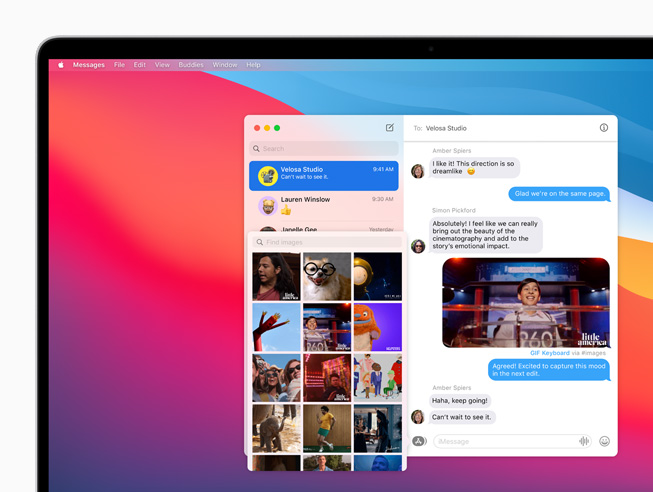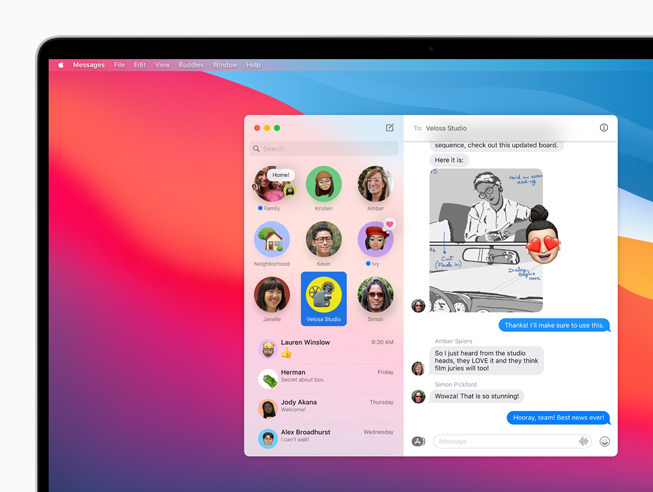https://youtu.be/dN1RgGDQYgU
Apple’s previous 13-inch MacBook Pro, LG G8 and more, on sale today
Deals. Yesterday we get a new MacBook Pro, so as expected, Amazon has the previous 13in MacBook Pro for $200 off, leaving the 128GB variant for $1094. I know, too little storage, but buyers beware though, you’ll find the 256GB silver variant for $1299, but don’t buy it. The brand new model starts for the same price and that same storage. We’re also waiting on the LG Velvet so the G8 ThinQ is $200 off as well, which means it is currently starting at $400. Finally, if you’re looking for a fitness tracker, the Garmin vivomore HR Hybrid is $56 off, leaving it for $144 shipped. We also have deals on Roku TVs, Samsung tablets and more.
Buy 13-inch MacBook Pro
Buy LG G8 ThinQ
Buy Samsung Galaxy Tab S5e 2019
Buy Garmin vivomove HR
Buy 65-inch TCL Roku TV
MediaTek announces a its new Helio G85 gaming chipset
MediaTek has announced a total of three gaming focused chips this year. Now we get the
MediaTek Helio G85 which is similar to the G80 but it includes a faster GPU. The first phone with this processor was announced last week and it is the Redmi Note 9. The G85 comes with a new 1GHz ARM Mali G52 GPU and a HyperEngine Game Technology enhancements. It also includes two ARM Cortex A75 cores running at 2GHz and 6 Cortex A55 cores running at 1.8GHz, all built on a 12nm process. It also has AI capabilities, better battery life and more features. Expect it on smartphones coming soon, we’ll keep you posted.
Apple’s WWDC 2020 starts on June 22 with an online-only, free-for-all format
We’ve been waiting on Apple to give us the exact way they will be carrying on with
WWDC and they finally confirmed it. The Event will start on June 22 and it will last for a week, of course through an online event which according to them will be their biggest one, allowing all of their developer community which includes 23M people to be there in an unpresented way. You can also watch if you want by downloading the Apple’s Developers app.
Microsoft Surface Book 3 GPU details leaked. (Sorry folks, no RTX 20-series here!)
The
Microsoft Surface Book 3 recently went through a certification revealing that it will bring an Intel Core i7 processor, 32GB of RAM and two screen sizes: 13in and 15in. Now we got some new info from Twitter disclosing the GPUs. According to the tipster, the 13in variant will bring an Nvidia GTX 1650 (4GB GDDR5) and the 15in variant will bring an Nvidia GTX 1660 Ti (6GB GDDR5). The 15in is also reportedly bringing Quadro graphics but there’s no more info on those, though regardless it still seems that 15-inch seems quite capable. We’ll keep you posted as these are expected to drop some time this year.
The Google Pixel 4a is already being used by top Google executives
Now let’s talk about the
Google Pixel 4a. Today we get a leak from the head man himself, Rick Osterloh.. Sort of.. He just tweeted out a new image of his Earth Badge on Fitbit and the UI clearly shows a space for the punch hole on the top left corner which isn’t present on other Pixel phones. Now, one of the biggest deal breakers of the iPhone SE is the battery is good, but not great, and which we’re hoping the Pixel has a better one but his device is at 80% and it’s barely 10am for him, so either he’s a late riser, or it might not be great at all. We’re about 10 days away from the speculated launch.
Story of the day:
POCO F2 Pro Gearbest product page goes live, features teased
And finally for the hottest news today.. Sort of, let’s talk about
Poco. I mean, the orignal PocoPhone was a huge deal back in 2018 due to the impressive specs for a very cheap price tag. If there’s one company that can compete with the iPhone SE, it’s this one. Two months ago the company made their first independent launch with the X2 which wasn’t released globally, now the company just put out teasers and published a new product page live on Gearbest, telling us about the launch of the F2 Pro. The teasers hint to the phone looking like the Redmi K30 Pro but being a totally different device and not just a rebranded variant, bringing the Snapdragon 865, 6GB of RAM and 128GB of storage. The Problem, well if you’ve been following other rumors, the price might be starting at €649 in Portugal with the higher tier variant going up to €749. Yeah, it seems Poco is joining OnePlus in not offering the best value proposition they’ve been known for.
Subscribe:
http://bit.ly/pocketnowsub
http://pocketnow.com
Follow us:
http://flipboard.com/@Pocketnow
http://facebook.com/pocketnow
http://twitter.com/pocketnow
http://google.com/+pocketnow
The post Pocketnow Daily: POCO F2 Pro might NOT be the iPhone SE competitor we need? (video) appeared first on Pocketnow.