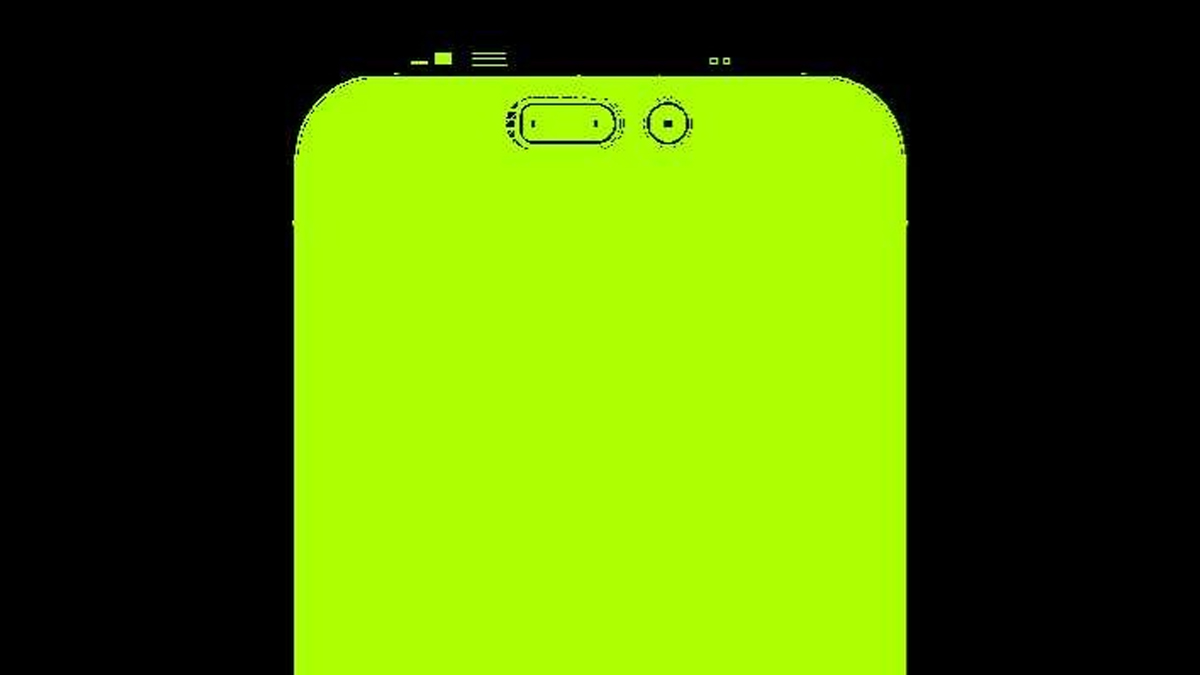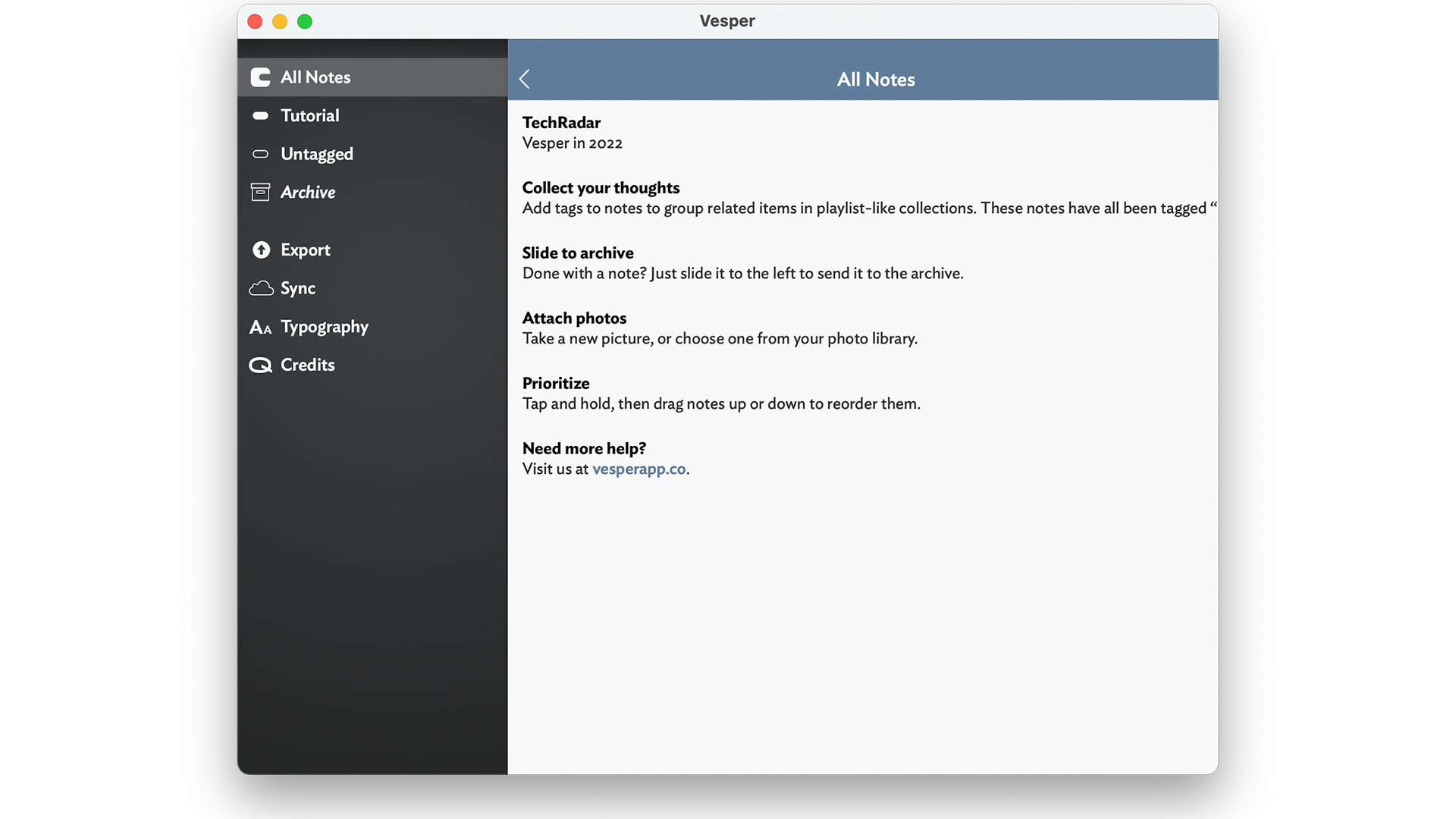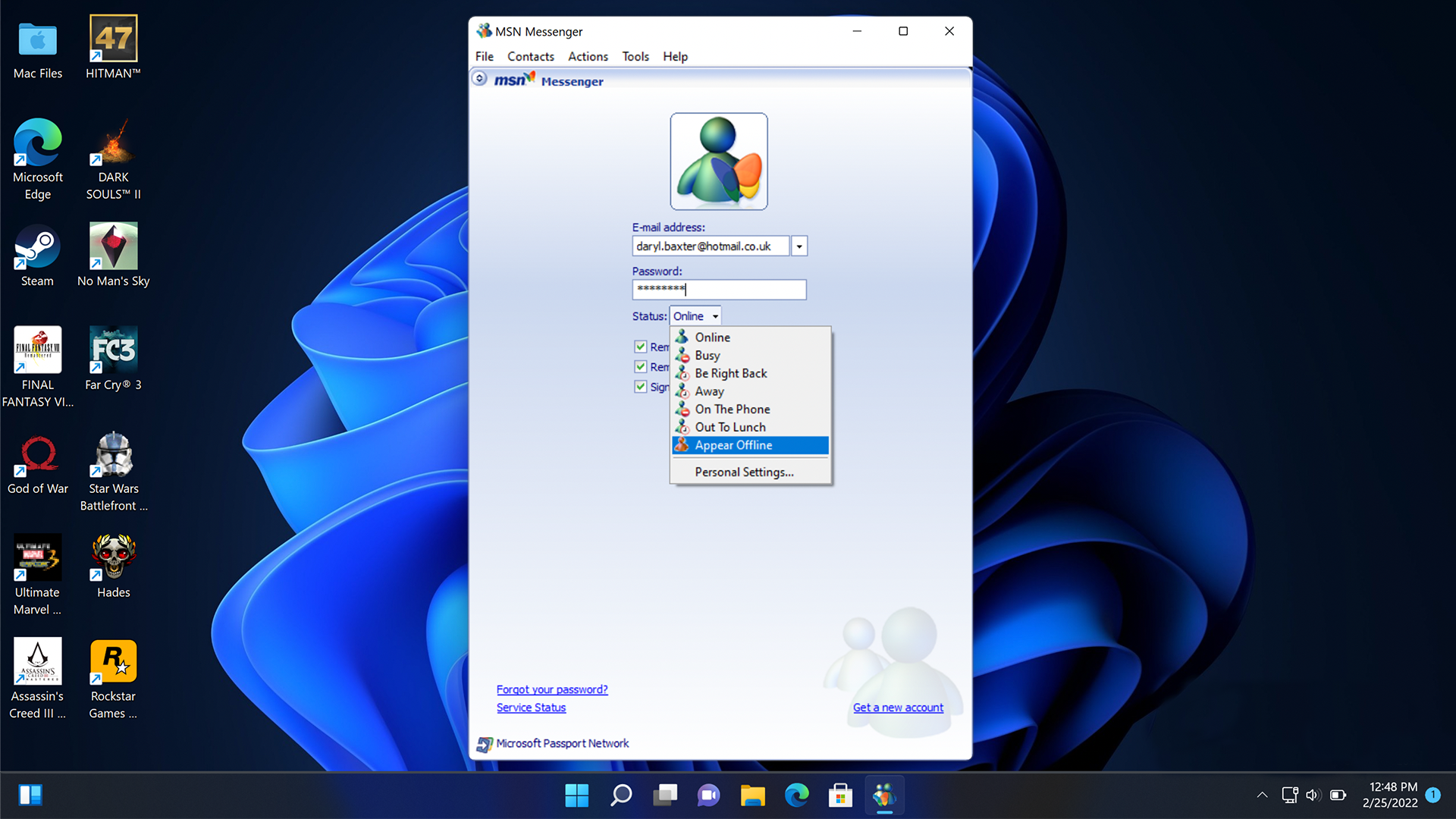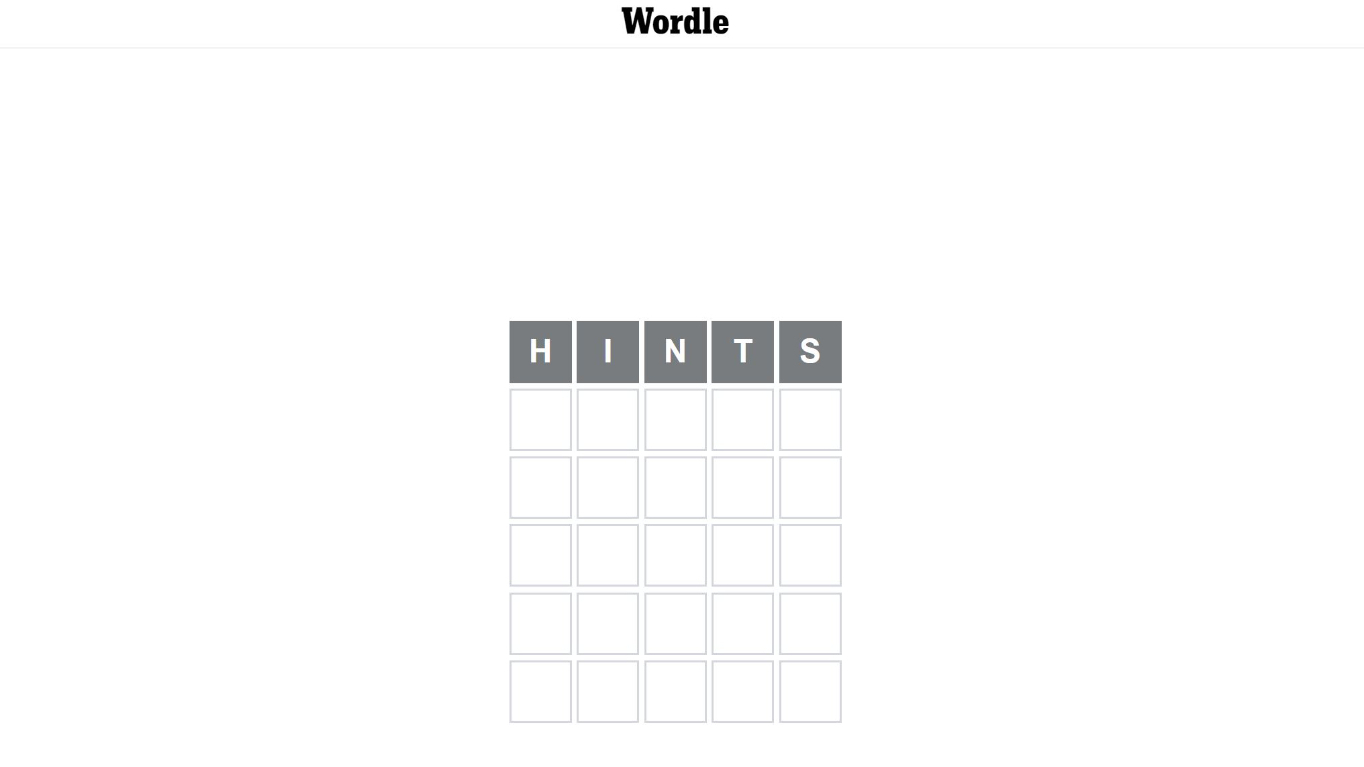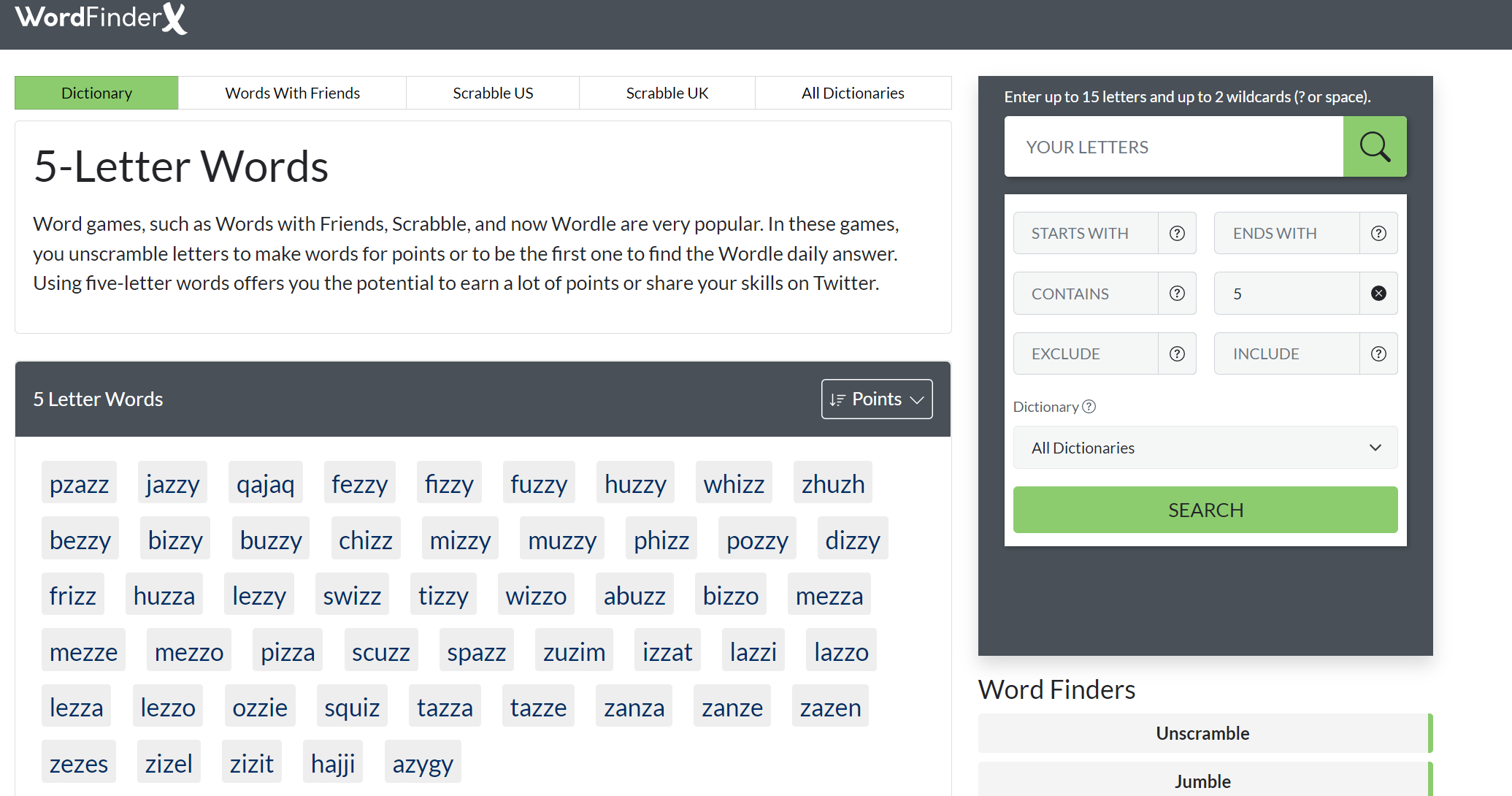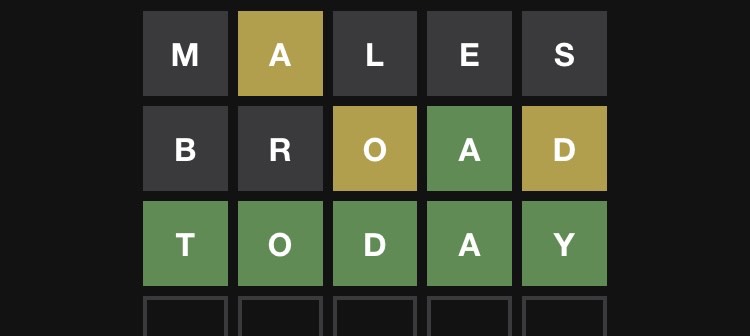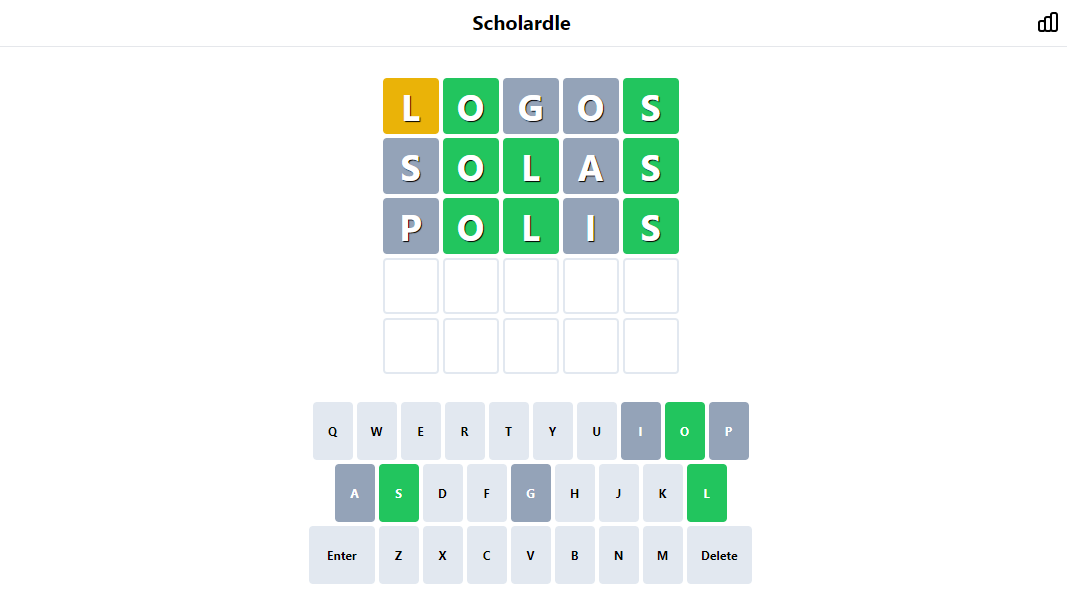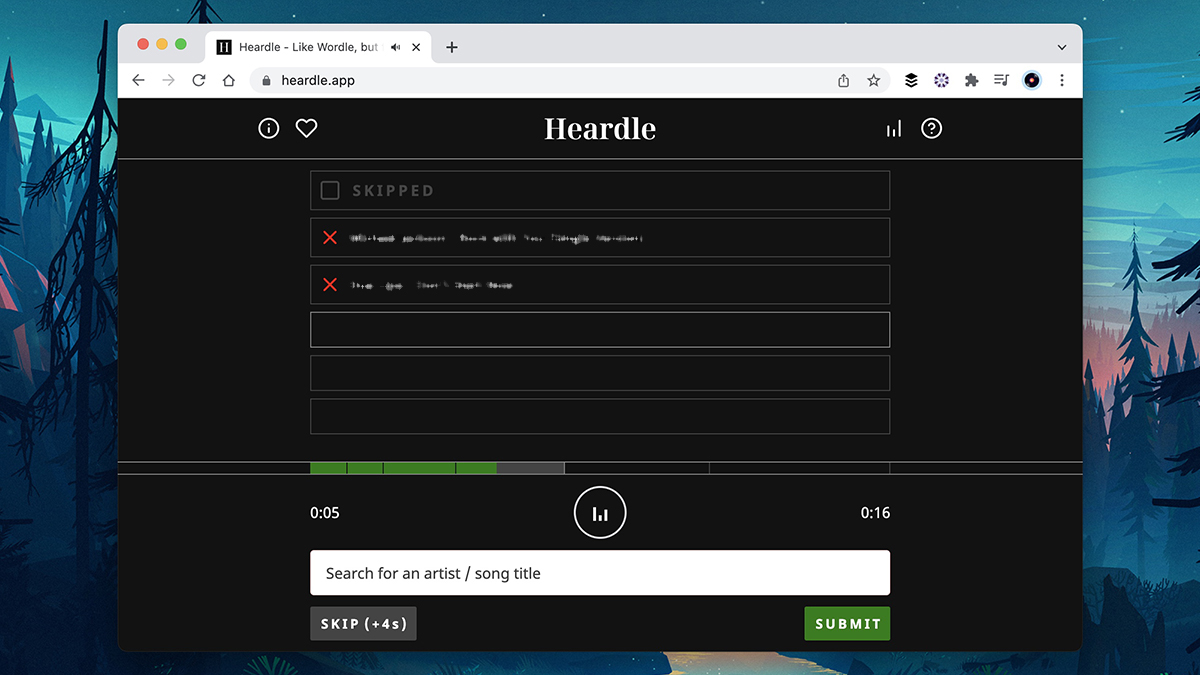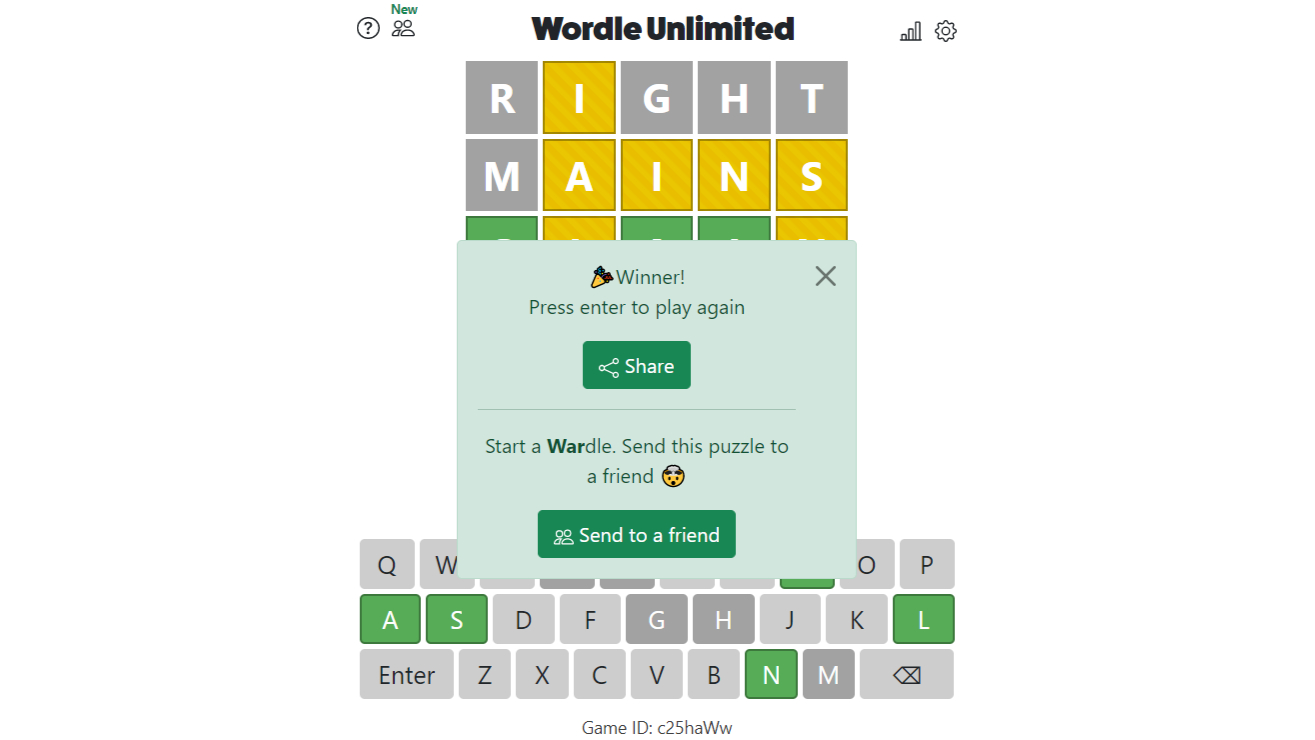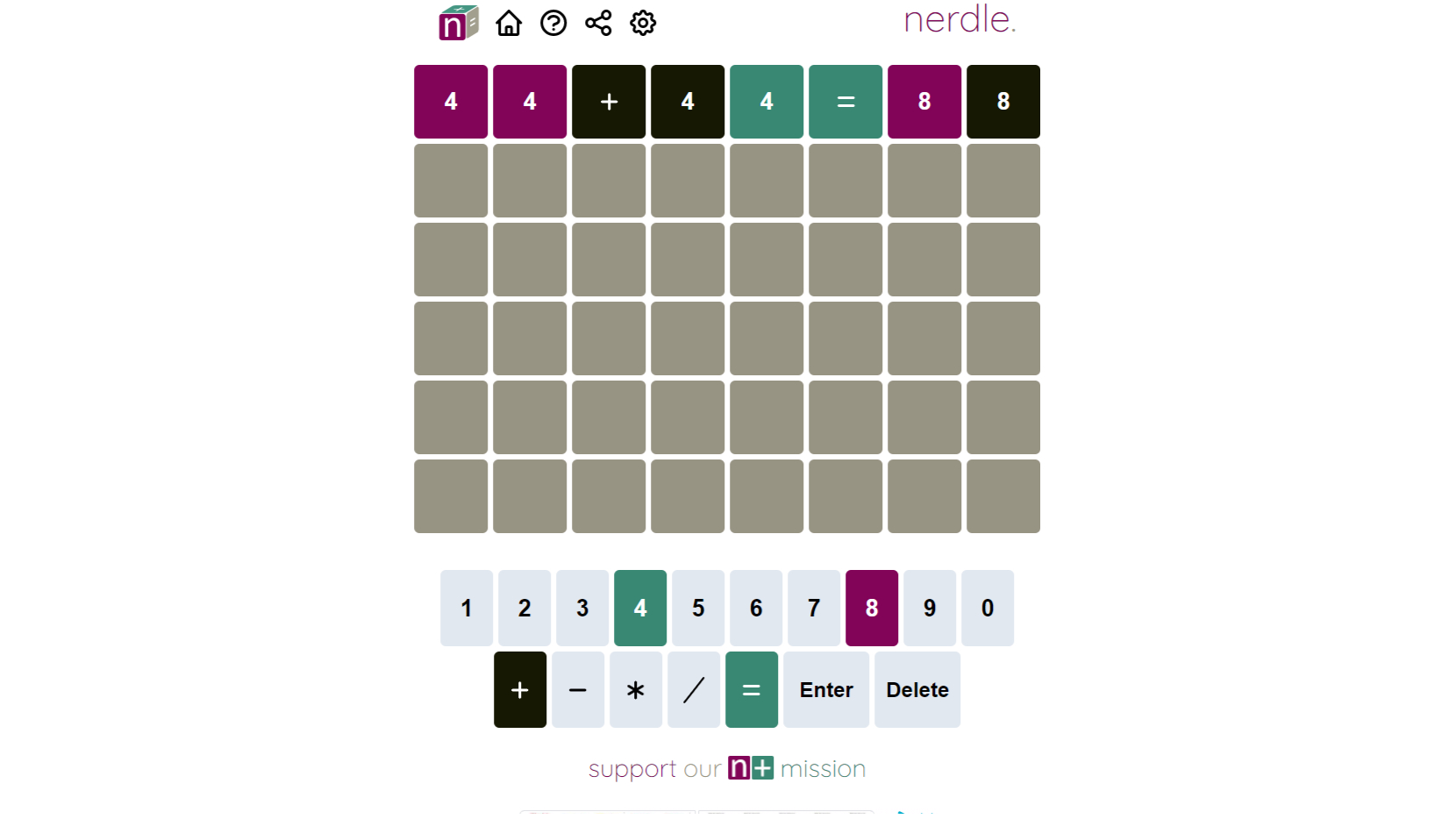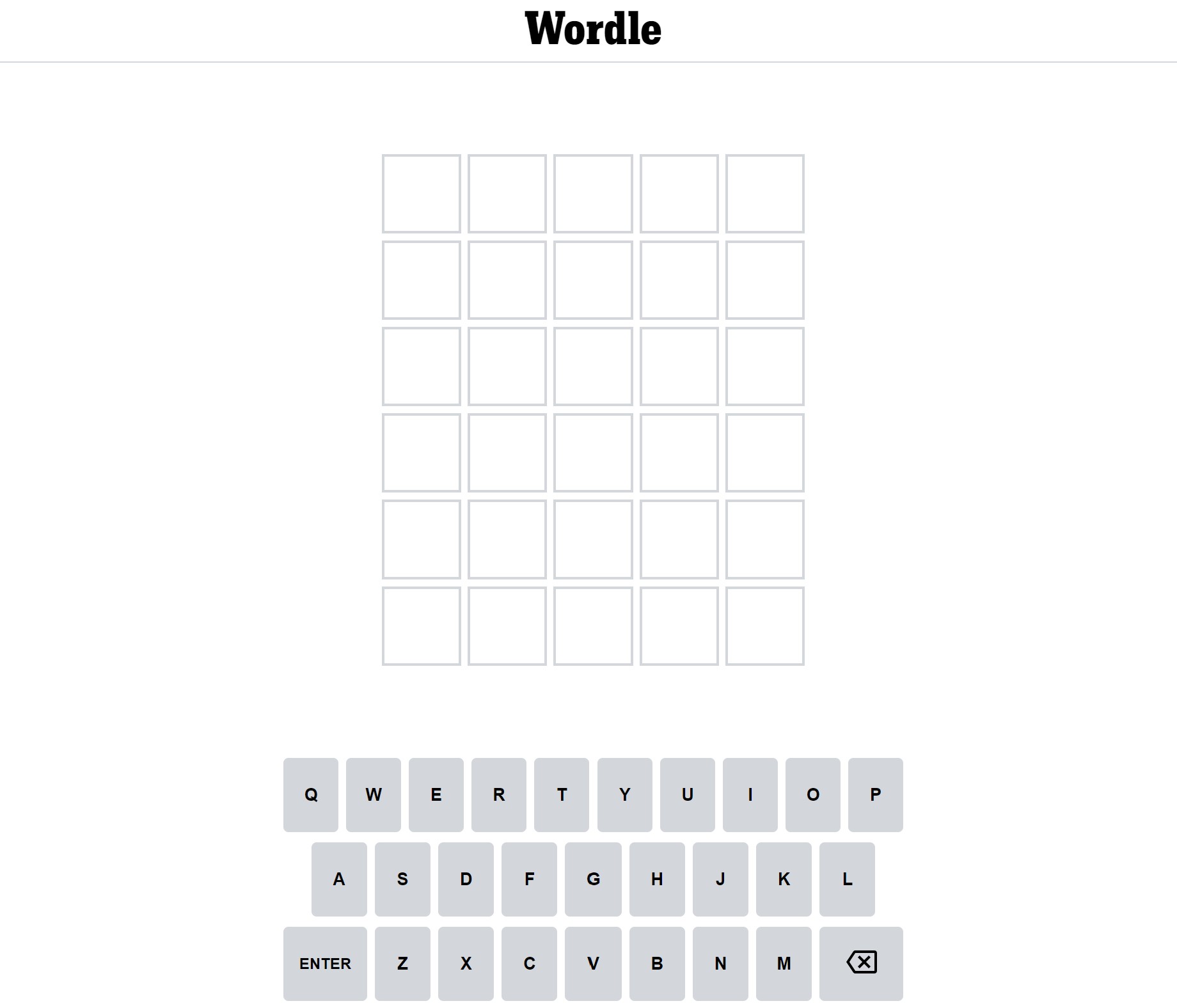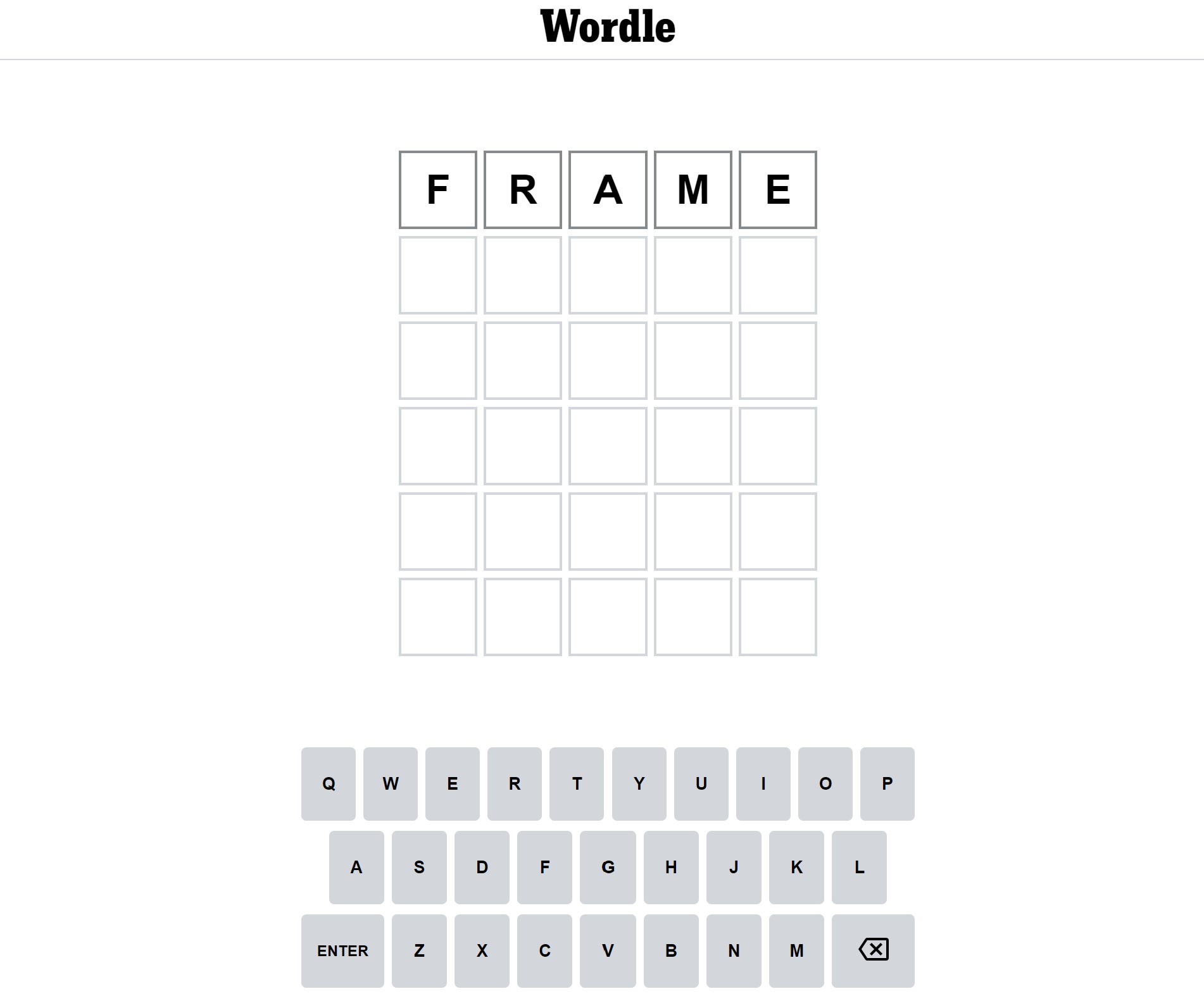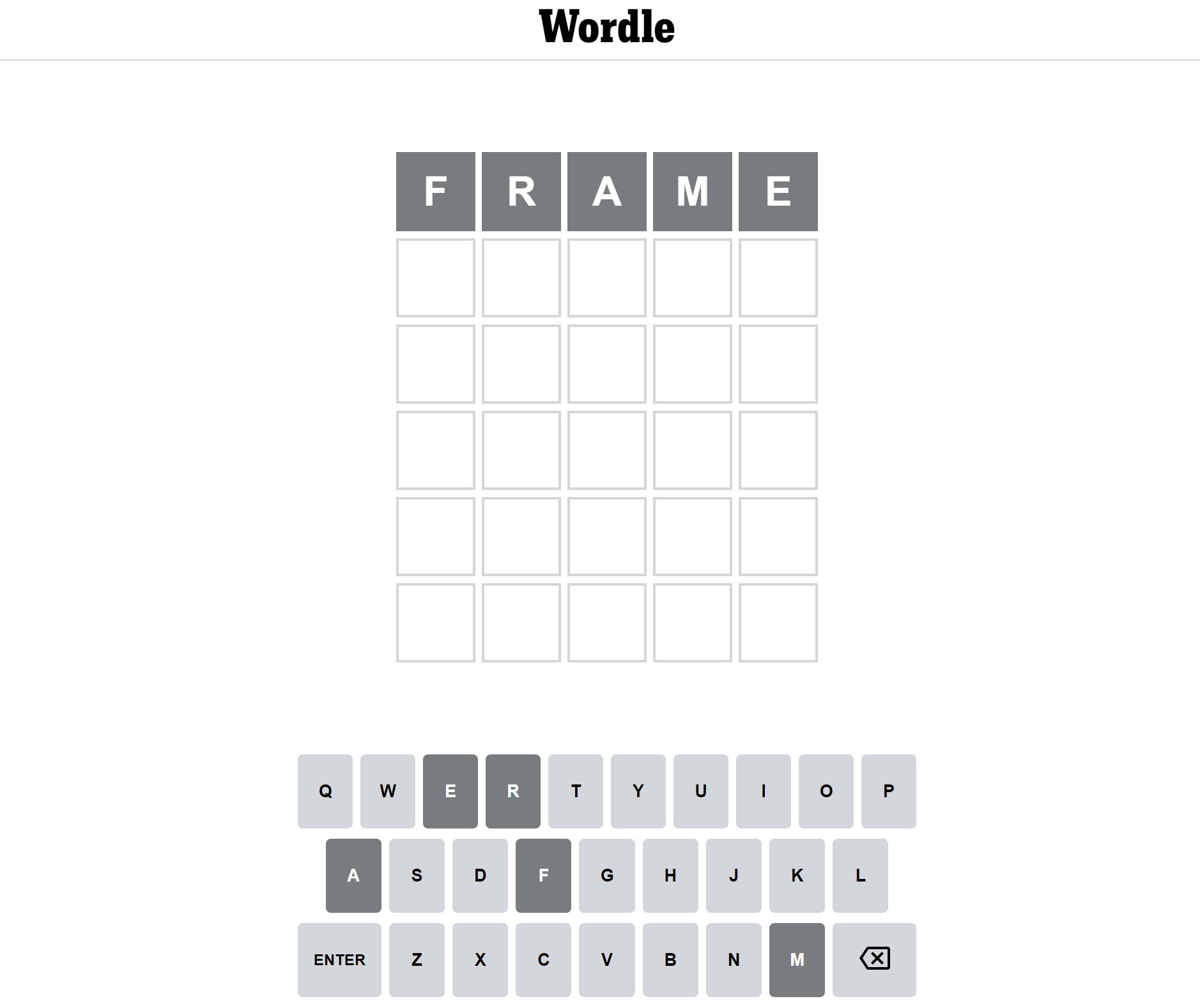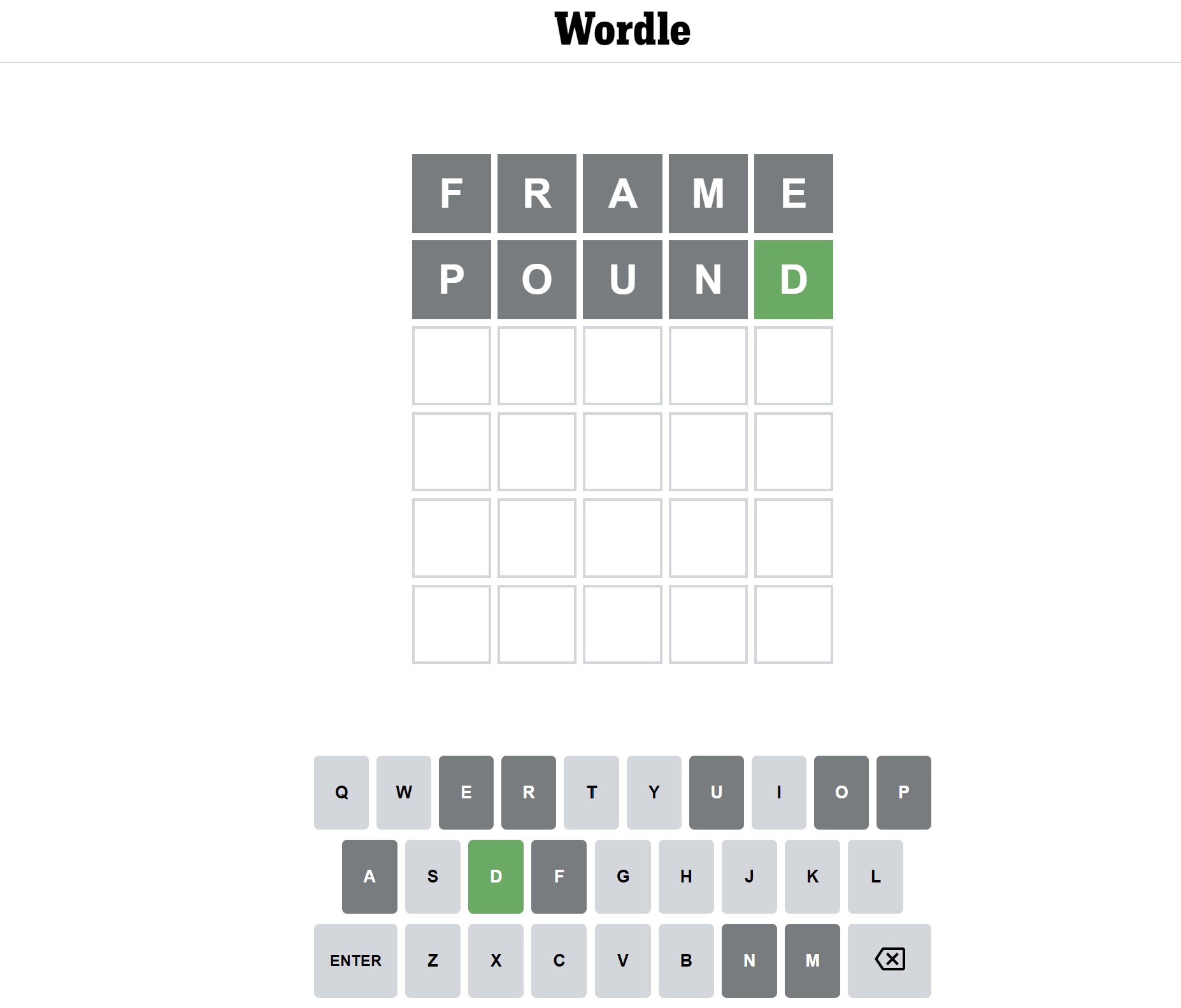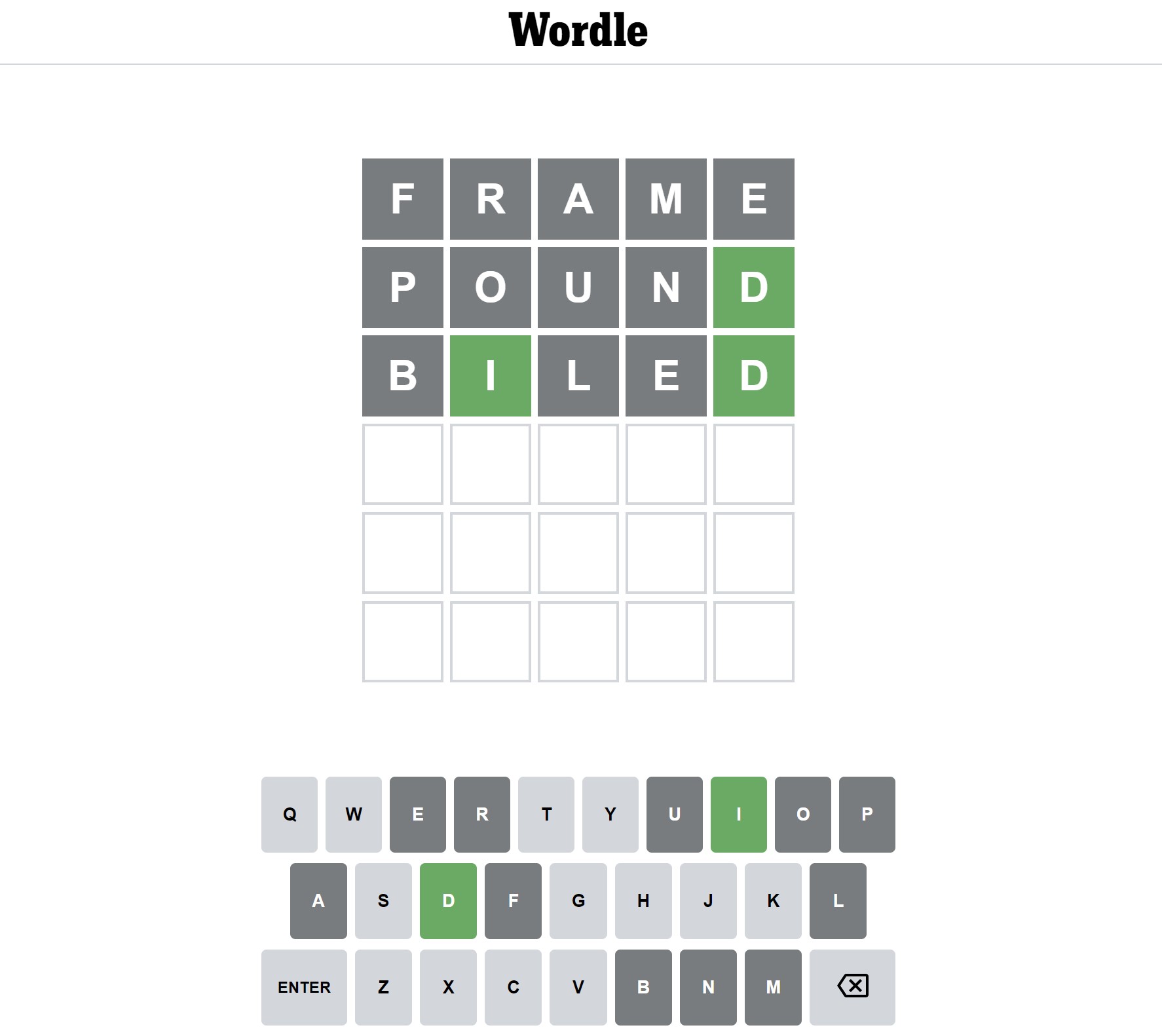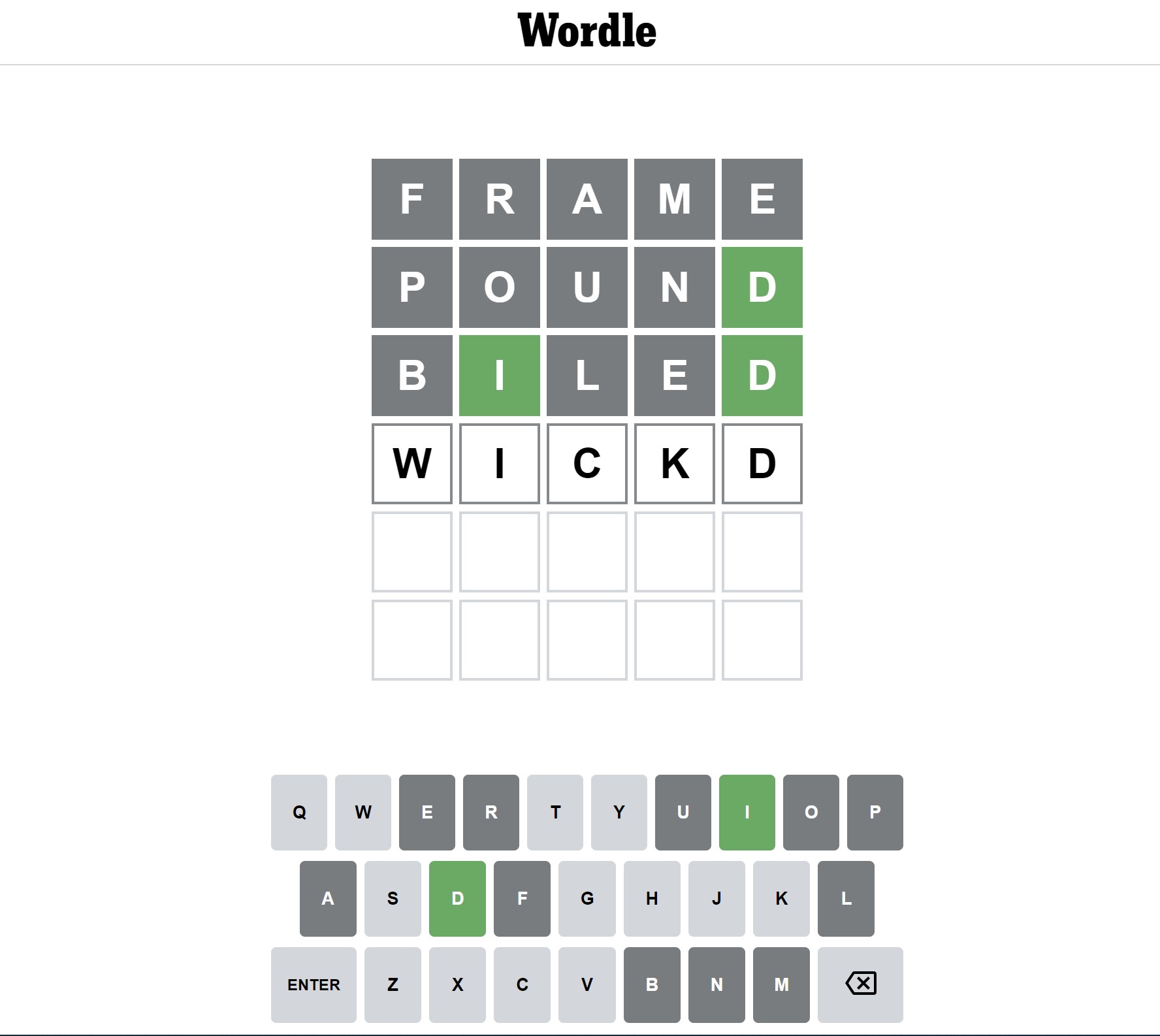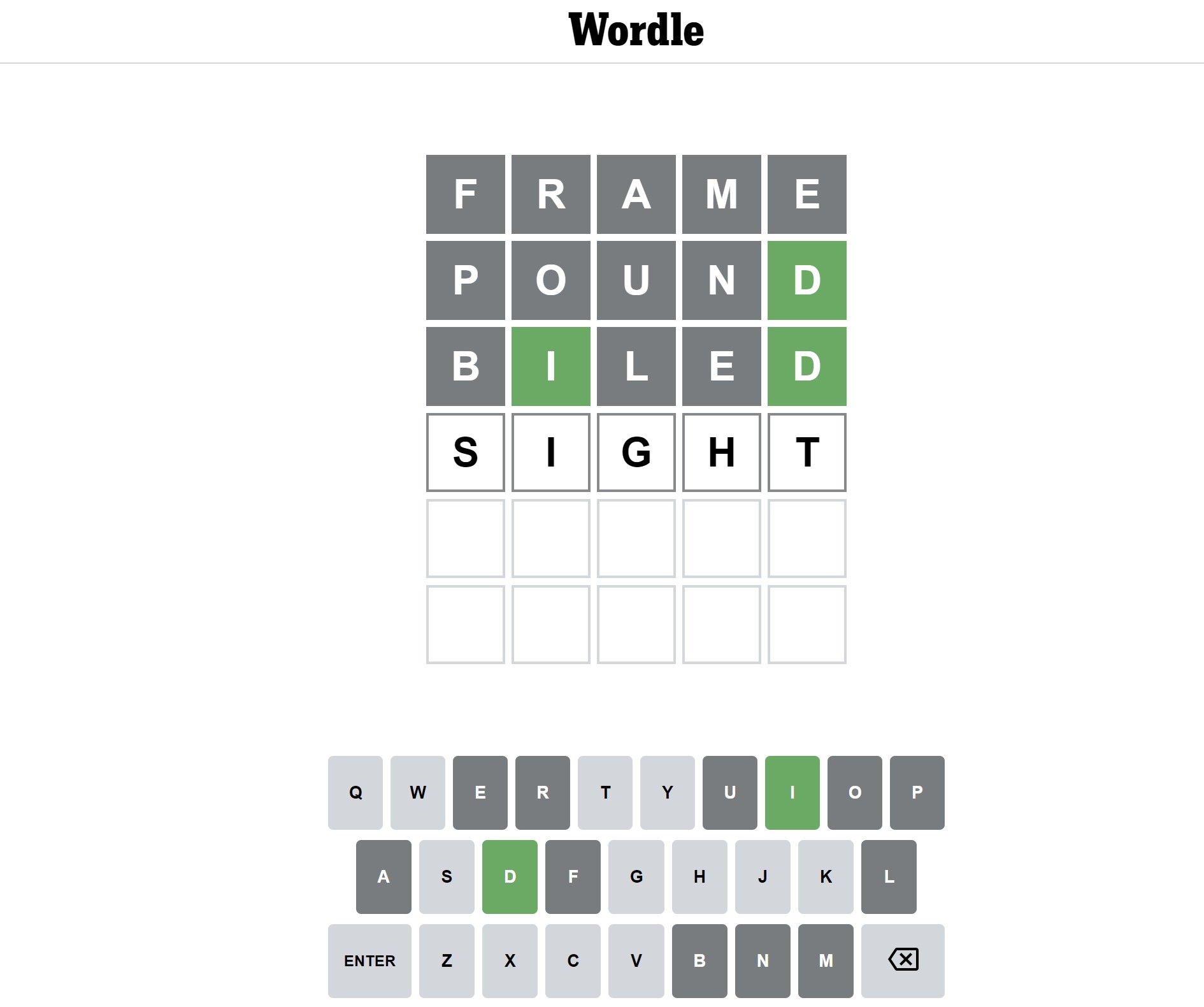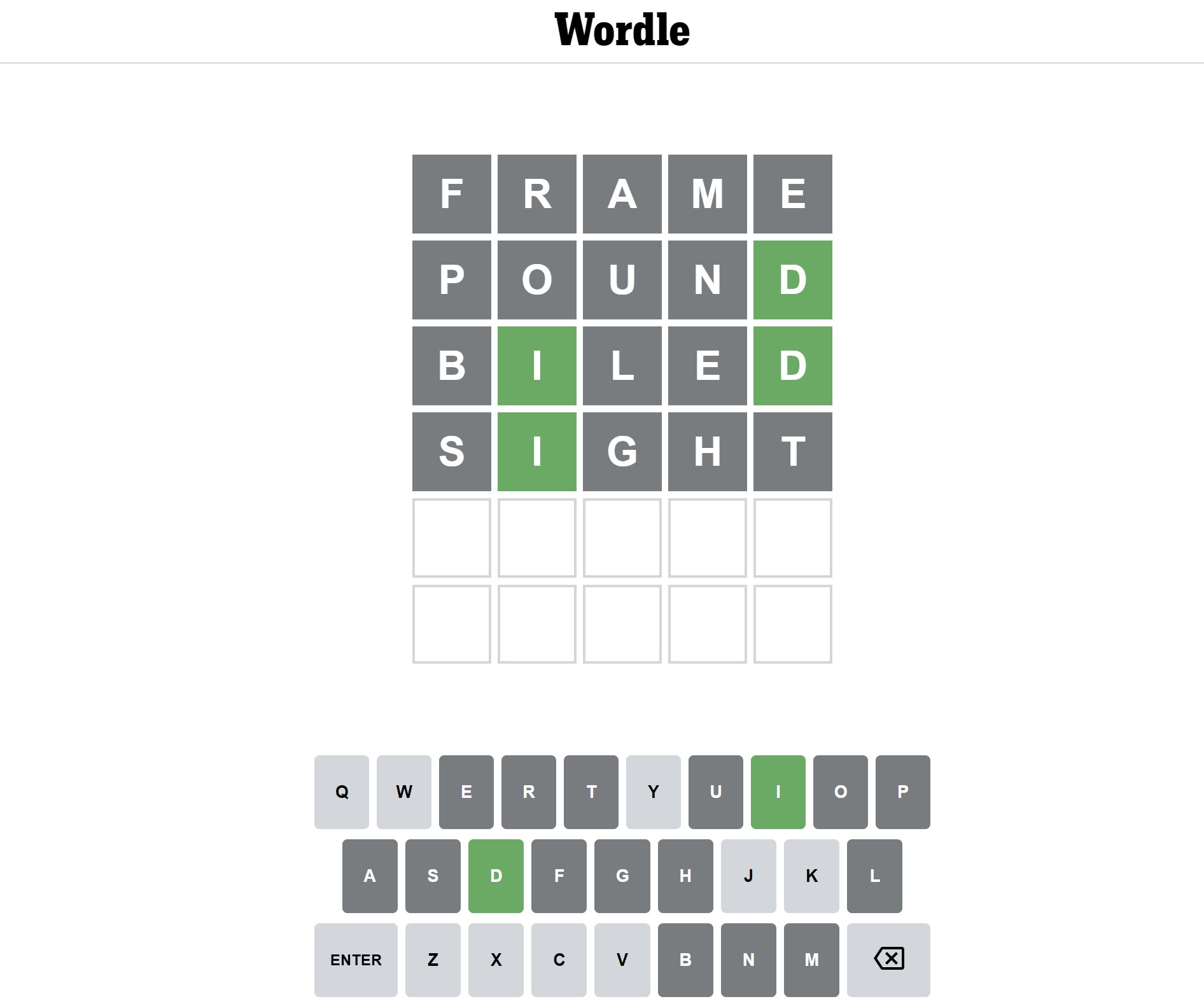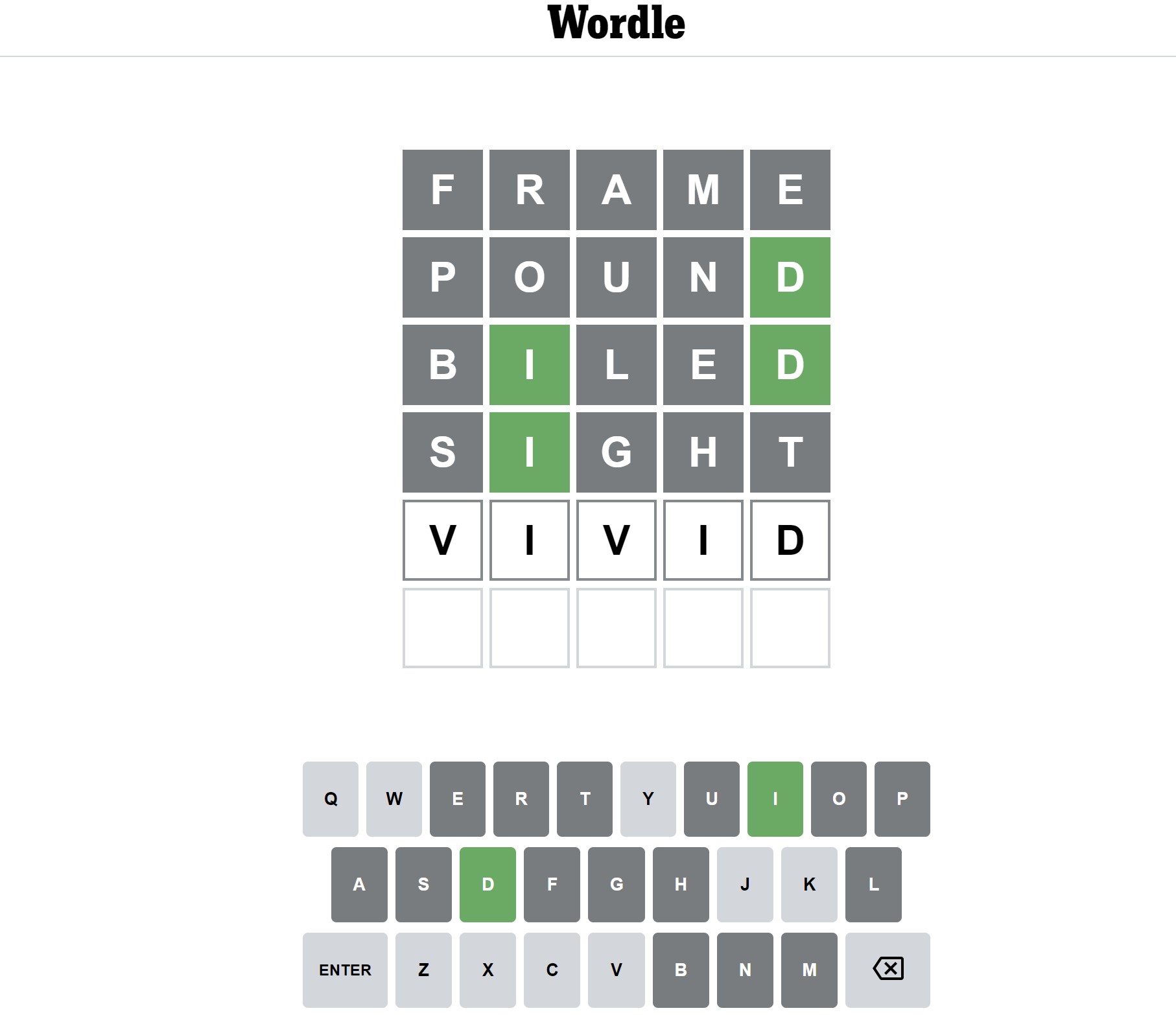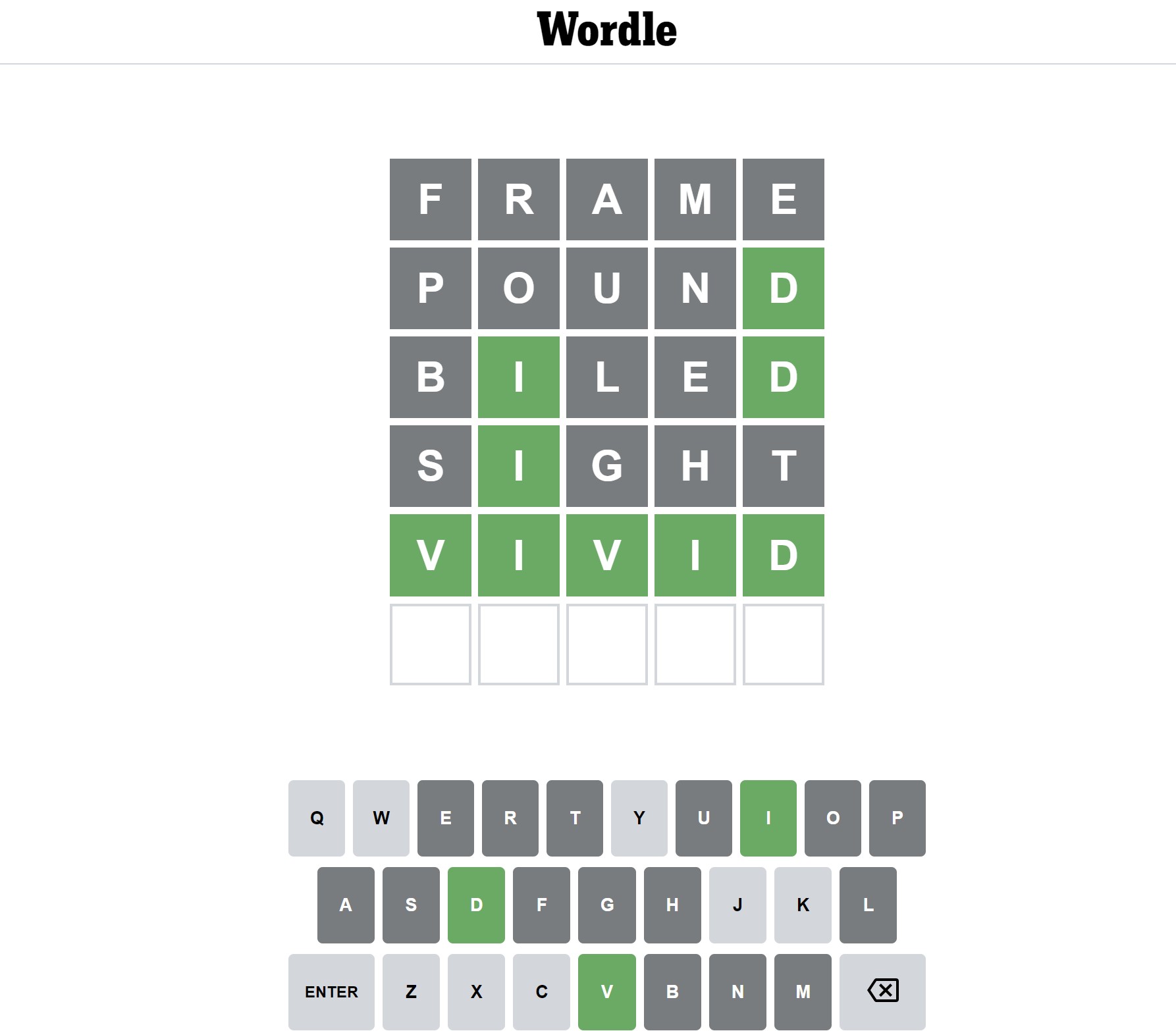The OnePlus 10 Pro is out now in China, which means it’s one of the first big flagship phone launches of 2022.
While we await news of a global rollout, it’s worth looking at how this year’s model matches up to one of the biggest flagship phones of 2021, the Samsung Galaxy S21.
Just how far forward has OnePlus managed to take its own flagship line? Has there been any significant advancement, or are you better off saving money and buying one of 2021’s top models?
Let’s take a closer look at how these two phones compare on paper.
OnePlus 10 Pro vs Samsung Galaxy S21: price and availability
The OnePlus 10 Pro was announced on January 11, 2022, and it rolled out on January 13. However, that launch only occurred in China. We have yet to find out when we’ll see the phone in other markets.
Pricing starts from 4,699 Chinese Yuan for 8GB RAM and 128GB internal storage, which translates to around $740/£550/AU$1,056. You can also pay 4,999 Chinese Yuan ($786/£586/AU$1,123) for 8GB/256GB, or 5,299 Chinese Yuan ($833/£621/AU$1,191) for 12GB RAM and 256GB.

The Samsung Galaxy S21 arrived in shops almost a year before the OnePlus 10 Pro, on January 29, 2021. Prices started from $799 / £769 / AU$1,249 for the 128GB model, while the 256GB model arrived at $849.99 / £819 / AU$1,349.
Of course, you can get it for much cheaper these days if you shop around on the internet.
OnePlus 10 Pro vs Samsung Galaxy S21: design
OnePlus has clearly taken inspiration from the Samsung Galaxy S21 with the OnePlus 10 Pro’s design.
Samsung won our hearts with its integrated camera module design, which sweeps around from the frame in one fluid ‘Contour Cut’ component. OnePlus adopts a similar principle, but with a squarer, more industrial-looking camera module.
The OnePlus 10 Pro (163 x 73.9 x 8.6mm) is much taller, wider, and thicker than the Samsung Galaxy S21 (151.7 x 71.2 x 7.9mm). It’s also a fair bit heavier at 200.5g compared to the Samsung’s 169g.

That latter part comes, in part, from the use of real glass for the rear cover of the OnePlus. The Samsung uses a plastic material called ‘Glasstic’, which we’re not a massive fan of. It feels a little cheap.
Both phones sport aluminum frames and super-tough Gorilla Glass Victus to cover the displays, however, and both have earned IP68 dust- and water-resistance ratings.
When it comes to color options, the Galaxy S21 gives you a choice of Phantom Gray, Phantom White, Phantom Pink, and Phantom Violet. The OnePlus 10 Pro goes with just three: black, green and white.
OnePlus 10 Pro vs Samsung Galaxy S21: display
We’ve just mentioned the size difference between these two phones, and that’s the main differentiating factor between their displays, too.
The OnePlus 10 Pro has the larger screen of the two at 6.7 inches. Samsung’s is relatively small for an Android phone at 6.2 inches.
This OnePlus screen is the sharper of the two as well, with a 3216 x 1440 resolution versus the Samsung Galaxy S21’s 2400 x 1080.

Elsewhere, the OnePlus 10 Pro has a second-generation LTPO2 AMOLED that can run the gamut from a peak 120Hz refresh rate right down to 1Hz, depending on the task. The Galaxy S21 can only go from 60 to 120Hz, which is much less efficient.
Both phone displays get equally bright to the peak tune of 1,300 nits.
All in all, it’s a comfortable win for the OnePlus 10 Pro on paper. We’d have to go hands-on with the new phone to be sure, though, as Samsung is the undisputed OLED master.
OnePlus 10 Pro vs Samsung Galaxy S21: cameras
There’s an interesting parallel between the OnePlus 10 Pro camera and its Samsung Galaxy S21 counterpart. Both bear close resemblance to their immediate predecessors, at least in terms of raw hardware.
That’s about where the similarities end, other than the fact that they’re both triple-camera systems with wide, ultra-wide, and telephoto sensors.
The OnePlus 10 Pro gives you a 48 MP f/1.8 wide sensor, while the Samsung Galaxy S21 goes with a 12MP wide sensor.
On the telephoto front, OnePlus has gone with an 8MP sensor capable of 3.3x optically zoomed shots, while Samsung goes super-sharp with a 64MP 1.1x zoom, which can create 3x hybrid shots. Quite a different approach, then.

Then there are the ultra-wide sensors. This is the one camera component that we know to be new in the OnePlus 10 Pro, in the shape of a 150-degree 50MP sensor. Samsung gives you a less-sharp and less-expansive 12MP ultra-wide with a 120-degree viewing angle.
OnePlus has kept the Hasselblad branding for a second year. In the OnePlus 9 Pro this was used to provide distinctive color tuning and a bespoke camera UI. It remains to be seen if any of this has been enhanced for the second generation.
We already know what Samsung’s camera offering is about, of course. Our reviewer called it a “fantastic, versatile camera”, with Samsung’s usual vivid colors and an even tone across the sensors.
OnePlus 10 Pro vs Samsung Galaxy S21: specs and performance
It’s probably safe to declare a winner on the performance front, even before we’ve gone hands-on with the OnePlus 10 Pro.
The newer phone uses a new Snapdragon 8 Gen 1 processor. While early reports suggest that its CPU component isn’t all that much faster than the Snapdragon 888 that powers the Samsung Galaxy S21, its GPU is clearly quite a bit faster.
Besides, most Samsung Galaxy S21 users don’t get the Snapdragon 888. Only the US and China models get Qualcomm’s silicon, while the global model (aka everywhere else) gets Samsung’s own Exynos 2100. This is a decent chip, but it’s not quite as fast as the Snapdragon 888.
Which means, of course, that it’s even further behind the Snapdragon 8 Gen 1 of the OnePlus 10 Pro.

Both phones are accompanied by 8GB of RAM, though there’s also a 12GB option with the OnePlus. When it comes to storage, both phones give you a choice of either 128GB or 256GB.
One slight point of uncertainty relates to the OnePlus 10 Pro’s likely UI. The Chinese model has adopted Oppo’s ColorOS, which is a much less slick UI than the OxygenOS UI that’s come to define past OnePlus phones. Has the merger between OnePlus and Oppo put paid to this software advantage, even in the future global model? Only time will tell.
Samsung’s UI is a known quantity by now, providing stacks of personalisation and slick performance right across the range. Samsung is even getting its act together on the timely update front, though some will still take exception to the level of bloatware.
OnePlus 10 Pro vs Samsung Galaxy S21: battery
Again, the OnePlus 10 Pro’s larger size and weight feeds into this section. The newer phone’s 5,000mAh battery is way larger than the Samsung Galaxy S21’s puny 4,000mAh cell.
The latter is really quite small by modern Android phone standards, and that certainly seemed to take its toll in our tests. Our reviewer found that the Galaxy S21 would only last a full day of usage when they left things relatively light. Crank up the GPS usage and other power-hungry components, and it would die before bedtime.
Of course, until we’ve had a chance to test the OnePlus 10 Pro’s stamina, we can’t call a winner here. But the newer, larger phone has all the components to come through the winner. Besides that (significantly) larger battery, it also has a more efficient 4nm processor and a more efficient LTPO2 display.

OnePlus is in the driving seat elsewhere too, both supporting 80W wired charging and packing in the appropriate charger for the job. The Galaxy S21 only stretches to 25W, and you’ll have to supply the brick separately.
It’s a similar case on the wireless charging front, with the OnePlus 10 Pro supporting 50W, and the Samsung Galaxy S21 only going to 15W.
Takeaway
OnePlus has only seen fit to release the OnePlus 10 Pro in China at the time of writing, so we’re unable to do more than compare these phones from afar. However, everything suggests that it’s a better phone than the well-established Samsung Galaxy S21.
It’s larger and less wieldy, for sure, but also made with more premium materials. It also comes with a bigger, sharper, more efficient display and a significantly larger battery. OnePlus has also supplied a faster, more efficient processor.
The OnePlus 10 Pro’s camera is a bit of a question mark here, as there seem to be few material improvements over last year’s model. Then there’s the matter of the phone’s hitherto unknown western pricing, and doubts over OnePlus’s ongoing support for the brilliant Oxygen OS.
We’re really going to have to wait until the OnePlus 10 Pro hits our shores to offer a definitive verdict, though its real fight is likely to be with the Galaxy S21’s successor.
- Take a look at all the best smartphones