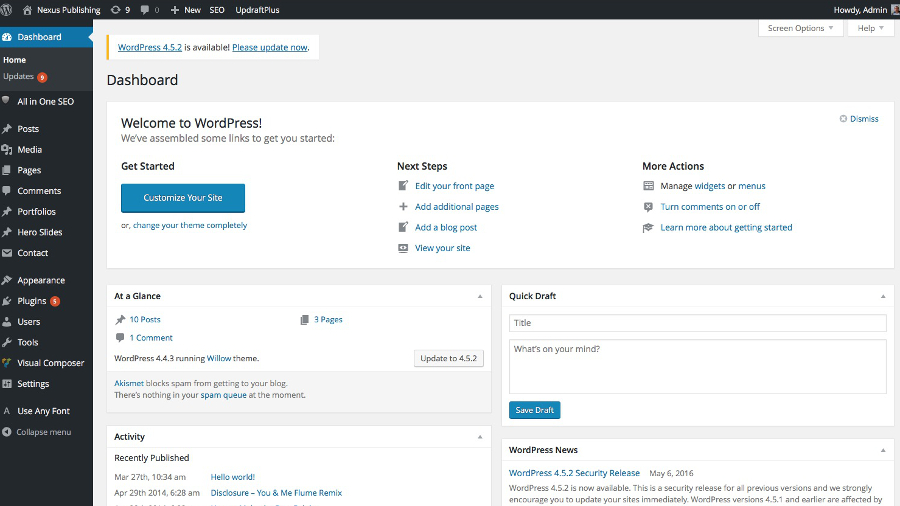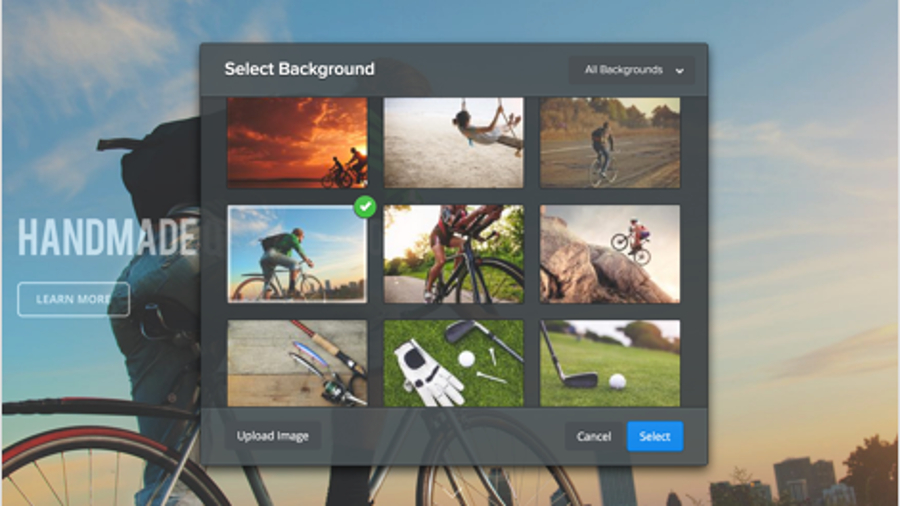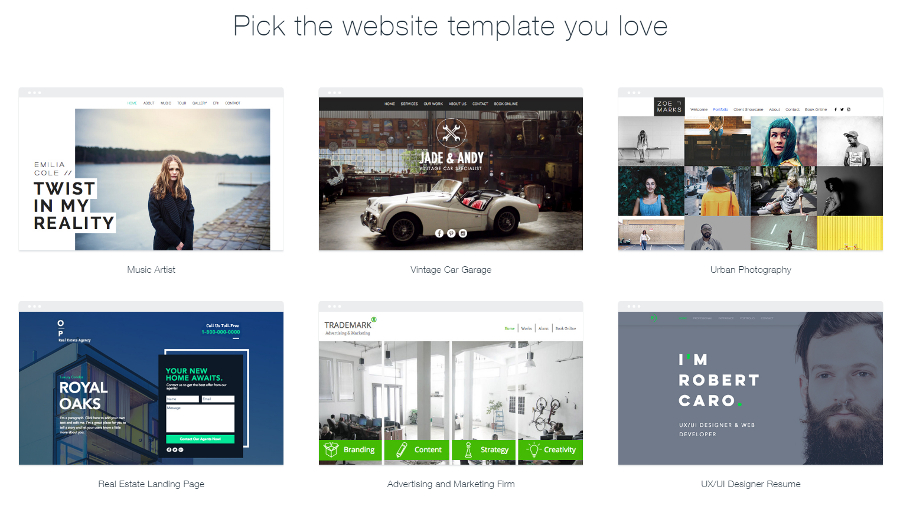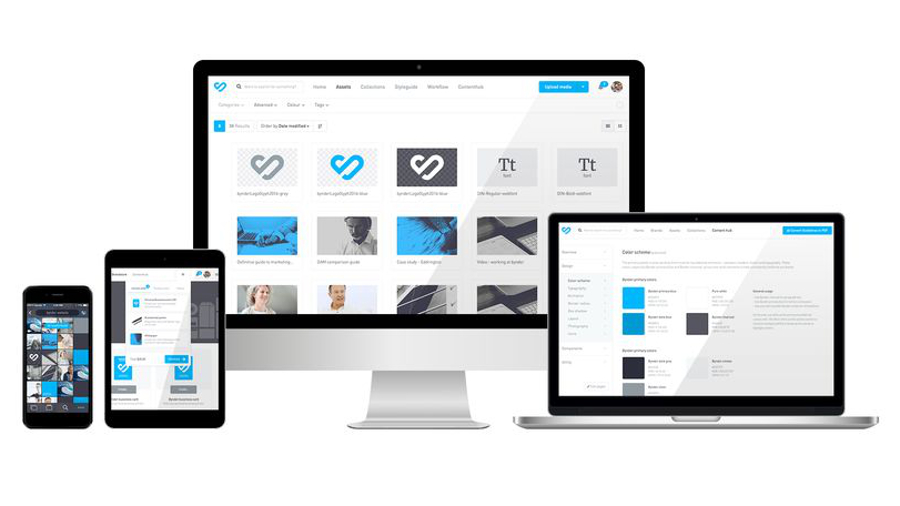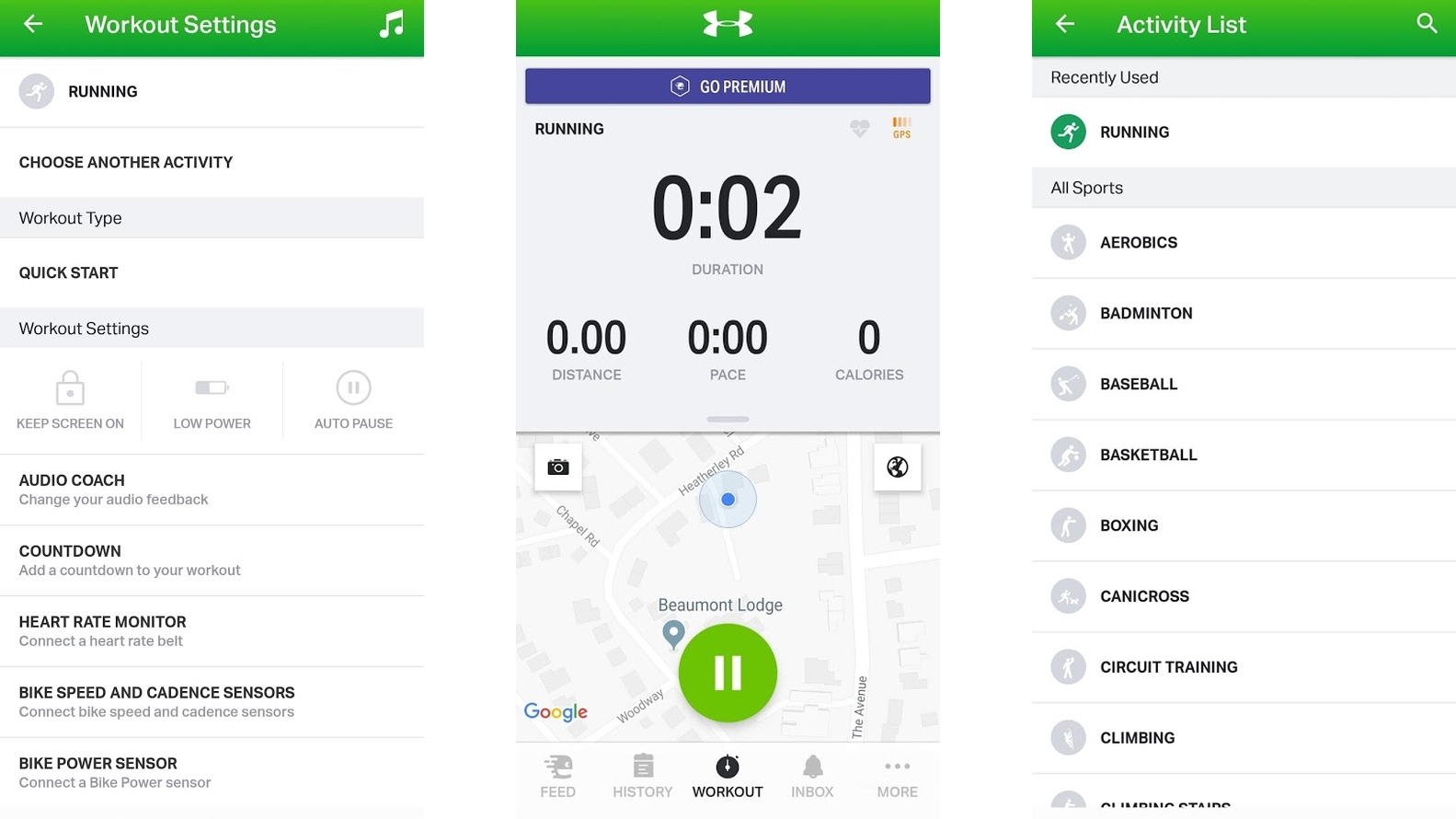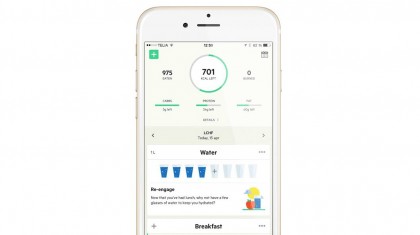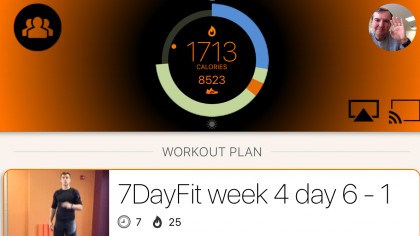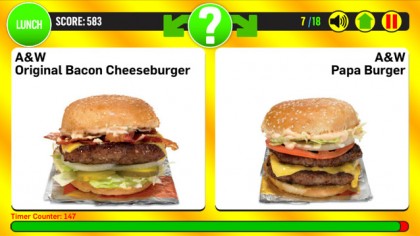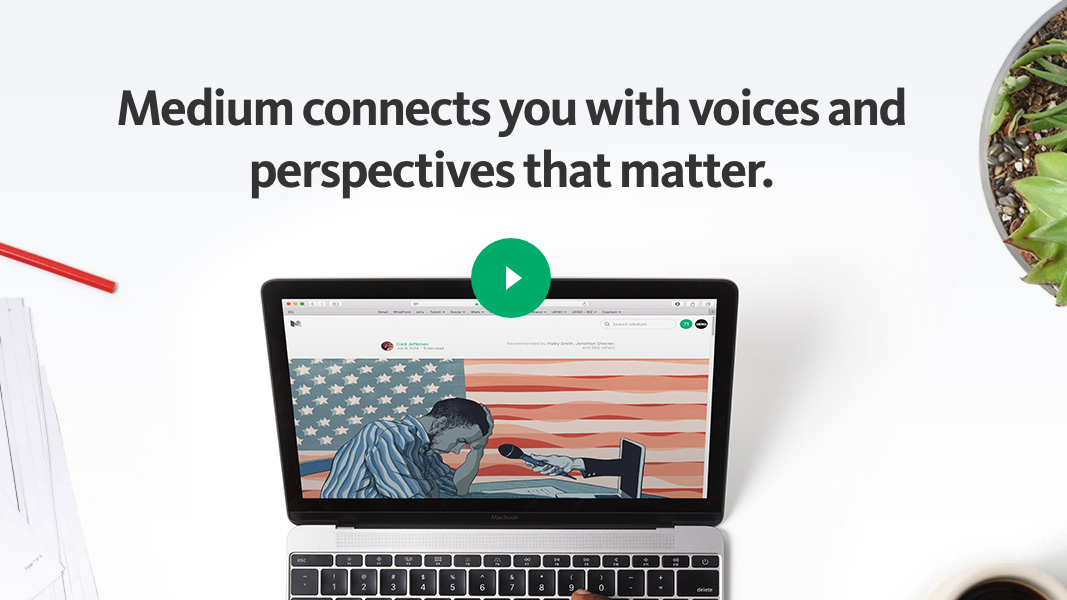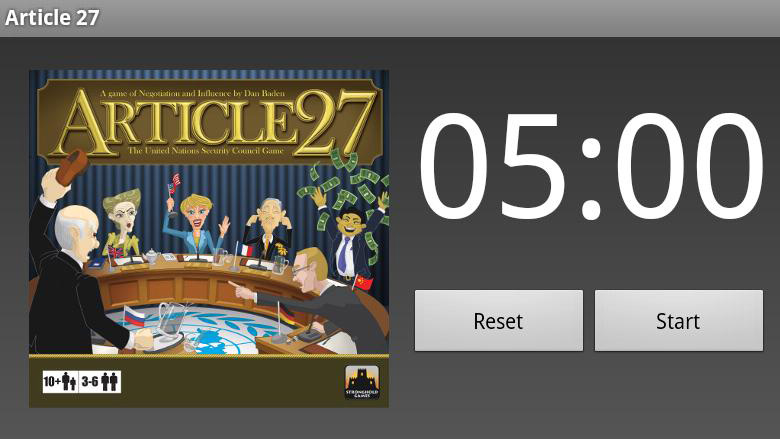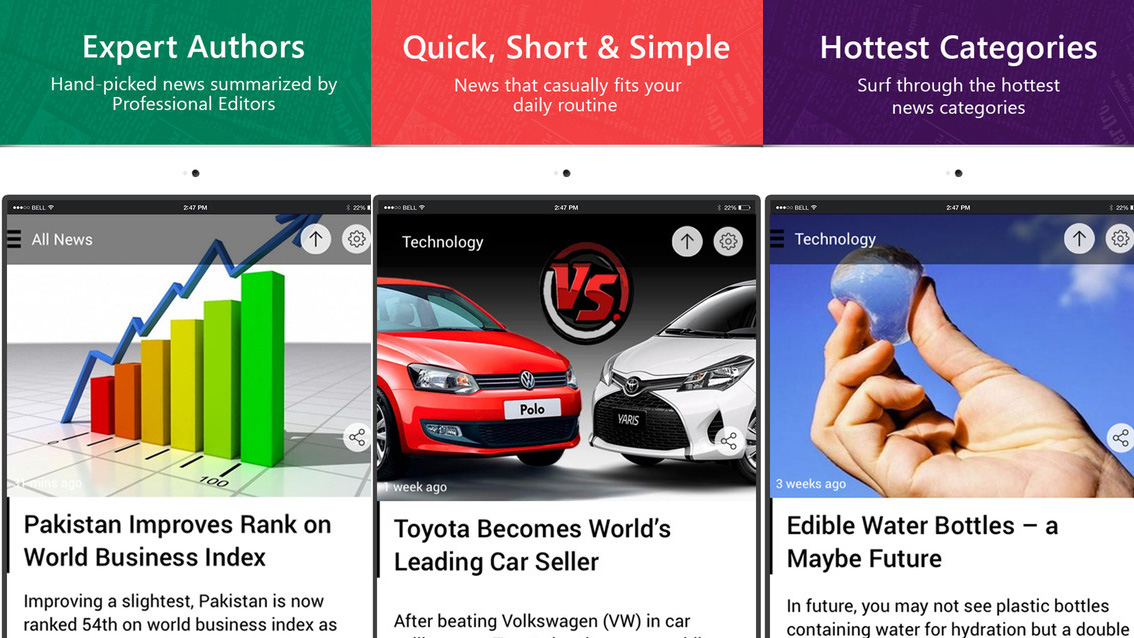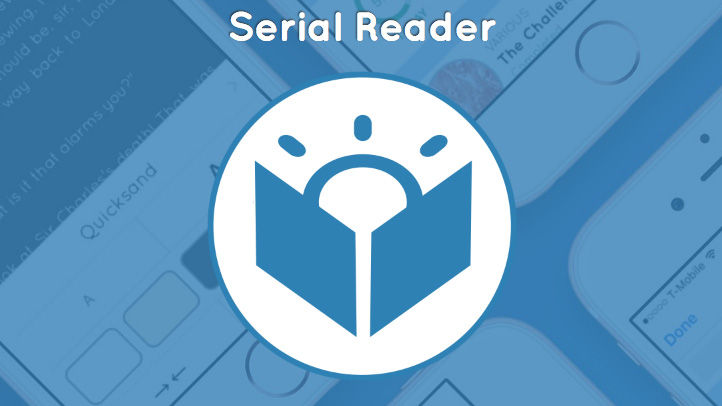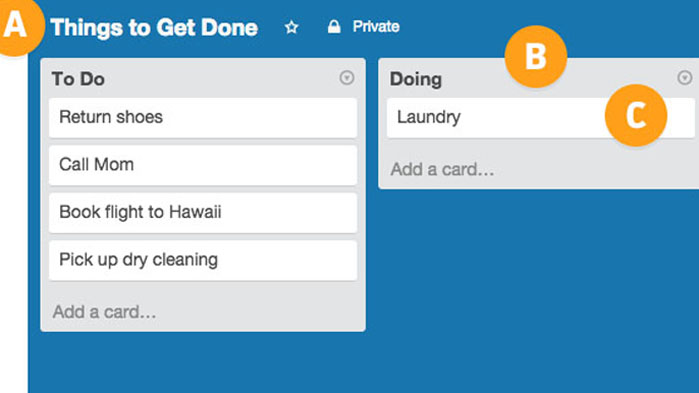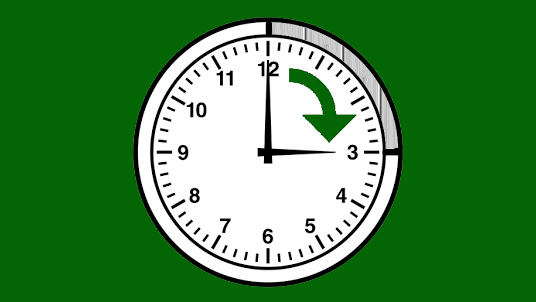Getting the best laptop docking station for your needs is a great way to expand the functionality of your laptop, while making it easier and more comfortable to work on.
The best laptop docking stations can really help you work from home as well. These handy peripherals can effectively turn your laptop into a feature-packed desktop replacement. This is especially important if you've got a laptop with limited ports, such as a MacBook.
The docking stations in this list of the best laptop docking stations let you expand the connectivity options of your laptop, making it an even more versatile machine by adding ports such as additional USB ports, Ethernet LAN ports and video connections as well.
So, what do you need to look for when shopping for the best laptop docking stations? Well, you need to make sure that whatever solution you’re looking at will provide any features and ports you may need in your day-to-day workload. With the best laptop docking stations, you can have the best of both worlds: a portable laptop that has the connectivity of a bulkier desktop PC.
With this guide, we’ll dive into all the best laptop docking stations that’ll give you everything you need to stay productive and to turn your trusted laptop into a fully-featured work machine.
Make sure you check out our guide to the best laptops as well, where we highlight the top devices money can buy.
- You might also be interested in these 5 productivity gadgets that your laptop will love

StarTech claims its Thunderbolt 3 docking station is the most advanced dock ever. Often, docking stations require multiple leads, but StarTech’s latest offering avoids that. The device has been designed to work with thinner notebooks and uses only one cord.
As the name suggests, it supports dual 4K displays (at 60Hz) and harnesses the raw power of Thunderbolt 3, offering 40Gbps bandwidth while keeping portability in mind. That’s not all, though. It can be used with up to three USB 3.0 devices and you also get Gigabit Ethernet capability. There’s also the ability to charge mobile devices, and you benefit from Direct DisplayPort integration. This accessory will set you back £312, which is a hefty whack, but not a bad investment if you’re in the market for a powerful dock.

Targus offers this Dual Video Docking Station which won’t break the bank, and comes with integrated laptop recharging facilities that are compatible with most 90W notebooks. So even if you’ve forgotten your charger, you’ll be good to go with this nifty device.
You can hook up two displays to this dock, and in terms of ports, you get a pair of USB 3.0 ports, alongside a pair of USB 2.0 connectors, plus two powered USB 2.0 ports, and Gigabit Ethernet. Targus also offers a Multiplexer Adaptor which makes this docking station USB-C compatible.

AmazonBasics is a great brand if you want simple and affordable peripherals, and its AmazonBasics USB 3.0 Universal Laptop Docking Station is a brilliant budget laptop docking station. You can connect up all your peripherals via six USB ports, and use two displays simultaneously. That’s certainly handy if you need multiple displays for work purposes.
Four of the USB ports are version 2.0, while two are USB 3.0 – and they give you access to transfer speeds of 5Gbps. Despite its low price, this is a brilliant way of expanding your laptop's capabilities.

Kensington is a well-known and respected brand which has developed a reputation for its docking stations. Its latest USB 3.0 model can be used with MacBook or Windows laptops.
This device will let you transform one USB port into six (it sports four USB 2.0 ports around the back, and a pair of USB 3.0 affairs on the front). You also get a DVI connector and adapters to use it with either HDMI or VGA leads, and there’s an optional multi-display adapter for hooking up more than one monitor.
It sits nicely next to your laptop, and is affordably priced – it really is one of the best laptop docking stations around right now.

Toshiba is another big tech name that makes laptop docking stations. The Dynadock V3.0 is one of the firm’s most popular offerings, and is targeted at Windows laptop users who want to benefit from expanded capabilities.
Like most docking stations nowadays, the Dynadock offers USB 3.0 ports, although more than many as you get four of these here. There is also a DVI connector (with adapters for HDMI or VGA) along with an Ethernet port, and the dock uses one cable connection for ease-of-use and portability. And because the Dynadock sports an upright design, it’ll fit nicely on even the most cramped desk environment.

Microsoft is a company known primarily for its software prowess, but in recent years, it has been increasingly working on the hardware front. The Surface line-up of tablet hybrids demonstrates this perfectly. If you own one, you’ll be happy to learn that you can also reap the rewards offered by a docking station.
The Surface Dock will let you turn your Surface convertible into a fully-fledged desktop PC. It’s compatible with the Surface Pro 3, Surface Pro 4 and Surface Book. Connectivity-wise, there are two Mini DisplayPorts, one Gigabit Ethernet port, four USB 3.0 ports and an audio-out jack. This dock doesn’t come particularly cheap, though.

The J5Create Ultra Station is a neat and compact dock indeed, being a thin bar which you can attach to the back of your notebook. It provides a variety of connectivity options for Windows laptops and MacBooks: you get a pair of USB 3.0 ports (one of which has power for charging) and a USB 2.0 port, along with VGA and HDMI ports, Ethernet, plus speaker and mic jacks.
However, that’s not all. There’s also a nifty ‘wormhole’ USB connection that allows you to hook up another computer – as well as your initial laptop – and do things like share files by simply dragging and dropping them across from machine to machine. This can also be used to share your keyboard and mouse between devices, and works cross-platform (i.e. you can hook up and share things between a Windows notebook and MacBook).

Although there are universal laptop docking stations out there, of course, many models are built by manufacturers for their own notebooks. Dell’s USB 3.0 dock exemplifies this. It works with most of the company’s latest laptops in the Inspiron series and, like much of the competition, uses USB 3.0 as the prevalent port – it has three USB 3.0 connectors, along with two USB 2.0 ports.
As the name suggests, 4K screens are catered for, and you get a DisplayPort along with a pair of HDMI ports, meaning you can hook up a total of three external monitors (one of them 4K) if you wish. Dell bundles an HDMI to DVI adapter, to support older displays still using DVI, and this dock also boasts an Ethernet port along with audio/headphone jacks.
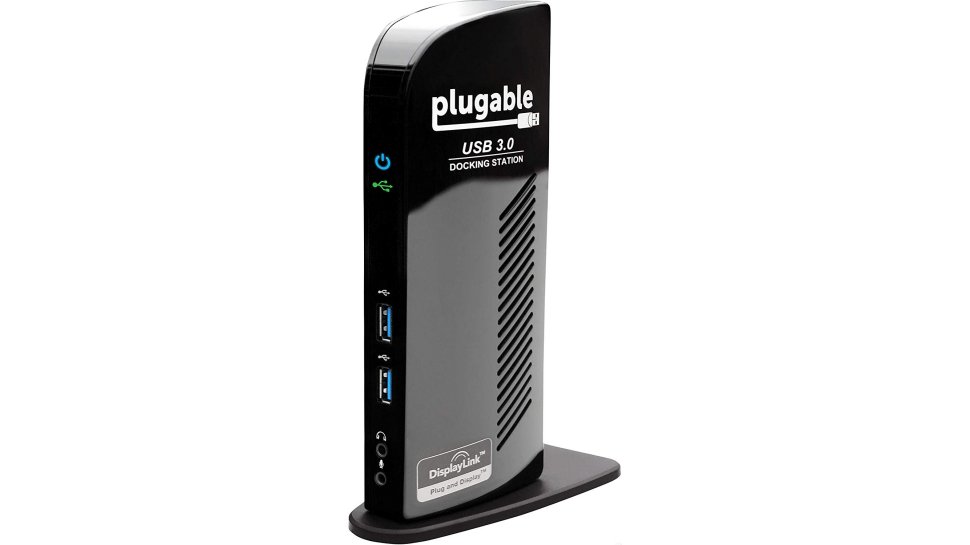
The Plugable USB 3.0 Universal Laptop Docking Station for Windows makes for a strong budget option for those who want extra connections. The specs include a SuperSpeed USB 3.0 (5Gbps) link from PC to dual video, as well as connections for Ethernet, audio input/output, and two USB 3.0 ports. The HDMI port can support a single display of up to 2560x1440, though if two displays are set up this reduces the maximum resolution to 1920x1200.
However, it is only compatible for Windows machines. Additional limitations are that it cannot be mixed with non-DisplayLink USB graphic adapters, such as MCT, j5, or SMSC. It also doesn't support DVI dual-link or Displayport connections, HDCP, or the playback of protected Blu-ray disks. Despite these limitations it's still a useful piece of budget hardware that's good for many uses.

The Wavlink Universal Docking Station is a very versatile piece of kit that is compatible not just with Windows machines but also Intel-based Macs. It includes dual display outputs for monitors, and it supports HMDI and DVI/VGA displays with resolutions of up to 2048 x 1152. In theory this means you can expand you laptop to have three display monitors.
There are also no less than six USB ports, two of which are Superspeed USB 3.0, with the other four being USB 2.0 for use with other hardware such as printers, keyword, scanner, or a digital camera. There's also an Ethernet port, as well as earphone and mic audio sockets. This is a strong and flexible piece of hardware that comes in at a surprisingly low price.
- Check out the best gaming laptops