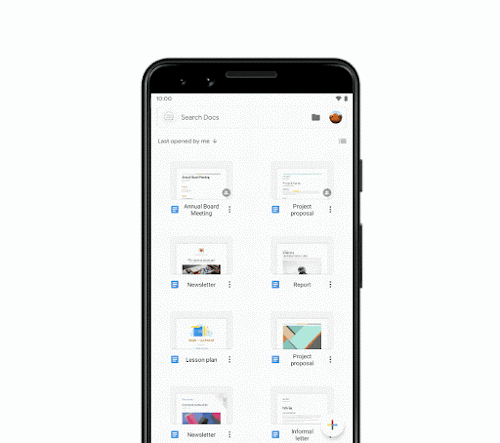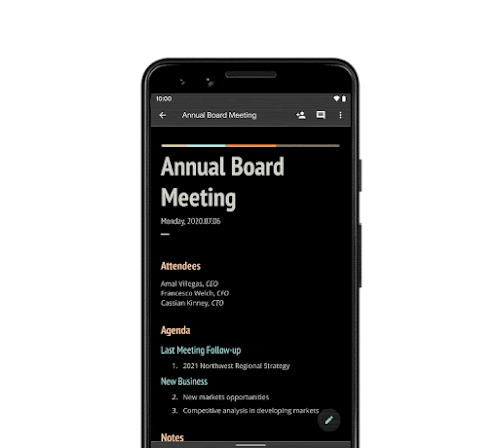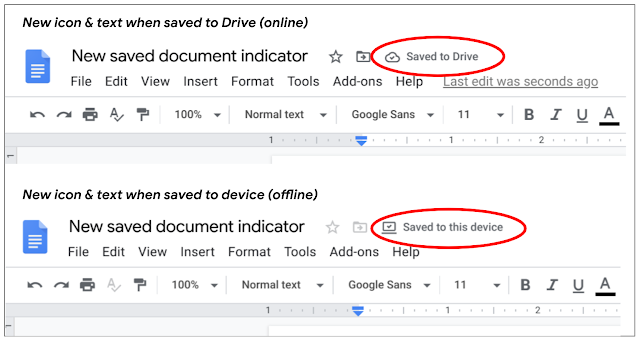Google has today announced a slew of changes for the Docs, Sheets, and Slides mobile apps. To start things, Slides on mobile (both Android and iOS) will soon get a new tile UI with a vertically scrollable stream of slides, complete with pinch-to-zoom gesture support. Also, in the coming weeks, users will be able to edit Office files using the Docs, Slides, and Sheets mobile apps.
![[resize output image]](https://im4.ezgif.com/tmp/ezgif-4-bcd779cb7fed.gif)
Talking about Google Docs, the Smart Compose feature from Gmail is now making its way to the Google Docs app on Android, allowing users to quickly write something with the help of AI-driven predictive suggestions. Smart Compose in the Docs app will soon arrive for G Suite subscribers over the course of the next few weeks on Android and iOS.
![[resize output image]](https://im4.ezgif.com/tmp/ezgif-4-b5de1b9e0dc1.gif)
The link preview feature on the web client, which opens a tab view with relevant information and a thumb image of the destination page, has also been added to Docs. It will start appearing to users over the course of the next few weeks in the Docs apps for Android, and is already available on the iOS version.
Source: Google Blog
The post Smart Compose and link preview arrive on the Google Docs mobile app appeared first on Pocketnow.