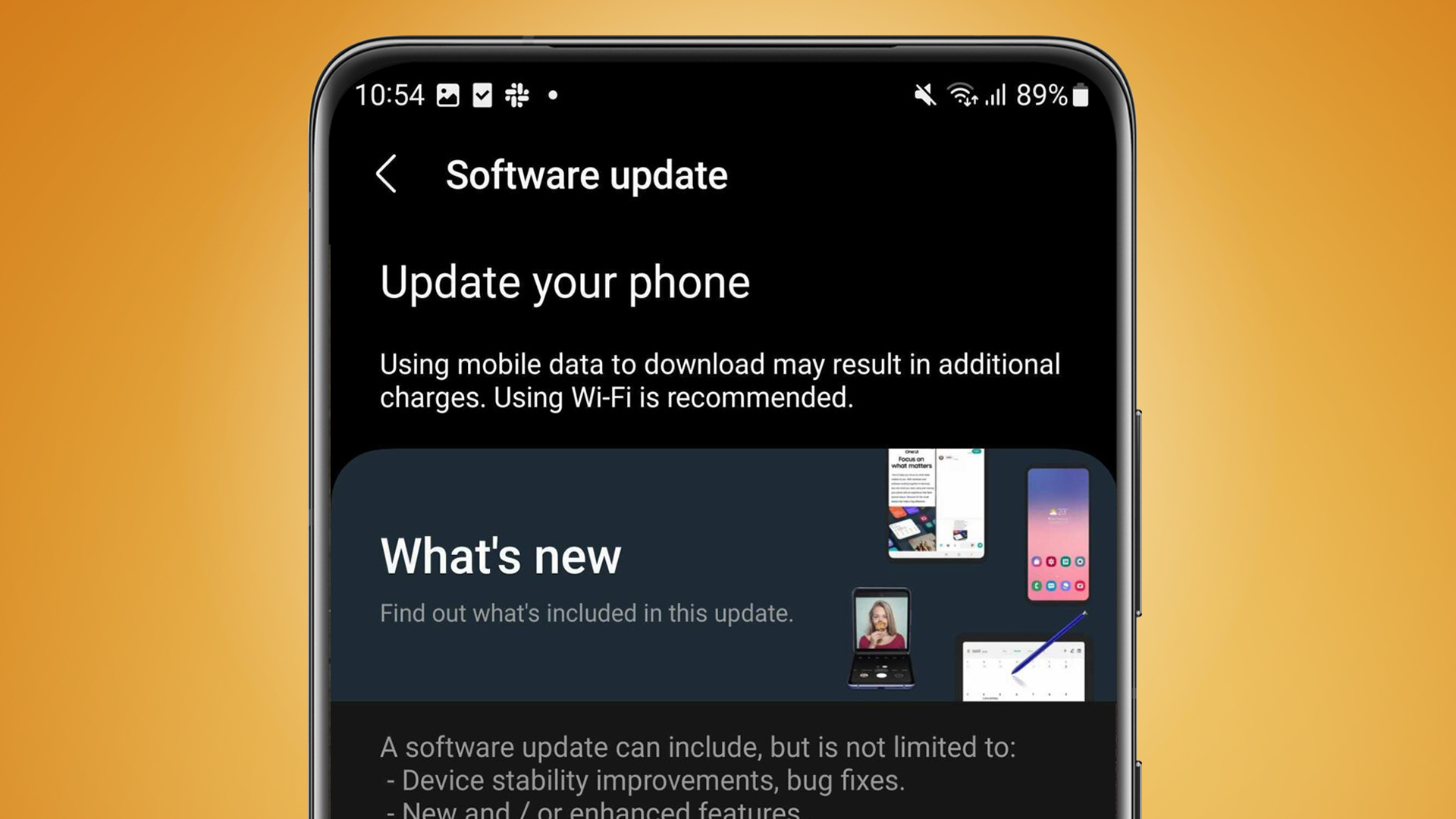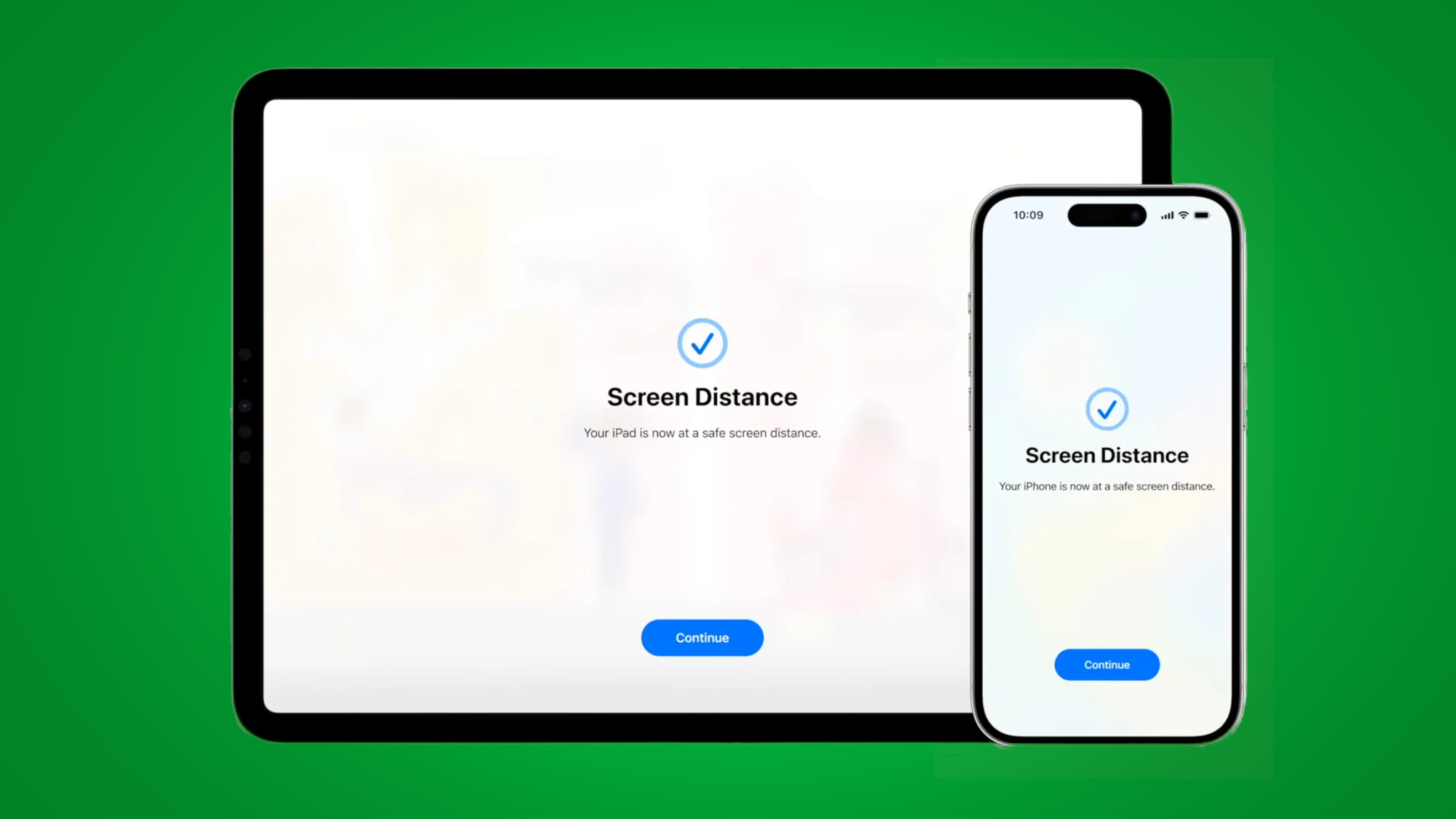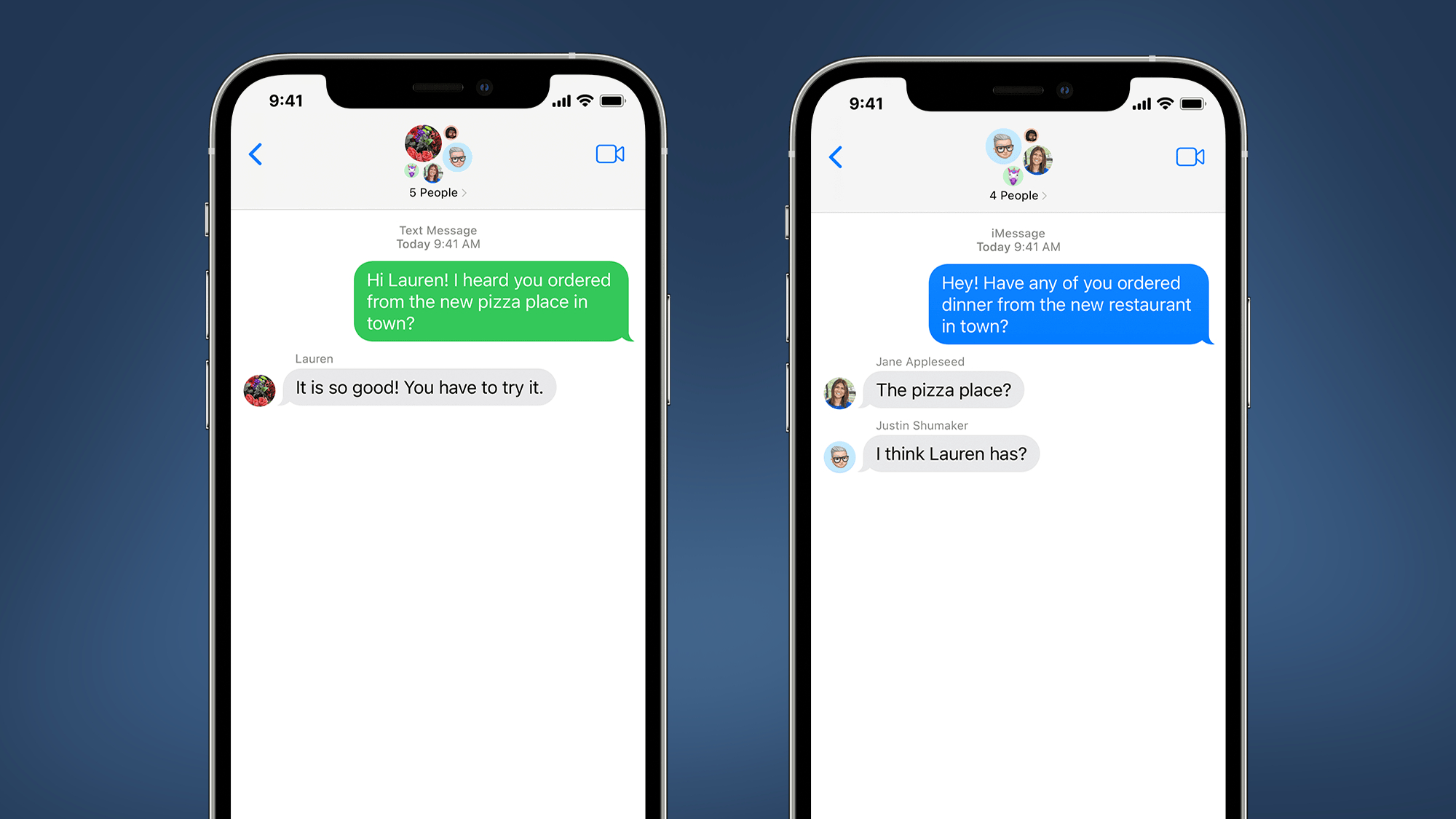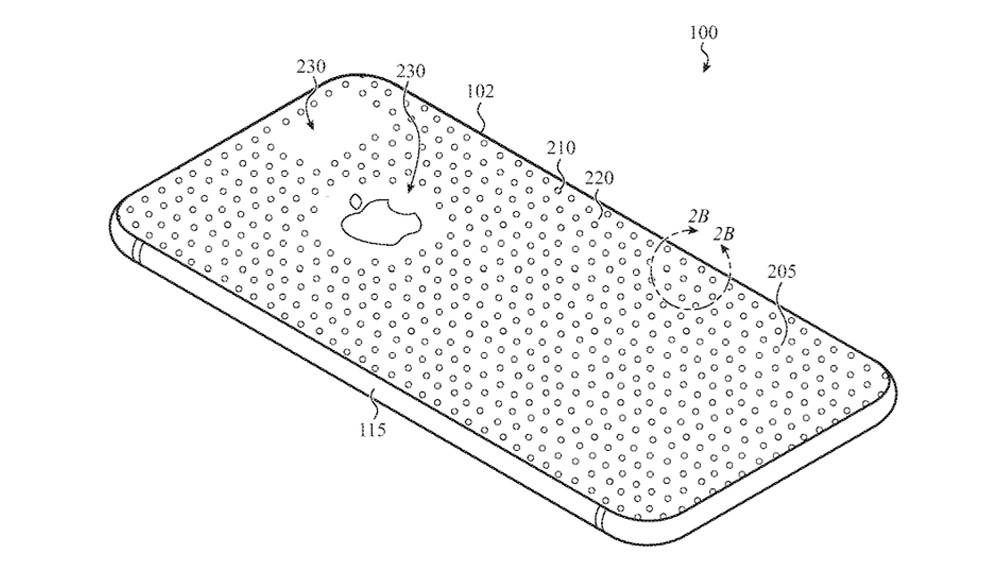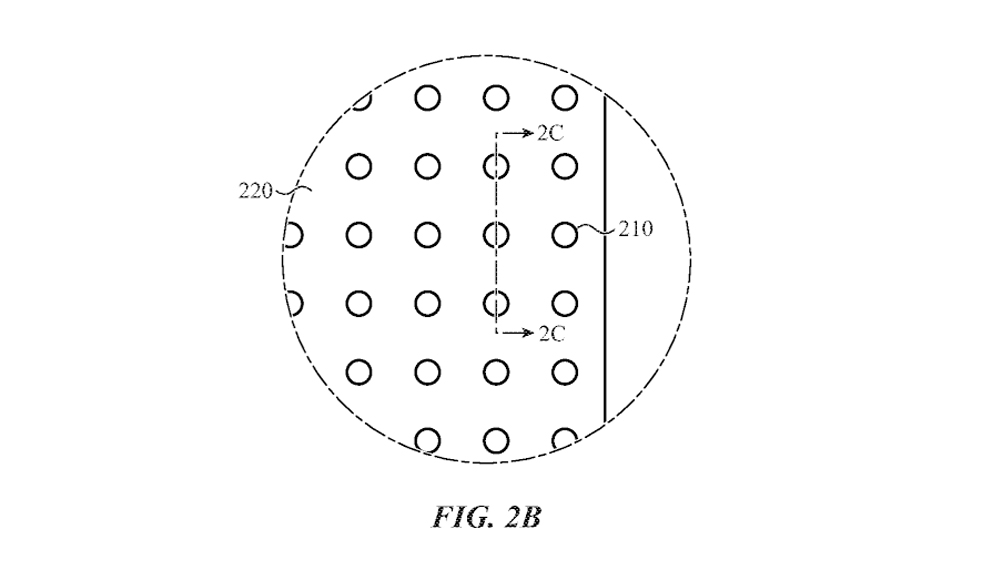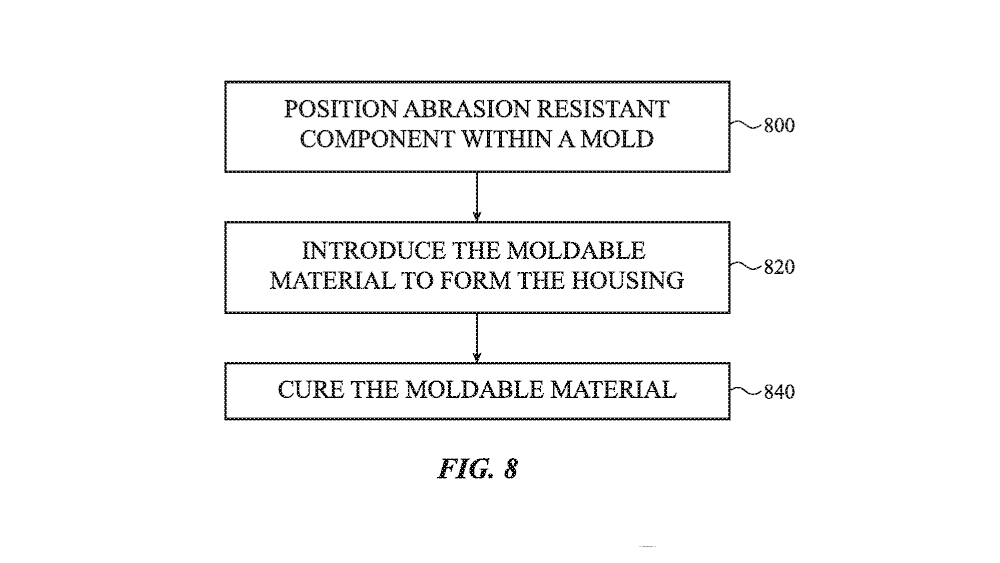One thing we can always be sure of with new iPhones – outside of the iPhone SE line – is that they’re going to be expensive. But exactly how expensive varies depending on the model and where in the world you are. So what about the iPhone 15 series?
As well as the iPhone 15 itself, we’re expecting to see the iPhone 15 Plus, iPhone 15 Pro, and iPhone 15 Ultra (or iPhone 15 Pro Max as it might be called). While pricing for these phones hasn’t been confirmed yet – and likely won’t be until September, when we’re expecting them to be announced – we have an idea of what to expect.
That idea is based both on what previous models cost and what leaks and rumors have suggested, but the gist is that it could be bad news, with prices for at least some models prices tipped to be higher than with the iPhone 14 line. But for a more precise look at what to expect, read on.
How much might the iPhone 15 cost?

To work out how much the iPhone 15 might cost, it helps to first look at what the iPhone 14 costs. That phone starts at $799 / £849 / AU$1,339, which gets you a 128GB model. For 256GB the price rises to $899 / £959 / AU$1,579, and for 512GB it costs $1,099 / £1,179 / AU$1,899.
Now, Apple doesn’t increase the prices every year, so it’s entirely possible that the iPhone 15 will cost the same amount as the 14. But some leaks suggest that it might be priced higher.
According to Wedbush analyst Dan Ives, the average selling price of the iPhone 15 line might be higher than it was with the iPhone 14 series. It’s worth noting, however, that this could be driven by price increases to just some models rather than all of them. Indeed, a source speaking to Forbes suggests that this is the case, with Apple apparently undecided as to whether to raise the price of the base iPhone 15, with the Pro and Ultra models more likely to get an increase.
A similar claim has been made by industry analyst Jeff Pu of investment firm Haitong International Securities, in an investor's note seen by SuperchargedNews. Here, Pu predicts that only the iPhone 15 Pro Max will get a price rise.
That said, leaker @Tech_Reve has claimed that the iPhone 15 will cost around 12% more to produce than the iPhone 14, and we’d think it’s likely Apple would pass those costs onto buyers – if this leak is right.
So where does that leave us? While a price rise for the base model is certainly possible, for now more sources seem to suggest that won’t be happening. In which case, the iPhone 15 price could be as follows:
- iPhone 15 128GB: $799 / £849 / AU$1,339
- iPhone 15 256GB: $899 / £959 / AU$1,579
- iPhone 15 512GB: $1,099 / £1,179 / AU$1,899
However, we wouldn’t be at all surprised if prices were around $100 / £100 / AU$150 higher than that, or if some regions got price rises and others didn’t.
How much might the iPhone 15 Plus cost?

The situation with the iPhone 15 Plus looks very similar to that of the iPhone 15 – meaning it might not see a price rise.
Its predecessor, the iPhone 14 Plus, starts at $899 / £949 / AU$1,579 for a 128GB model, rises to $999 / £1,059 / AU$1,749 for a 256GB one, and tops out at $1,199 / £1,279 / AU$2,099 for a 512GB version.
So will we see the same this year? Well, the aforementioned Forbes source says Apple is undecided on whether to raise the price, and – as noted above – analyst Jeff Pu only mentions a price rise for the iPhone 15 Ultra / iPhone 15 Pro Max. So it sounds like there’s a fair chance the iPhone 15 Plus will retain its predecessor’s price tag.
For now then we predict the following iPhone 15 Plus price:
- iPhone 15 Plus 128GB: $899 / £949 / AU$1,579
- iPhone 15 Plus 256GB: $999 / £1,059 / AU$1,749
- iPhone 15 Plus 512GB: $1,199 / £1,279 / AU$2,099
But the same caveats apply as with the standard iPhone 15 – it sounds like Apple might at least be considering a price rise, in which case we could see an increase of perhaps around $100 / £100 / AU$150.
It’s worth noting also that if the iPhone 15 has a price increase, the iPhone 15 Plus almost certainly will, since otherwise the two phones would likely cost about the same amount.
How much might the iPhone 15 Pro cost?

We’ll once again start by looking at the prices of this phone’s predecessor, the iPhone 14 Pro. That handset costs $999 / £1,099 / AU$1,749 for a 128GB model, $1,099 / £1,209 / AU$1,899 for a 256GB version, $1,299 / £1,429 / AU$2,249 for a 512GB device, and $1,499 / £1,649 / AU$2,599 for 1TB of storage.
So will that price go up this year? Well, many but not all signs point to yes. For one thing, to echo what we said in the iPhone 15 section, analyst Dan Ives predicts that the average selling price of iPhones will go up this year. Now, we’ve established that this might not be driven by increases in pricing for the cheapest two models, so that just leaves the Pro and the Ultra.
Leaker Technology Window posting on Weibo has also specifically said that the iPhone 15 Pro will cost more than its predecessor. Similarly, the aforementioned Forbes source claimed that a price rise for the Pro in the US is likely, and they went so far as to predict that it would cost $100 more than its predecessor.
They don’t talk about other regions, and it’s possible the likes of the UK still wouldn’t see a price increase, since the UK did see a price increase with the iPhone 14 line, while the US didn’t. But we’d imagine if Apple raises the price in the US it will also do so elsewhere. In which case, the iPhone 15 Pro price could look like this:
- iPhone 15 Pro 128GB: $1,099 / £1,209 / AU$1,899
- iPhone 15 Pro 256GB: $1,199 / £1,279 / AU$2,099
- iPhone 15 Pro 512GB: $1,399 / £1,529 / AU$2,419
- iPhone 15 Pro 1TB: $1,599 / £1,740 / AU$2,769
That said, it’s possible the prices won’t rise, because as mentioned above, analyst Jeff Pu seems to think only the iPhone 15 Ultra / iPhone 15 Pro Max will get a price increase.
Still, with @Tech_Reve on Twitter claiming that the iPhone 15 Pro could cost around 20% more to produce than its predecessor, we’d think a price rise is likely, with the prices above being our best guess for now.
This assumes that Apple offers a 128GB model, though; we haven’t heard otherwise, but it’s possible the company could ditch this and start the phone at a 256GB size. In which case starting prices could be even higher.
Note also that since these leaks only specifically talk about US prices, we’ve estimated UK and Australian pricing by looking at other devices that Apple charges those US amounts for.
How much might the iPhone 15 Ultra / iPhone 15 Pro Max cost?

The iPhone 15 Ultra is sure to cost at least as much as the iPhone 14 Pro Max, meaning at least $1,099 / £1,199 / AU$1,899 for a 128GB model, $1,199 / £1,309 / AU$2,099 for 256GB of storage, $1,399 / £1,529 / AU$2,419 for 512GB, and $1,599 / £1,740 / AU$2,769 for 1TB.
However, all signs point to it actually costing more. Analyst Jeff Pu and the Forbes source mentioned above both suggest a price rise, with the latter suggesting it will cost $100 more in the US.
The Weibo source above suggests a higher price, too, and an older leak from December points to a price rise of $200 for the iPhone 15 Ultra.
However, the $100 price increase claim above is a lot more recent, so we’re more inclined to believe it. Either way, though, a price rise of some amount seems likely.
Assuming the price does rise by $100, we’ll likely be looking at this for the iPhone 15 Ultra price:
- iPhone 15 Ultra 128GB: $1,199 / £1,309 / AU$2,099
- iPhone 15 Ultra 256GB: $1,299 / £1,429 / AU$2,249
- iPhone 15 Ultra 512GB: $1,499 / £1,699 / AU$2,629
- iPhone 15 Ultra 1TB: $1,699 / £1,879 / AU$2,879
However, it’s worth noting that at least one source has suggested Apple won’t offer this phone with 128GB of storage, instead making 256GB the starting size. If that happens, the starting price might be $1,299 / £1,429 / AU$2,249, or maybe Apple will still make it $1,199 / £1,309 / AU$2,099 and give you more storage for your money. We can hope!
Obviously all of the above is currently based on rumors and speculation, but we'll continue to update this page as new leaks filter out between now and the likely iPhone 15 release date in September.
If you want more predictions ahead of the launch, we also have guides to the likely iPhone 15 screen sizes and iPhone 15 specs, plus our thoughts on what the iPhone 15 USB-C situation will be. And of course, we also recommend checking out our iPhone 15, iPhone 15 Pro and iPhone 15 Ultra hubs for the very latest info on Apple's next flagship phones over the next few months.