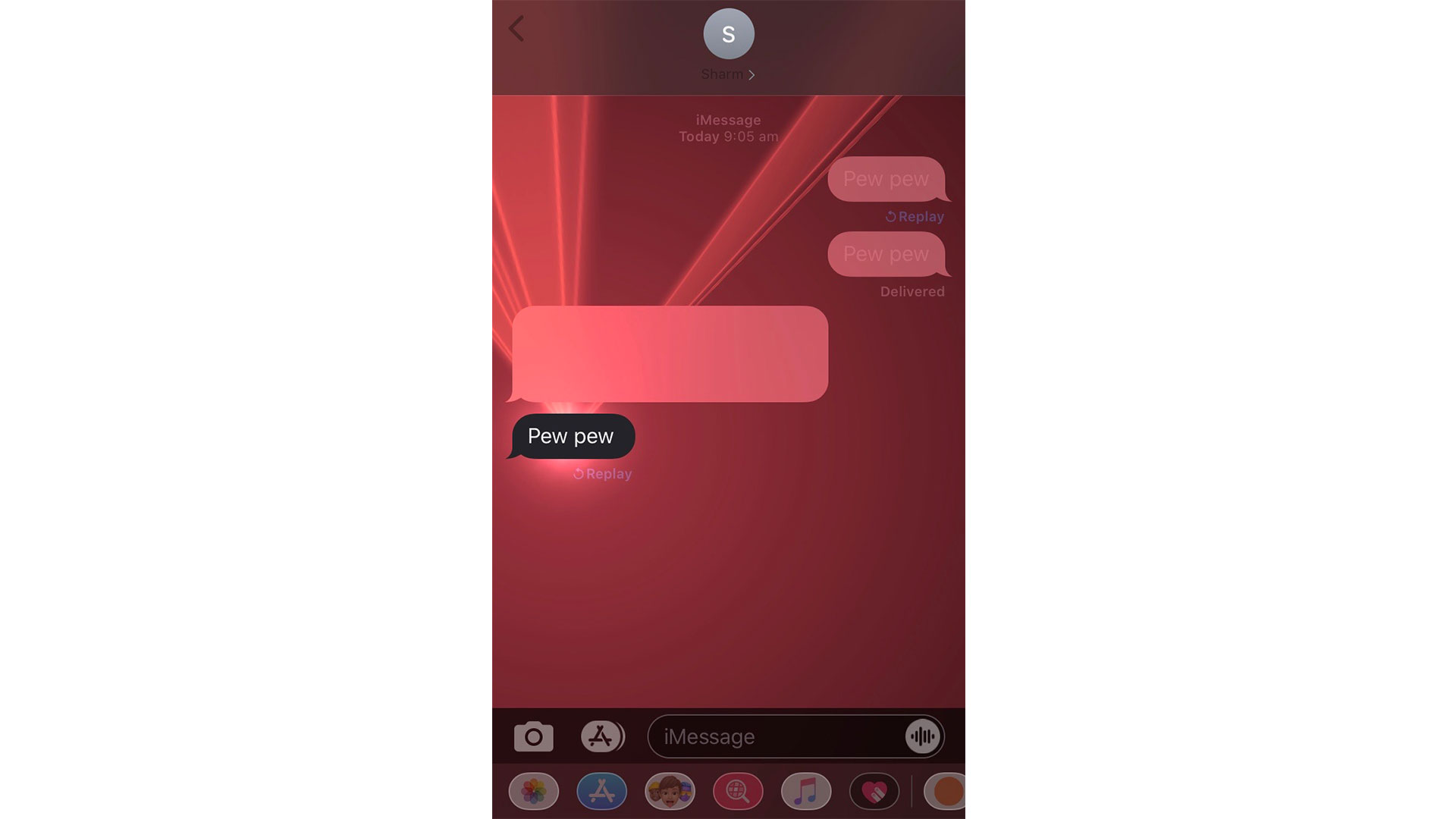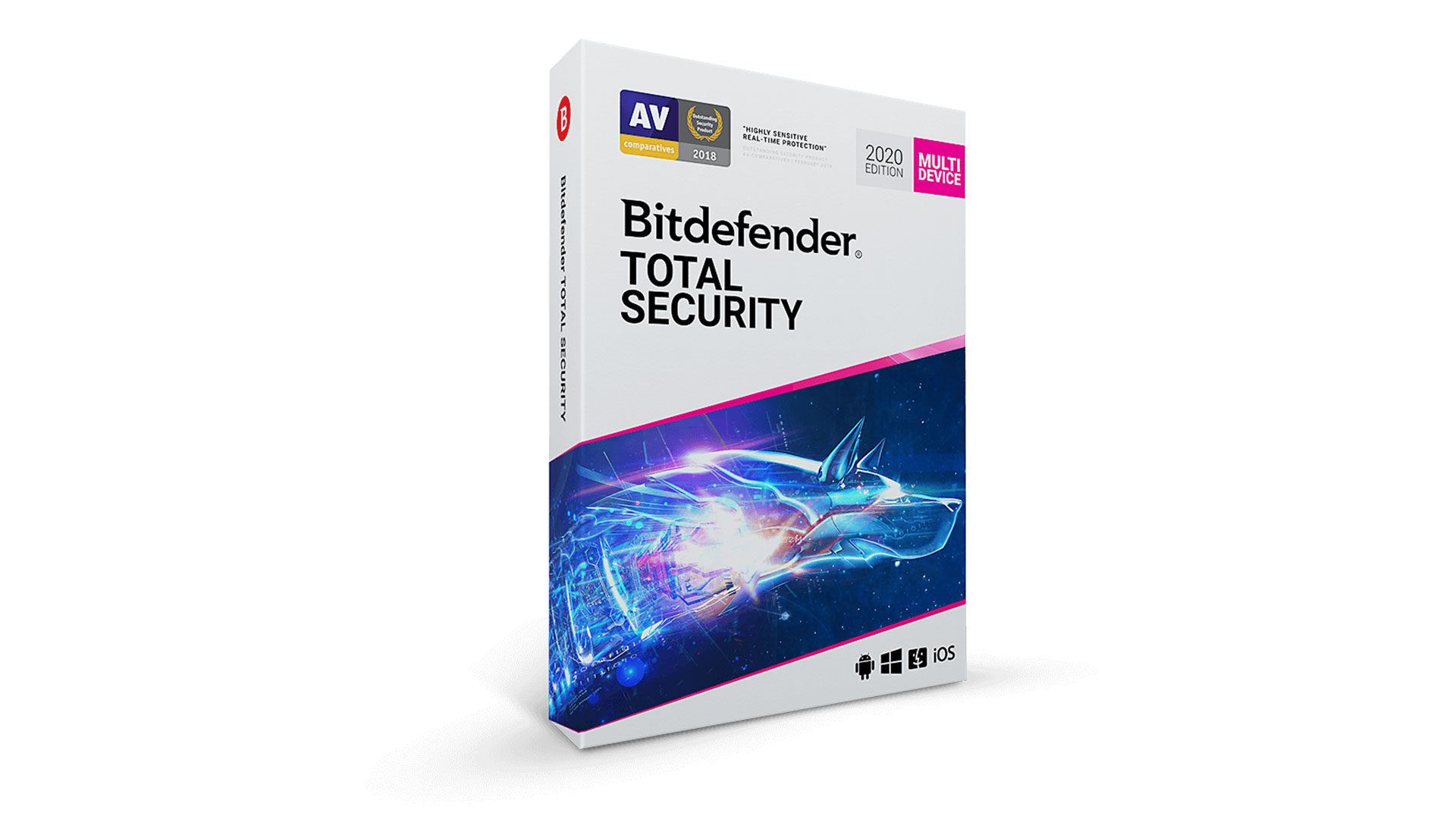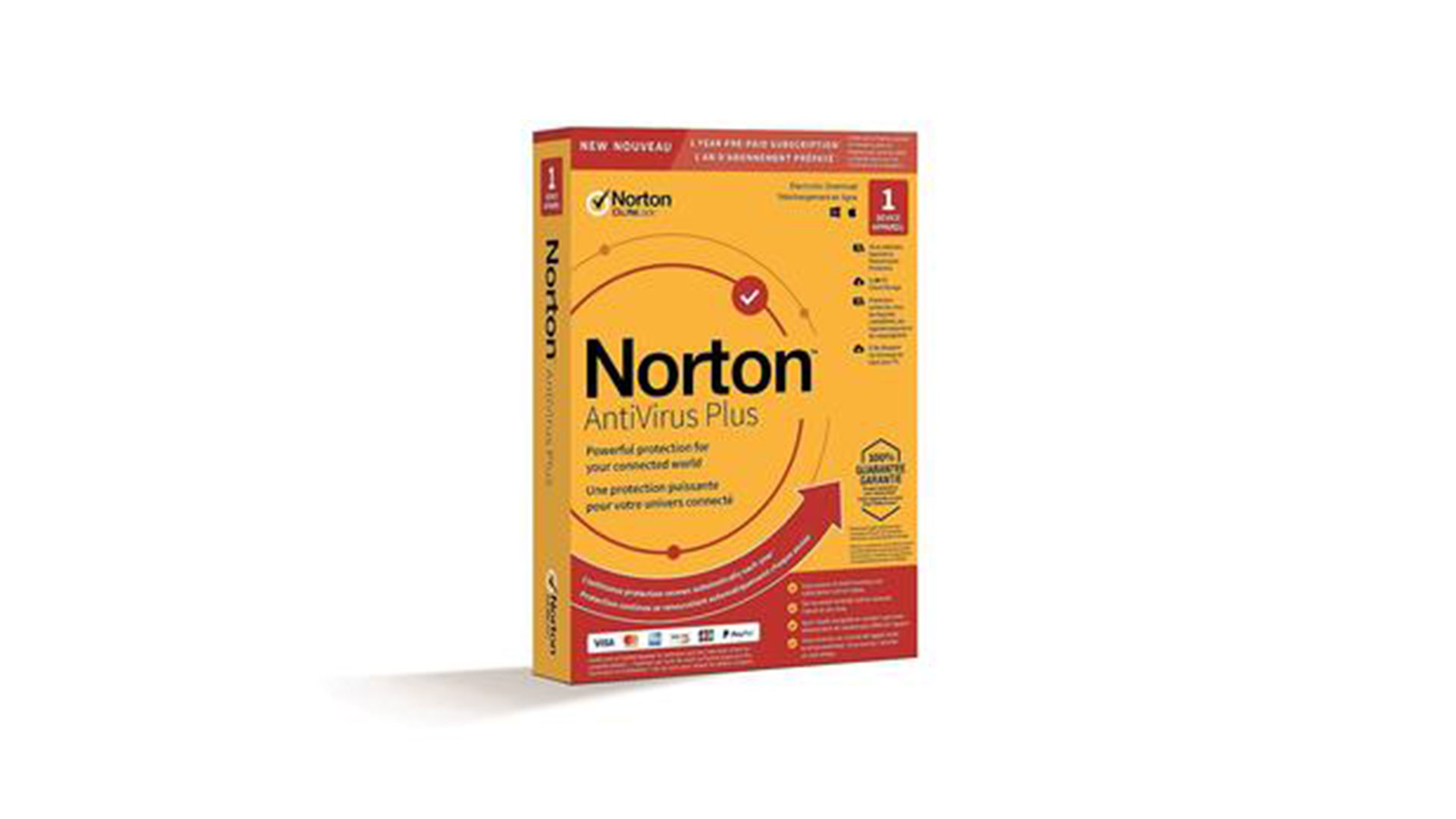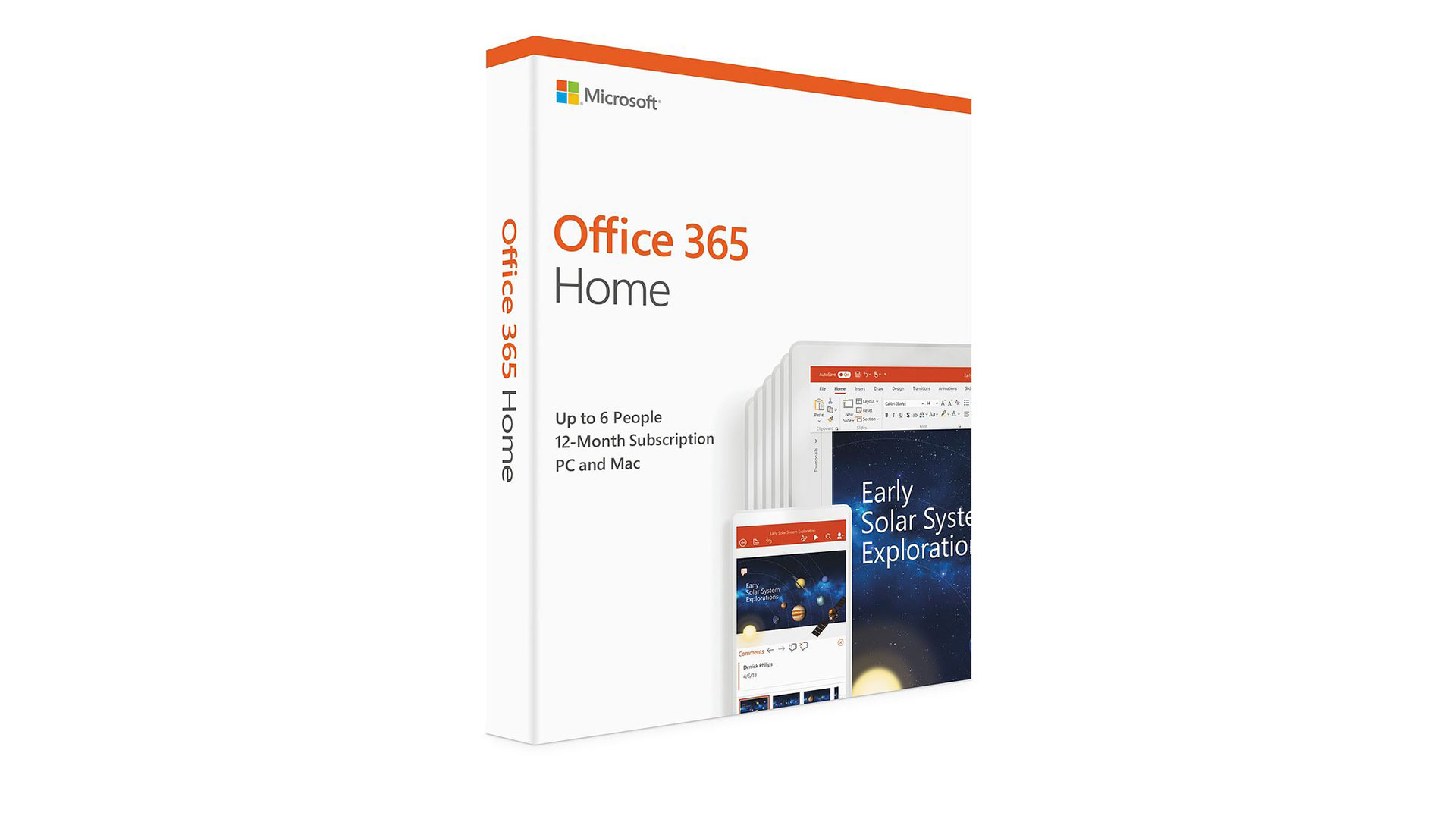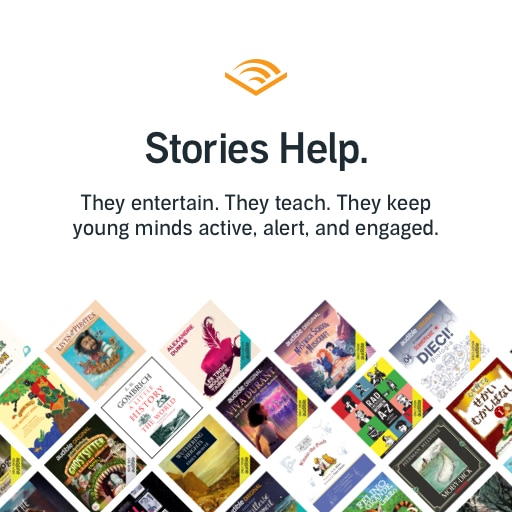These are unprecedented times, and countless parents across Australia are now finding themselves with a new job title – teacher. Although schools in some states are still open, a growing number of parents are choosing to keep their kids at home to curb the spread of the novel coronavirus.
The prospect of becoming your child’s teacher can be daunting, but if you’re ready for the challenge, TechRadar’s Australian team is here to help you find tech resources you may need to help homeschool your children.
To help you get started, we’ve handpicked a range of laptops, 2-in-1s, printers and more, with choices catering to a variety of budgets so anyone can access learning at home.

The Dell XPS 13 has long been our favourite laptop at TechRadar, and from a bang-for-buck perspective it remains one of the best you can buy. This sleek machine gets our vote because it’s lightweight, slim and ultra portable, while also being pretty powerful. The XPS 13 rips through daily computing tasks with ease, and the all-important battery life in the 2019 model has improved over its predecessors. If you don’t want it to drain throughout the day, we’d recommend opting for the Full HD display configuration rather than a 4K panel.

The main difference you need to know when comparing a Chromebook to a Windows PC such as the Dell XPS above, is that a Chromebook runs Google’s Chrome OS, a lightweight operating system that aims to get you online as easily as possible. Chromebooks also don’t usually feature very powerful specs, and as a result can be hundreds of dollars cheaper than their Windows counterparts. So if your home schooling will mostly be based online and you’re not too fussed on battery life, the HP Chromebook 14 is an excellent option. It’s one of the few Chromebooks available in Australia and it carries an affordable price tag.
Discover more student laptops

For a convertible, this 2-in-1 feels solid and sturdy despite its rather slick-looking aluminium chassis. Its battery is capable of up to nine hours of video playback, and the AMD chip under the hood will keep performance running smoothly for most schoolwork requirements. There’s versatility in this machine, as the 360-degree hinge allows you to convert its 13-inch Full HD touchscreen display into tablet mode. All in all, the HP Envy x360 delivers the feel of a high-end portable at a competitive price point.

It’s technically a 10-inch tablet, but add a Type Cover and it becomes a very compelling 2-in-1 option. While it doesn’t have the powerful components of more expensive 2-in-1s, Microsoft designed this good-looking device to be mighty enough for schoolwork. Despite the additional cost of the Type Cover – something we’d recommend getting if you’d like to use it as a convertible – the Surface Go still comes in cheaper than many other 2-in-1s. For the price, you’re also getting an incredibly colour-accurate display and surprisingly powerful speakers.
Discover more 2-in-1s

This wireless mouse is more expensive than most, but it’s a highly customisable pointer that’s been designed with productivity in mind. Its sensor works incredibly well, so whether your homeschooling setup looks like a wooden kitchen table or glass outdoor furniture, this little beauty will perform with precision. Lefties won’t be able to use this mouse, though, but if your child is right-handed, then this is an ergonomically designed pointer that can be used on up to three computers at the same time.

If you just need a reliable mouse without the bells and whistles of the option above, this is an inexpensive option. It’s wireless, has two straightforward buttons and is comfortable to use whether your child is right- or left-handed. There’s no real fancy features to speak of, just a dependable pointer from a brand you can trust.
Discover more mice

While this printer has a high upfront cost, in the long run, you’ll likely save significantly on the cost of replacement ink. This is a cartridge-free printer that already comes with plenty of bottled ink right out of the box – Epson says it’s enough to print 5,200 colour pages and can last up to two years before it needs replacing. It can automatically print double-sided if necessary, and of course, has all the basic functions of copying and scanning, and can be used remotely from your smartphone or tablet thanks to its Wi-Fi connectivity.

This is an excellent all-rounder for printing out any assignments you may have set for your child. The HP Envy 5030 is an inkjet device that can print, copy and scan documents, and it automatically prints on both sides of paper to minimise wastage. In addition to the USB port, you can also connect through Wi-Fi, allowing you to print directly from a smartphone if you wish. It’s worth noting though that while the upfront cost of this printer is low, the ongoing price of ink and toner can be relatively high over time.
Discover more printers

Ultra-thin laptops are a pleasure to have and hold, until you find yourself needing more ports than they can provide. Many modern laptops come with the faster USB-C or Thunderbolt ports, making it harder to connect to devices that still use the older USB 3.0 cables for example. And the newer MacBooks are no exception. If your child is using one of Apple’s latest, it’s worthwhile getting a USB-C hub tailored towards Thunderbolt connections. This Elgato dock offers a range of high-speed port options for external monitor support, and also has ports for headphones and a mic, along with a single USB on the front. All other ports are available at the rear to keep this stylish package neat and tidy.

For a cheap and cheerful USB-C hub, the Vava 8-in-1 is worthy of your consideration. It includes an Ethernet port for faster data transfers and better security than most wireless connections, while the HDMI port allows for 4K and Full HD video to project on a secondary screen without lag. You’ll also have three USB 3.0 ports for connecting flash drives, a keyboard or a mouse, plus separate card readers for both SD and microSD, ensuring all your bases are covered.
Discover more USB-C hubs
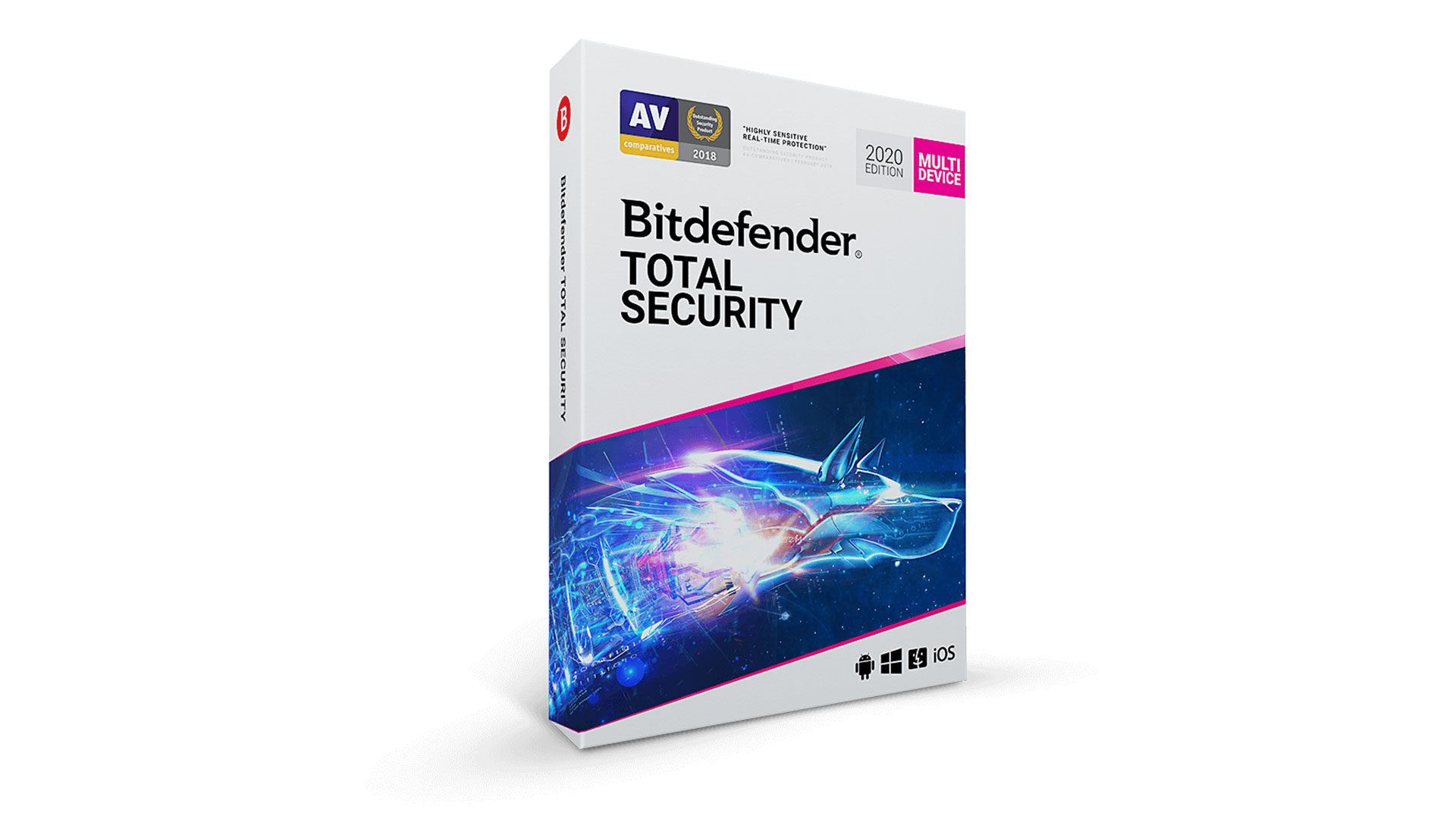
Teaching methods are evolving and a lot of the work can now be done online. Unfortunately, that opens up your devices to harmful malware, and software like Bitdefender’s Total Security 2020 can keep them at bay. Bitdefender has some of the best antivirus packages and the Total Security option looks after Mac, Windows, Android and iOS devices, removing the need for separate security software for different gear. However, if you only need to protect a Windows machine, Bitdefender’s Antivirus Plus 2020 is available for slightly less.
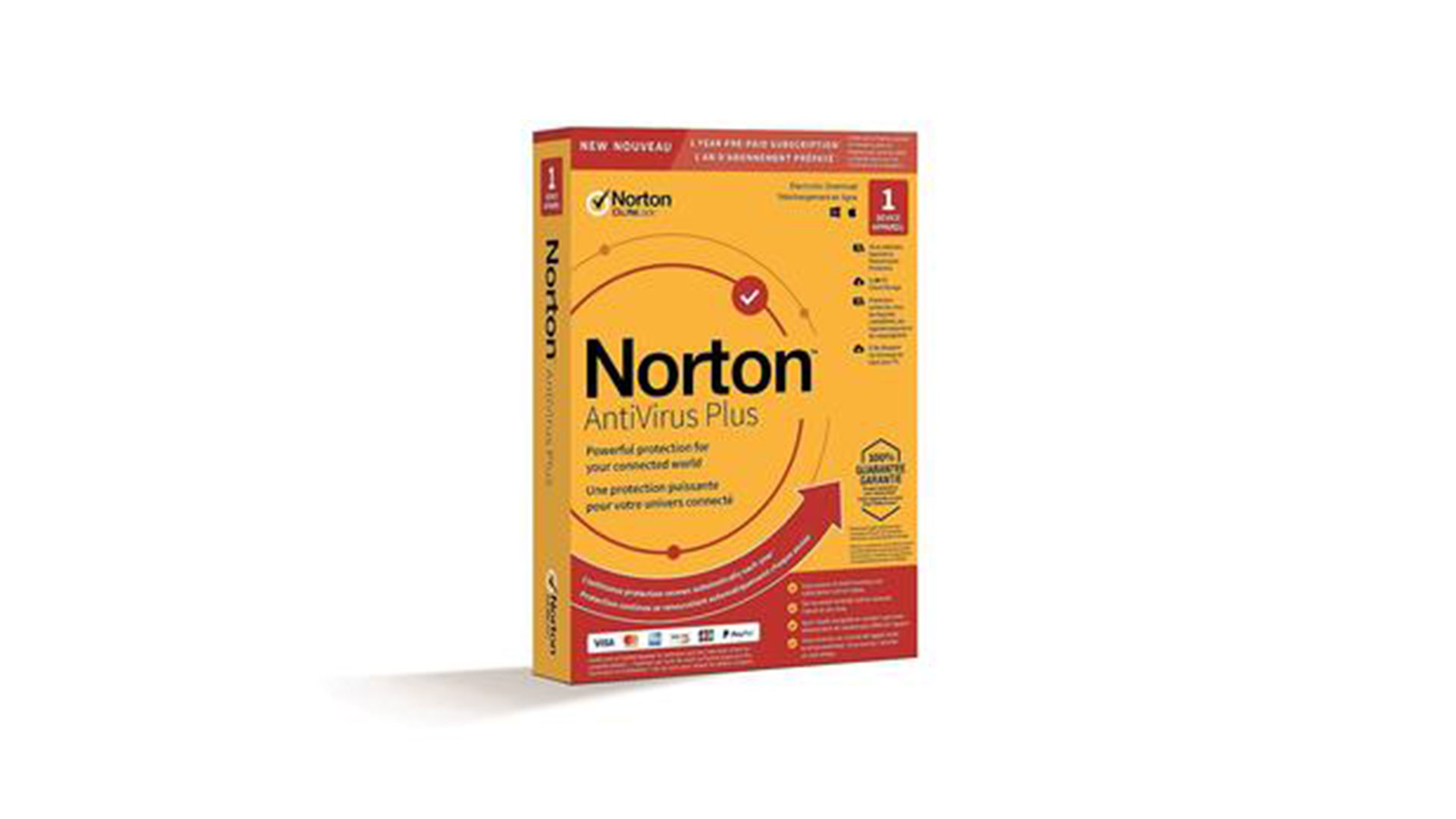
With the sudden shift to teaching and learning online, there’s a chance you’re currently faced with homeschooling your child from an unsecure network. To keep you and your family safe online, you could consider Norton’s AntiVirus Plus package. It’s Norton’s basic package, but it’s more than capable of blocking most threats to your PC or Mac for one year, and includes comprehensive anti-spyware, antivirus, malware and ransomware protection.
Norton’s packages, including the AntiVirus Plus and the 360 range, are typically quite pricey. However, it’s currently discounted down to just AU$29.99, available from April 4 - 17.
Discover more antivirus software
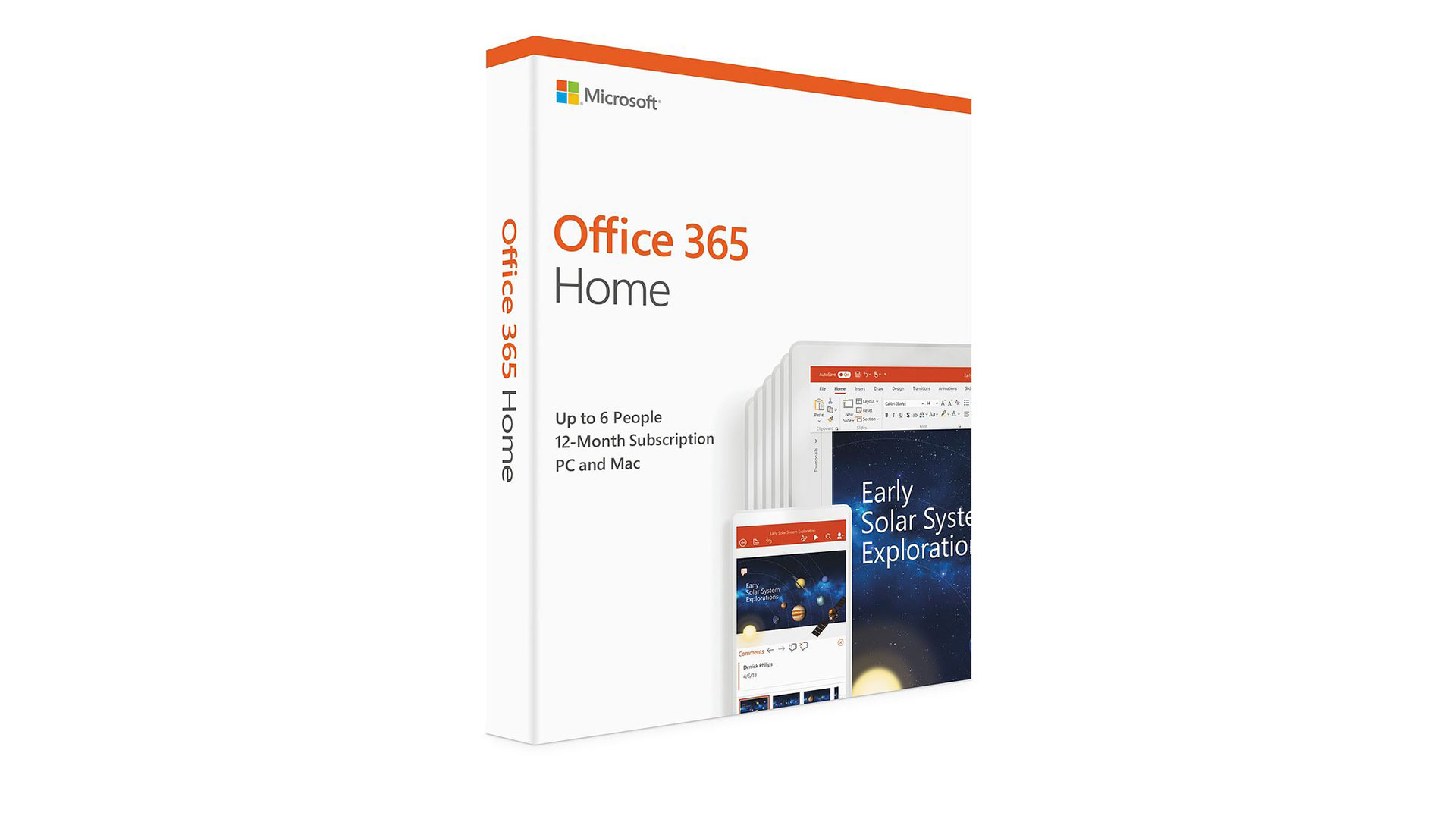
There’s a good chance you’ve found yourself needing an office suite while homeschooling your child. After all, assignments and homework may need to be written out on a document, or older students may find they need to make a presentation. One of the most widely used office suites is Microsoft’s Office 365 Home, which includes all the essentials of Word, Excel, Outlook and PowerPoint. There’s 1TB of cloud storage available with the package, in case your child’s work needs to be backed up, and it also comes with Skype – very handy during times of self-isolation. It’s compatible with both Windows PC and Mac, and is available to share with up to six people in your family, making it a good value choice.