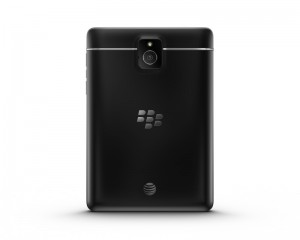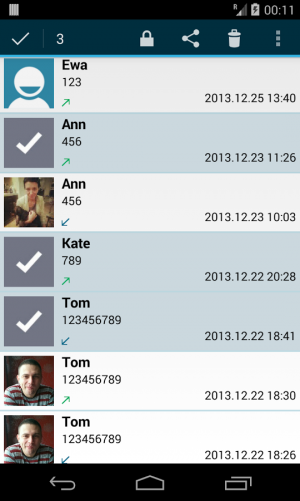The Huawei Ascend Mate2 is a 6-inch-plus Android behemoth that walks the line between a phablet for everyday and business users.
 Sometimes bigger is better. For aging eyes or for people who don’t want to carry a smartphone and a tablet or pay for both, a phablet may be the best option.
Sometimes bigger is better. For aging eyes or for people who don’t want to carry a smartphone and a tablet or pay for both, a phablet may be the best option.
But there are times when big is, well, just too big. Try stuffing a 6.3-inch phablet into your pocket or go running with one. You want lightweight and small, not something that’s going to weigh you down on your long runs.
And in the case of the Huawei Ascend Mate2, the phablet is just too big to be considered a pocketable device.
Build and Design
The Ascend Mate2 is large but its slightly curved plastic back makes its comfortable to hold. One can read an eBook for over an hour without any significant strain or discomfort.
The Mate2 measures 6.3 x 3.3 x .37 inches, and weighs 7.1 ounces, making it large and surprisingly solid. It can withstand the wear and tear of everyday use, and holds up well to accidental drops on a carpeted surface. However, like any other tablet or smartphone, the screen will most likely crack if it’s dropped repeatedly onto concrete or other hard surfaces.
 Ports and inputs are standard, including a microUSB port, microSD slot, 3.5mm audio jack, and noise reducing mic. If there is one glaring design flaw, it’s the placement of the SIM card. Huawei allows unlocked phones to be updated with existing SIM cards. However, it’s not quite clear how to do so.
Ports and inputs are standard, including a microUSB port, microSD slot, 3.5mm audio jack, and noise reducing mic. If there is one glaring design flaw, it’s the placement of the SIM card. Huawei allows unlocked phones to be updated with existing SIM cards. However, it’s not quite clear how to do so.
First, the back cover has to be pried open in order to install the SIM card, which itself isn’t easy. This requires some force, and at times we feared that we’d snap the plastic.
The SIM card then slots into a depression next to the microSD slot. The problem here is that the arrow pointing to the SIM card slot blends in with the slot itself, making it easy to miss.
Display and Speakers
The Ascend Mate2 comes with a 6.1-inch diagonal Gorilla Glass IPS capacitive touch screen with a resolution of 1280 x 720, which translates into 241 pixels per inch. Although many consider 1280 x 720 to be HD resolution, the Mate2’s larger size gives it a “softer” look compared to sharper handsets. It may not be a deal breaker for some, but the difference is noticeable.
 But while the phablet works well in indoor lighting, the glare from direct sunlight makes it difficult to read anything on a white background. This is one of the biggest drawbacks because it forces you to adjust the settings for specific lighting conditions, which gets annoying after a while.
But while the phablet works well in indoor lighting, the glare from direct sunlight makes it difficult to read anything on a white background. This is one of the biggest drawbacks because it forces you to adjust the settings for specific lighting conditions, which gets annoying after a while.
The speaker behind the phablet was reasonable, at least for watching streaming TV shows. Surprisingly, the speaker wasn’t tinny and sounded decent enough without headphones. However, connecting a set of headphones brought on a higher quality and immersive screening experience.