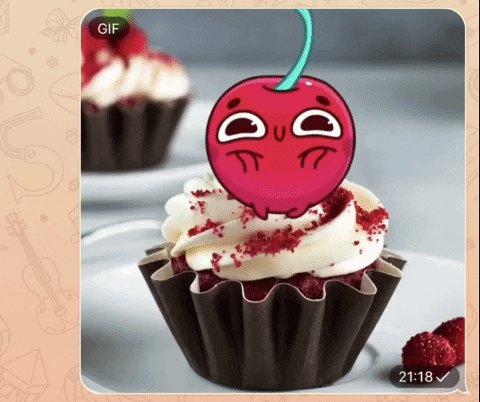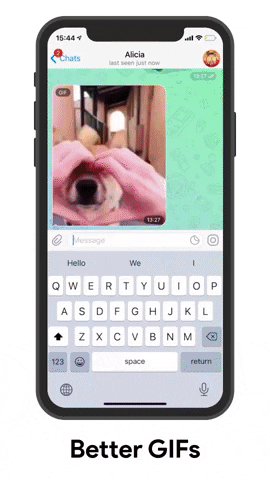Telegram has today received a new update on its mobile and desktop clients that brings a host of useful new features. The first one, and possibly the most productive one, is search filters. Now, when you look for something in the search field, you can filter the results based on their type such as media, links, attached files, music and voice messages. You can further narrow down your search by specifically searching for a date with keywords such as “October 1” or “yesterday.” And in case you are trying to find a person’s name, group or channel, a source filter will also be there to help. These useful search filters recently arrived on WhatsApp as a beta, but Telegram is taking the lead here by rolling them out publicly for all users.
![[video-to-gif output image]](https://im7.ezgif.com/tmp/ezgif-7-5c3c13afac5c.gif)
The second new feature introduced by the Telegram update is anonymous admin. As the name suggests, group admins can now choose to become anonymous to safeguard their identity. Once a group admin enables the Remain Anonymous Mode, they will be hidden from the group members list and the messages they send in a chat will bear the group’s name, instead of their own name or the username they chose. Telegram notes that this feature will prove to be helpful when it comes to organizing safer protests.
![[video-to-gif output image]](https://im7.ezgif.com/tmp/ezgif-7-b73ad32163f6.gif)
Lastly, the Telegram v7.1 update also adds a new conversation feature that adds a comment button to the posts that involve a discussion group. Once you tap on it, all the comments in that discussion will open in a separate little thread and will also redirect you to the core discussion page. This is somewhat similar to threads on Slack, where the focus is to keep the discussion linear and clutter-free, but accessible enough for everyone to easily make their contribution. Also, users will now be able to send messages silently in Secret Chats by holding the Send button.
![[video-to-gif output image]](https://im7.ezgif.com/tmp/ezgif-7-b61c07082916.gif)
Aside from the functional upgrades, the new Telegram update also adds a few aesthetic tweaks as well. For example, users will see a new animations when they show or hide the keyboard and tap the day-night theme toggle. Additionally, you can now tap and hold on a group’s profile picture to enlarge it.
Also, if you use multiple Telegram accounts in the same app instance, you can now easily preview the chat list of the second account by holding it in the account switcher. Lastly, new animated emojis are also making their way to the app, and fresh animated pop-ups also appear when you perform an action such as deleting a message and saving a media file to name a few.
The post Telegram update brings search filters and the ability to go anonymous as group admin appeared first on Pocketnow.

 (@testingcatalog)
(@testingcatalog)