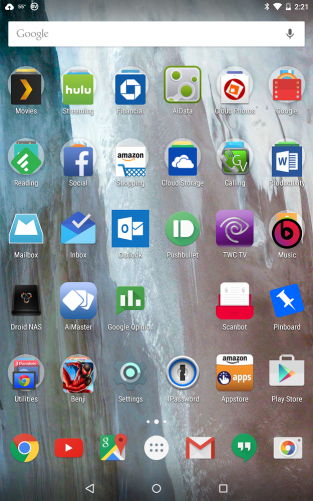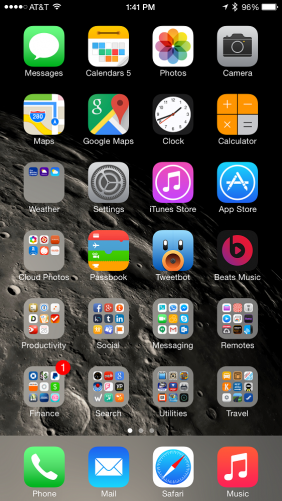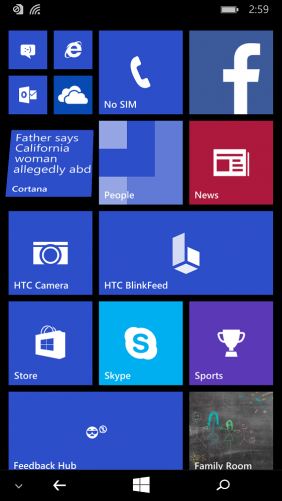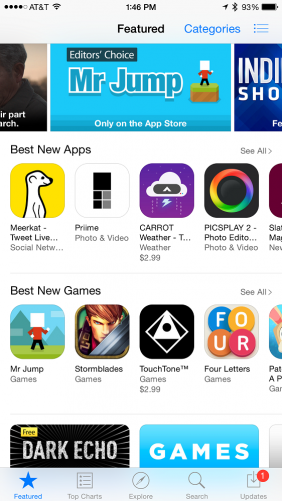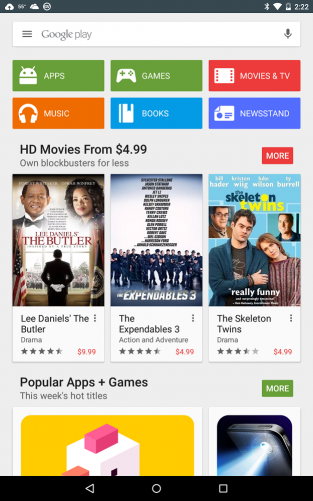The Alcatel Idol 4S with Windows 10 arrives just in time for Windows phone fans. Before it, there were only three decent hardware options: the year-old Lumia 950 XL, and the expensive HP Elite X3.
The Idol 4S has a quad-core Qualcomm Snapdragon 820 processor with 4GB RAM. That power and memory combo rivals the high-end Android handsets from earlier in the year, like the excellent Samsung Galaxy S7 edge.
If that weren’t enough, at $469, the Idol 4S doesn’t break the bank. It also supports VR, and ships with a basic viewer.
We took an Alcatel Idol 4S with Windows 10 review unit for a spin. Find out what else there’s to know about this T-Mobile-exclusive Windows 10 phone.
Alcatel Idol 4s with Windows 10 Build & Design

Alcatel Idol 4s with Windows 10 all-glass back
This Windows 10 mobile device looks and feels great. The Alcatel Idol 4S with Windows 10 has a 5.5-inch display with a black glass back panel and faint-gold metal strip running along the sides. Both glass panels are slightly tempered, and Idol 4S is almost entirely symmetrical outside of the camera bump, and buttons along the edges.
It measures 6 x 2.9 x .27 inches, and weighs .33 pounds.
The front panel is buttonless, sporting the 5.5-inch display and appropriately-sized bezels, 8-megapixel front-facing camera and sensors, and two front-facing speakers.
The rear panel also sports two speakers, along with the 21-megapixel back camera, flash, fingerprint sensor, and Alcatel branding.
The 3.5mm audio port and pin-hole mic sit on the top, between two antenna stripes, while the USB Type-C connector and another pin-hole mic sit on the bottom, also between two antenna stripes.
The left side houses the power button, and the SIM/microSD card tray (pin release), and the right houses the single-piece volume rocker as well as a quick-launch camera button.

Alcatel Idol 4s with Windows 10 camera quick-launch button

Alcatel Idol 4s with Windows 10 power button

Alcatel Idol 4s with Windows 10 3.5mm audio port

Alcatel Idol 4S with Windows 10 USB Type-C
The Alcatel Idol 4S with Windows 10 has a Dragontrail glass display, which is similar to Gorilla Glass. However, you’ll still want to invest in a case. A few drops can crack and shatter the rear glass panel, and it’s a fingerprint magnet besides.
It’s comfortable to hold and use. Everything is where it should be. We appreciate the quick-launch camera button, which can open and snap pics from a locked screen — it saves time, and fumbling through a lock screen and touchscreen can often result in missing the perfect pic. The camera bump is a bit much, but that’s a minor quibble.

Alcatel Idol 4S with Windows 10 camera bump
Alcatel Idol 4s with Windows 10 Display
The Alcatel Idol 4S with Windows 10 has a 5.5-inch AMOLED display with a 1920 x 1080 resolution, which results in about 400 pixels per inch.

Alcatel Idol 4s with Windows 10 5.5-inch AMOLED display
Viewed head on, it’s a fine display with the typical AMOLED attributes: deep blacks and saturated colors. Those go well with the colorful Windows 10 tile-based interface. But it also suffers from some of the same issues that affect the AMOLED panels found on cheaper and older devices. Whites are off, with warmer tones dominating straight ahead, and colder tones appearing at angles.
The display is not very bright, though it’s not a problem. AMOLED’s contrast helps visibility in direct sunlight. You can see the Alcatel Idol 4S with Windows 10 display outdoors as fine as any other smartphone.
All told, it’s a good display competing in a market with excellent and amazing displays
The speakers are also very good. In fact, they are some of the best we’ve tested in recent years. They emit robust sound, and are loud enough to fill a room, with only limited distortion at the extremes.
Alcatel Idol 4s with Windows 10 Performance
With a quad-core Qualcomm Snapdragon 820 chipset (2.15 GHz) and 4GB RAM, the Alcatel Idol 4S with Windows 10 rivals the early 2016 flagships on paper. The Samsung Galaxy S7 and S7 edge have the same specs, for example.
It’s tough to draw any conclusions based on direct comparisons with those Android-based smartphones, given this Alcatel Idol 4S runs Windows 10. The cross platform AnTuTu benchmark puts it slightly behind both the S7 edge and more powerful Google Pixel XL with its Snapdragon 821. A closer look at the benchmark reveals our Alcatel Idol 4S with Windows 10 review unit struggled during the 3D portion of the test (primarily used for gaming), but performed comparably in the UX (for data processing and overall user experience), CPU (for complex apps and multitasking), and RAM (system speed). That’s not bad, considering those phones cost hundreds more.
AnTuTu is a cross platform benchmark that measures overall system performance. Higher score is better.

AnTuTu 3D is a cross platform benchmark that measures graphical performance. Higher score is better.

AnTuTu CPU is a cross platform benchmark that measures complex app and multitasking performance. Higher score is better.

AnTuTu RAM is a cross platform benchmark that measures system speed. Higher score is better.

AnTuTu UX is a cross platform benchmark that measures user experience. Higher score is better.

And that measures up to what we experienced using it. The Windows 10 smartphone ran smooth, and easily handled all the apps we threw at it, even in Continuum mode on a larger display. It also ran demanding 3D games like Modern Combat 5 well enough that they were playable, but they were slightly janky compared against the same games running on the Android smartphones.
The phone ships 64GB internal storage, with microSD expansions support. Our Alcatel Idol 4S with Windows 10 review unit came with about 53GB free out of the box. It does not support NFC.
The fingerprint sensor proved fast and reliable in testing. It’s not as good as Huawei’s though, which remains the mobile industry standard.
Alcatel Idol 4s with Windows 10 Software Features
True to its name, the Alcatel Idol 4S with Windows 10 runs the mobile version of Windows 10. Unfortunately, it’s pretty close to dead as an OS can be, given its poor market penetration. This manifests itself with apps, or more specifically, the app gap.

Windows 10 Mobile app gap
You won’t find any of Google’s apps in the Windows Store. So that means no Gmail, Chrome, YouTube, or Google Photos. HBO Go, Pinterest, and Snapchat are all missing as well, just to name a few. You can also bet that any new or innovative apps and games probably won’t be coming to Windows before Android or iOS, if at all.
Granted, there are workarounds and third-party apps to partially fill the gap, but the situation is bad. Microsoft is pushing its universal Windows platform for apps running across Windows 10, Windows 10 Mobile, Xbox, and more, so there’s some hope it’ll get better. Just don’t hold your breath.
Beyond apps, Windows 10 Mobile is a really good operating system, and we can see why users stick with it. It’s intuitive and looks great on small displays. Cortana is legit, and Continuum is one of our favorite mobile features.
We tested Continuum using a Huawei MateDock and cheap HDTV, as well as the Connect app on various Windows 10 Anniversary Update PCs. Continuum worked as advertised, essentially resurrecting Windows RT, running ARM-based Windows 10 on the big screen. Even though Microsoft has a few kinks to work out (display scaling issues, too many unsupported apps), it’s easy to see the potential. Office apps run great, as does the Edge browser. That’s about 90% of what we’d use it for anyway.
The Alcatel Idol 4S with Windows 10 is also the only Windows 10 smartphone to ship with a VR viewer. In reality, the viewer is just plastic, padding, and lenses, similar to the new Google Daydream View. It’s comfortable enough, and that’s all we can specifically say about it.
That’s because like the Pixel smartphone, or the Samsung phones and the Gear VR, the Idol 4S does the heavy lifting for the VR effect. It ships with a few VR apps, with a few more available for download. They are all very underwhelming and buggy. Oculus this isn’t. In fact, it’s a step below early Google Cardboard efforts.

Alcatel Idol 4S with Windows 10 VR viewer
Still, it’s hard to fault Alcatel for including it with the Idol 4S. If you’re going to buy a Windows 10 mobile device, might as well get the one with VR support, even if it’s kinda lousy, right? It’s not like it takes anything away from the overall smartphone experience.
Alcatel Idol 4s with Windows 10 Battery
This Windows 10 smartphone as a 3000mAh battery, which should easily provide all day battery life. Our Alcatel Idol 4S with Windows 10 review unit lasted exactly 9 hours streaming video over Wi-Fi with the display brightness set to max. This is near the minimum you’ll get out of the device on a single charge. Anything more than 8 hours is good, with the best phones achieving upwards of 20 hours.
The device features Quick Charge, and we were able to snag 26% battery from a dead device after charging for 15 minutes. Most smartphones with this feature can hit 40%.
Alcatel Idol 4s with Windows 10 Camera
Twenty-one megapixels is a lot, but it’s not the only spec that matters. Aperture and pixel size also count toward picture quality, and here the Alcatel Idol 4S with Windows 10 suffers.
Alcatel didn’t publish the pixel sizes, though the general tradeoff suggests more pixels means smaller pixels. Smaller pixels have less surface area, and absorb less light than larger pixels. This negatively affects low-light performance.
In the tradeoff between more pixels and larger pixels, we generally prefer larger pixels.
The smartphone takes photos at f/2.2, which is a smaller aperture than even most mid-range smartphones. Read our Pixel XL review on how this and pixel size matter specifically, but the end result is the Alcatel Idol 4S takes lousy low-light photographs.
See the comparison against the Galaxy S7 edge, which is the reigning low-light champ.

Alcatel Idol 4S with Windows 10 low-light photo

Samsung Galaxy S7 edge low-light photo
Both photos were taken at the same time. In fact, it was very hard to take the picture with our Alcatel Idol 4S with Windows 10 review unit because the display appeared near pitch black. We even took a screenshot of this effect. There’s a dog lying in there somewhere:

Alcatel Idol 4S with Windows 10, taking pic in low light
In order to see anything in low-light through the display, you have to use the focus light. It’s very limiting.
In standard lighting, the Alcatel Idol 4S fares better. Photos are acceptable to halfway decent. We expected sharper photos, and colors are on the drab side compared against similar smartphones in its class however.

Alcatel Idol 4S with Windows 10 sample photo

Alcatel Idol 4S with Windows 10 sample photo
Alcatel Idol 4s with Windows 10 Value
At $469, the Alcatel Idol 4S with Windows 10 is a good value compared against other Windows 10 Mobile devices. The older Lumia 950 XL with a weaker Snapdragon 810 chipset and only 32GB storage hovers around that price as of this writing, while the similar HP Elite X3 starts at around $600, and ships with a desk dock for Continuum.
The Huawei MateDock we used for Continuum costs about $90, and cheaper abound.
Of course, the Alcatel Idol 4S with Windows 10 is T-Mobile exclusive, while the others are GSM unlocked. We can’t confirm it, but the Idol 4S has the specs to potentially connect to AT&T for a slower connection (the Idol 4S doesn’t support AT&T’s main LTE band).
Alcatel Idol 4s with Windows 10 Review Conclusion

It has a great design, quality build, smooth performance, and decent battery life. Its speakers impress, while the display is good enough. Those are six good reasons to recommend the Alcatel Idol 4S with Windows 10 over the rest of Windows phone competition. Its low price is the seventh.
It’s all relative, of course. We can’t recommend it beyond Windows 10 devotees. There’s no reason to switch from Android or iOS for this phone. Its camera is mediocre, and the VR is underwhelming. Perhaps more important, there’s no reason to jump into Windows 10 Mobile right now anyway, even with Continuum’s potential. The Windows app gap is all too limiting.
Keep in mind, Alcatel offers an Android variant of the Idol 4S for $400. It has a higher display resolution, but only 3GB RAM and 32GB capacity. Still for that price, it’s a great value.
Pros:
- Decent build and design
- Good battery
- Excellent performance
- Powerful speakers
Cons:
- Mediocre camera
- Windows 10 app gap





























 A processor’s speed is rated numerically, in megahertz (MHz) or gigahertz (GHz). These numbers define the processor’s “clock speed,” and it’s a reflection of the number of instructions a processor can handle per second. A processor running at 1 MHz can handle 1 million instructions per second, while a processor running at 1 GHz can handle a whopping 1 billion (1000 MHz roughly equals 1 GHz). As you might imagine, the higher the number attached to the CPU, the faster the processor speed, and you won’t find a new smartphone with an advertised speed of less than 1 GHz. Higher processor speeds are generally desired if you like to game or run intensive apps, but high speeds aren’t always necessary for casual use.
A processor’s speed is rated numerically, in megahertz (MHz) or gigahertz (GHz). These numbers define the processor’s “clock speed,” and it’s a reflection of the number of instructions a processor can handle per second. A processor running at 1 MHz can handle 1 million instructions per second, while a processor running at 1 GHz can handle a whopping 1 billion (1000 MHz roughly equals 1 GHz). As you might imagine, the higher the number attached to the CPU, the faster the processor speed, and you won’t find a new smartphone with an advertised speed of less than 1 GHz. Higher processor speeds are generally desired if you like to game or run intensive apps, but high speeds aren’t always necessary for casual use. The spec lists for smartphones are packed with an alphabetical overabundance when it comes to displays: AMOLED, Super AMOLED, IPS, LCD, OLED, Retina, LED and TFT, to list some of the more popular. Each of these refer to a specific technology behind the display.
The spec lists for smartphones are packed with an alphabetical overabundance when it comes to displays: AMOLED, Super AMOLED, IPS, LCD, OLED, Retina, LED and TFT, to list some of the more popular. Each of these refer to a specific technology behind the display. You may also see “scratch proof/resistant,”or “Gorilla Glass” mentioned, or maybe even “Sapphire.” These are protection technologies built into the glass used for displays. Gorilla Glass is made by Corning and it’s what keeps your smartphone display from shattering when you drop it. Motorola has a similar technology in
You may also see “scratch proof/resistant,”or “Gorilla Glass” mentioned, or maybe even “Sapphire.” These are protection technologies built into the glass used for displays. Gorilla Glass is made by Corning and it’s what keeps your smartphone display from shattering when you drop it. Motorola has a similar technology in 
 System RAM and Flash RAM aren’t the same thing, but both fall into the memory category. The amount of system RAM (random access memory) impacts the smartphone’s ability to multitask, just as it does on your computer. Therefore, more RAM means more speed and stability – but it’s also possible to overkill on RAM if you’re not going to be utilizing it all that often. High-end smartphones top out at about 4GB RAM as of this writing.
System RAM and Flash RAM aren’t the same thing, but both fall into the memory category. The amount of system RAM (random access memory) impacts the smartphone’s ability to multitask, just as it does on your computer. Therefore, more RAM means more speed and stability – but it’s also possible to overkill on RAM if you’re not going to be utilizing it all that often. High-end smartphones top out at about 4GB RAM as of this writing. Accelerometers and gyroscopes detect motion in your smartphone, performing quick functions like automatically switching between landscape and portrait mode. Other smartphone features that allow you to launch certain actions with a shake of the phone, are reliant on an accelerometer or gyroscope.
Accelerometers and gyroscopes detect motion in your smartphone, performing quick functions like automatically switching between landscape and portrait mode. Other smartphone features that allow you to launch certain actions with a shake of the phone, are reliant on an accelerometer or gyroscope. This isn’t to say that more megapixels always make for better quality pictures. Some image sensors have larger individual pixels, which are able to pick up more light and perform better in low-light conditions. Because they are physically larger, there are less of them, and the images have fewer megapixels.
This isn’t to say that more megapixels always make for better quality pictures. Some image sensors have larger individual pixels, which are able to pick up more light and perform better in low-light conditions. Because they are physically larger, there are less of them, and the images have fewer megapixels.