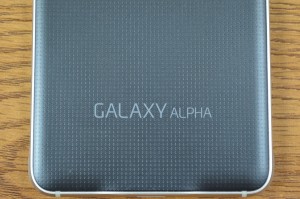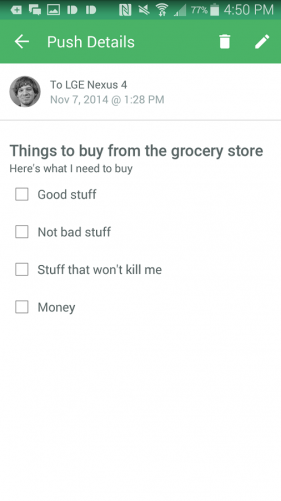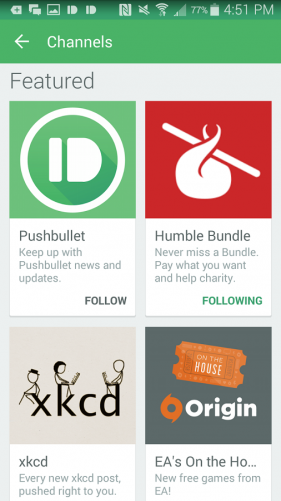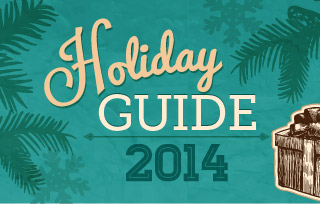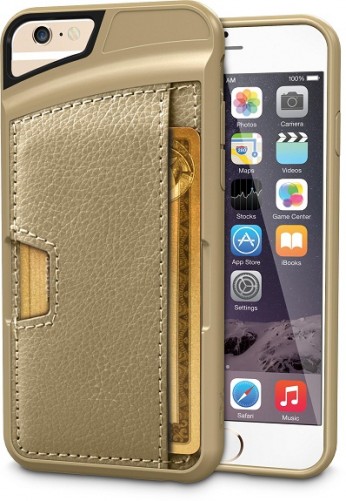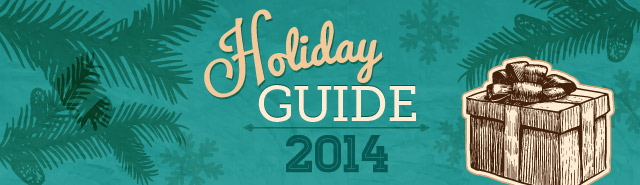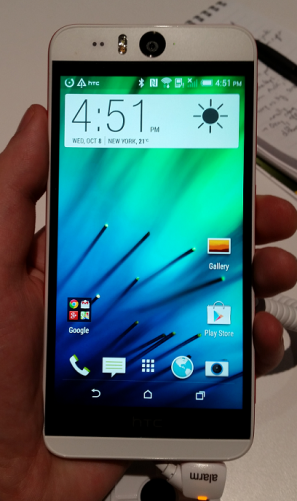Kodak, with the help of UK phone manufacturer Bullitt, is trying to make a smartphone for people who don’t use smartphones. The Kodak Instamatic 5 won’t be the first device with that ambition, but it will be one of the first to wear the name of a brand many smartphone neophytes recognize from their youth. In other words, Kodak is aiming for older folk – and the young children they may watch over – who presumably still use feature phones, by giving them a device that lets them jump into the smartphone world without dealing with the perceived complexities of a modern smartphone UI. We took it for a spin at CES last week.
Kodak’s philosophy manifests itself in the IM5 in two core ways, neither of which will be appealing to those who follow the mobile industry. First, its launcher is dead simple, more or less looking like a blown-up version of your typical dumbphone’s UI. The 12 icons that make up the lone home screen are huge, as are the various programs in its app drawer. Ordinary tasks like texting, emailing, and using the camera are front and center, along with other basics like the flashlight, magnifier, and shortcut to use Kodak’s printing service. If you need any more evidence that the IM5 isn’t made for the tech savvy, look no further.
All of this runs over Android 4.4.2 at the moment, but Bullitt says it’ll be upgraded to Android 5.0 Lollipop when the IM5 launches. Full access to the Google Play store is included, but is stuck within the app drawer. Instead, the home screen points you to a Kodak-made app store that Bullitt reps weren’t willing to detail other than saying that it’ll include “apps tailored to your interests.” (Its icon took us to Google Play on our early demo unit.) Whether that means Kodak will curate the store itself or that it’ll give more personalized recommendations based on your usage still isn’t clear.
This interface isn’t pretty, and not nearly as flexible as regular Android – we weren’t able to move an app from the app drawer to the home screen on our demo unit, for instance – but it’s painfully simple to read, which is the point. Its lock screen can display a pretty looking collage of your gallery’s photos, and Bullitt reps detailed an ability to have a friend remotely control the device on a PC or tablet if you’re having trouble (like a more personal version of Amazon’s “Mayday” feature), but extra software tricks are otherwise kept to a minimum. The stock camera app is particularly sparse, only auto-focusing on its own and offering very few editing options after you take a shot. It does, however, offer another shortcut to print your photos.
The one complaint we have about all of this is that its simplification pretty much begins and ends with the reworked launcher. The settings menu and notification shade are the same as they are on any other KitKat device, and most of the apps on the home screen are the same stock Google programs you could find anywhere else. The latter issue is likely contractually obligated given that this is an Android phone, but it means that anyone who’d be confused about using such software on a regular Android phone will probably still be puzzled here. It also makes the UI aesthetically inconsistent.
Bullitt says that you’ll be able to use the stock Lollipop launcher when the IM5 hits the market, but you probably won’t want to given how underpowered the phone appears to be. We’re still a couple months away from launch, so we can’t critique the general sluggishness of our demo unit too harshly. We can say that the IM5 will run on an octa-core 1.7 GHz MediaTek MT6592 chipset and 1 GB of RAM, though, a combo that doesn’t sound very promising on paper. The same goes for its 2150 mAh battery and 8 GB of included storage, though Kodak says the latter can be upgraded by 32 GB through microSD.
This worry applies to the IM5’s display and camera as well. The former is a 5-inch, 720p panel that came off as too grainy on our demo unit. It was just okay, with average coloring and unspectacular viewing angles. As for the device’s 13-megapixel main camera and 5-megapixel front shooter, both were serviceable, but neither were anything beyond decent. Moving objects blurred a bit, and brighter colors washed out more easily than they should. Despite the name on its backside, Bullitt reps were clear that this is not a “camera phone,” and that’s true.
The IM5’s build isn’t anything to drool over, but it is wonderfully light at 120 grams. It’s a plain black rectangle, for the most part, unimaginative yet not garish. Its bezels are nicely slim, the logo and camera on its back are understated, and the chrome trim around its edges lends a smidge of liveliness to the whole thing. It’s handsome for a budget device, but it still feels like its price when held in the hand. It’s made of flimsy plastic all the way around, with cheapish buttons and not-so-thin sides. Bullitt’s also put the power button on the top of the phone, which is always inconvenient. But it’s easy enough to hold.
Kodak and Bullitt say that they’re aiming to launch the IM5 in Europe sometime during the first quarter. It’ll make its way to the US sometime after that. As its specs and build materials would suggest, it’s going to be inexpensive: €229 or $250 without a contract. There’s no word yet on carrier involvement, but the IM5 does support dual-SIM, and Bullitt reps say that it should work on CDMA networks. (It isn’t likely to feature LTE, though.) They also tell us that this is meant to be a start for these sorts of devices, with a Kodak-branded tablet planned for later in the year.
While we like the idea of a super user-friendly smartphone designed for anyone who can’t get their head around today’s tech, we’re not yet sure if the IM5 will provide enough incentive for baby boomers to leave their dumbphones behind. Either way, it shouldn’t be one for the phone geeks. We’ll save any other final judgments for our full review.
The post Kodak IM5 Hands-on Preview: Keeping It Simple appeared first on Brighthand.com.