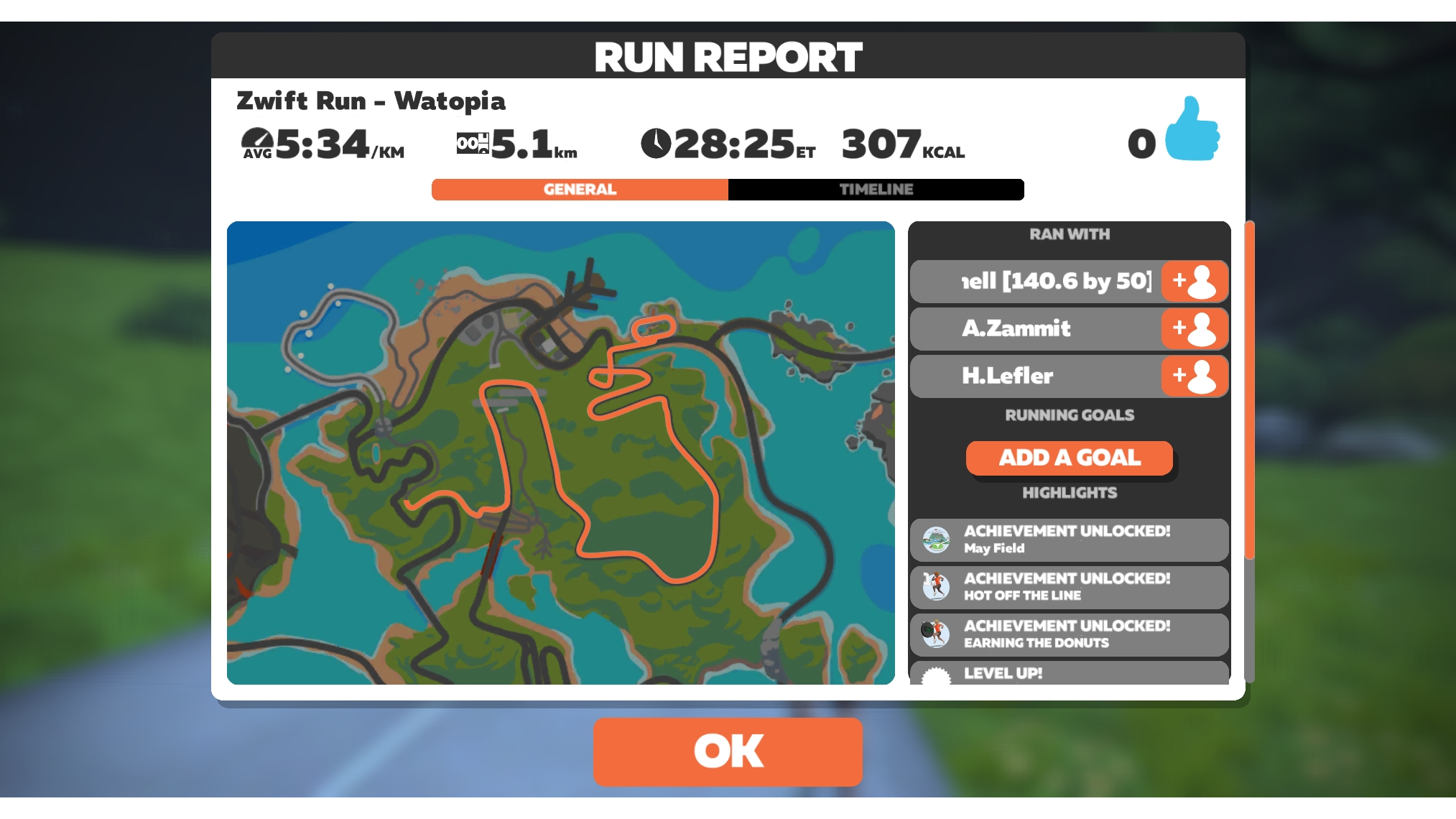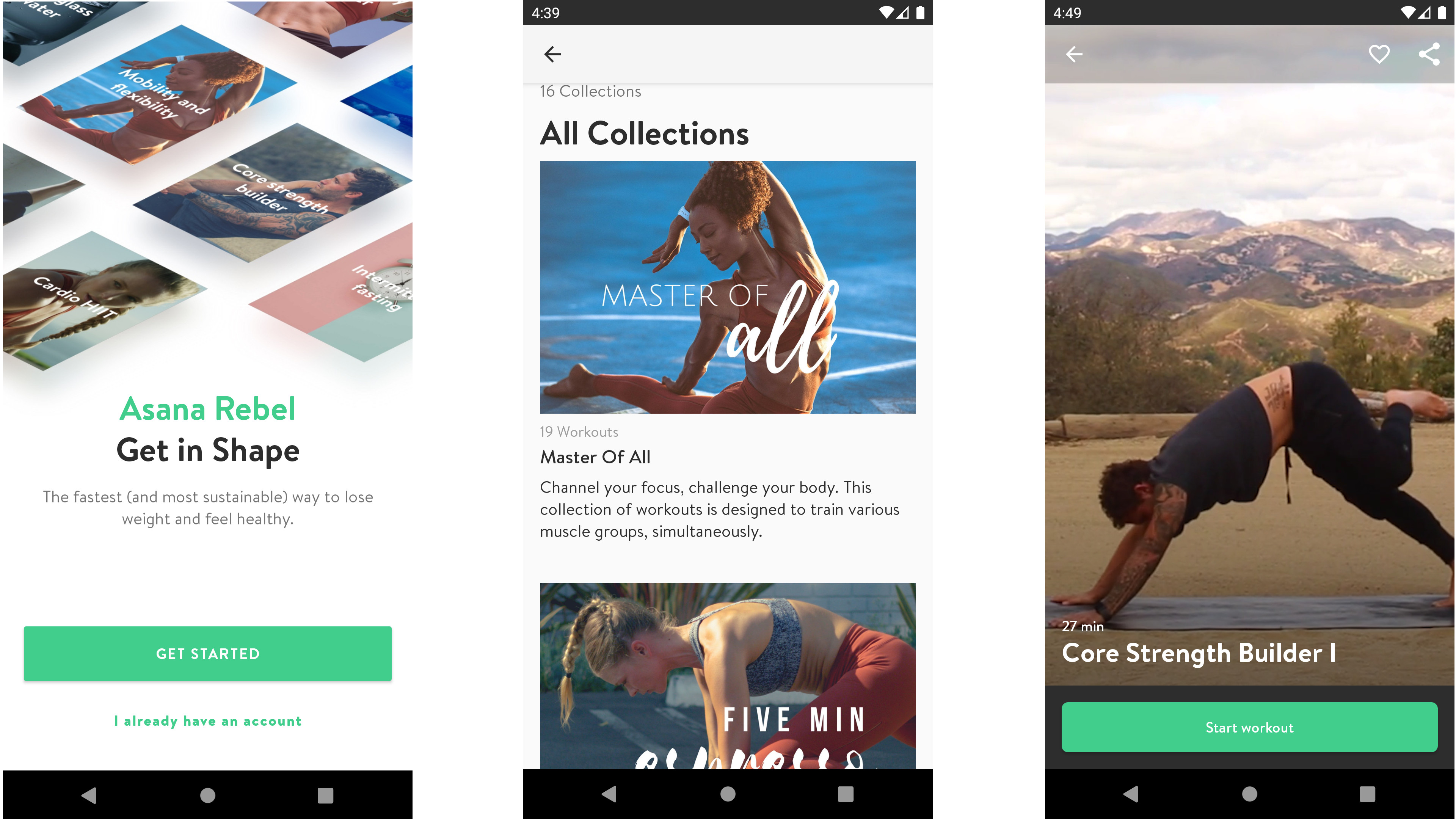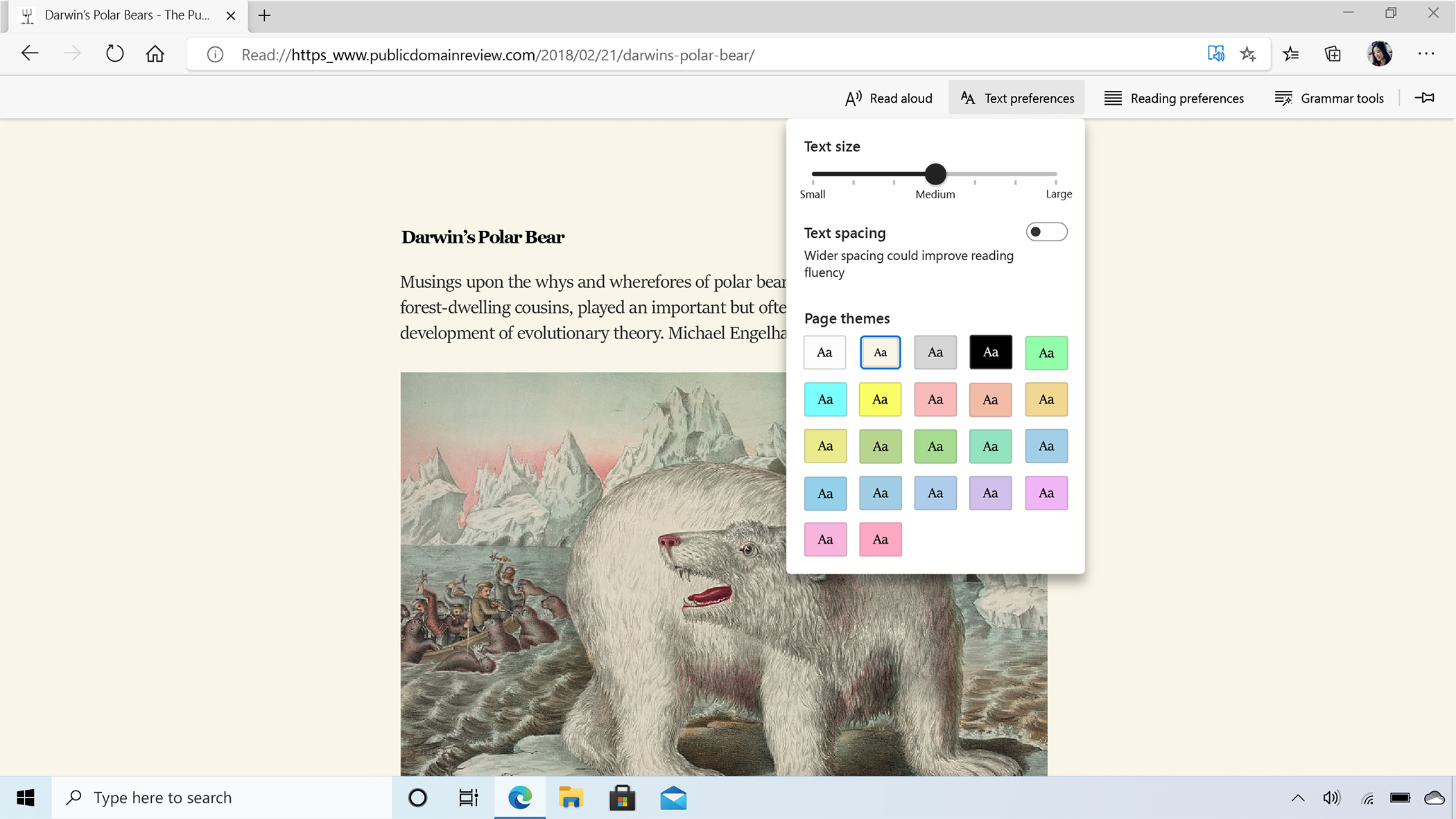With much of the world on lockdown, there's never been a better time to rediscover The Sims. Visit bars, discover a new career, find love, and maybe steal your neighbor's grand piano at a dinner party.
The Sims was the brainchild of developer Will Wright, who co-founded games developer Maxis with investor Jeff Braun in 1989. The company had great success with the SimCity series, where players designed and built a city by assigning different zones (residential, industrial and commercial), building water and transport infrastructure, and managing taxes.
The tiny occupants of the city were called Sims, and in the early 90s Wright had the idea to take a closer look at these tiny people, inspired by the need to rebuild his own life following a devastating fire.
The idea wasn’t an easy sell though. "The board looked at The Sims and said, 'What is this?’” said Braun. “’He wants to do an interactive doll house? The guy is out of his mind,”
The game's reception proved him right, though, and three sequels, console versions, various expansion packs and spin-offs followed (including an ill-advised partnership with Katy Perry).

Design every aspect of your Sims, from their swimwear to their life's ambition
I first discovered The Sims through the pages of PC Zone magazine, and in fact it was the reason my family got our first dial-up internet connection. Before then, I’d take a collection of floppy disks to the local library to download custom wallpapers and outfits for my Sims.
I was hooked, but I (wisely) uninstalled the game while revising for exams, and then gradually lost interest as my own life started to pick up pace. Career, marriage, a home – these things are surprisingly time-consuming.
Now though, with only occasional trips to the supermarket and a daily run to look forward to, the virtual dollhouse began to look more and more appealing. Eventually I caved, and I think you should too.
Choose your own adventure
But which one should you go for? The earlier releases might not look too good, but the gameplay has held up surprisingly well, so you’ll soon become totally absorbed in whichever one you pick.
The Sims 4 was released in 2014 (EA is expected to announce the next instalment in the series any day now), but I decided to pick up 2009’s The Sims 3 instead. It’s a little less quirky than The Sims 2 (you can’t play rock, paper, scissors with the Grim Reaper, or receive a visit from the terrifying Social Bunny if you’re too lonely) but its character creation is deeper than that of The Sims 4, allowing you to create more rounded little characters.
Each Sim can be assigned five traits that define their personality, plus a lifetime wish to aim for. Expansion packs give you more traits, plus extra furniture, outfits, career options and cities to play in. I grabbed the Late Night and Showtime expansion packs, which introduce the ability for form a band and play concerts, visit bars, learn mixology, and move to an analog of San Francisco called Bridgeport.

Expansion packs introduce vampires, rockstars, and vampire rockstars
I initially tried experimenting with user-created hairdos and outfits too, but one faulty download meant all my adult male Sims began strolling around with their hair in fetching pigtails (it’s a well documented issue) so I ended up purging it all and splashing out on the Diesel Stuff Pack instead. Expensive jeans for all!
The ballad of Smelly Hippie
The joy of The Sims is that, with only temporary goals defined by the game, the storyline is entirely up to you.
My first couple of weeks were spent running the life of a kleptomaniac rockstar vampire. This unusual setup worked very well for my sim, who spent her days in ‘vampiric slumber’ earned a living by performing the occasional show, and visited the homes of other celebrities at night to steal their cars, light fittings and side tables. Sorry, Matthew Hamming, but you would leave your garage door open.
It was all a little too easy, so I left her to her life of nocturnal crime and created a new household containing a single sim: Smelly Hippie – a simple man with dreams of moving the countryside and growing his own ginseng. I assigned him the character traits good, green thumb, vegetarian, loves the outdoors and slob (a negative trait always makes life more interesting).

Furniture shopping on a budget
Smelly’s budget was limited (no rosebud or motherlode money cheat for him), so his humble abode was a grim basement apartment. The slob trait meant he didn’t care though, so he settled in the squalor. He spent a few days hermit-like developing his guitar skill, then ventured outside to busk for cash in the subway – a surprisingly lucrative pursuit, and one that suited him much better than working for The Man.
He donated a fair chunk of that cash to Save the Earthworms, squirreled the rest away for his garden fund, and pimped his pad with furniture salvaged from the city’s dumpsters. These efforts yielded a surprising number of chairs and park benches , but most of his trophies were bugs, which he took into his apartment, named, and then tearfully released into the wild. God speed, Mildred the moth.
Accidental fame
Unfortunately for him, his eagerness to talk to anyone and anything, together with his guitar skills, meant he soon drew the attention of local celebrities, and despite his plans, somehow gained B-list status himself.
“No way! Smelly Hippie?! Welcome, welcome,” exclaimed the bartender at exclusive vampire club Plasma 101. “No no, you won’t be paying full price today.”
Er, okay then, if you insist.

The thrill of fame is hard to resist
Can Smelly resist the glitz and glamor (and cheap drinks) of his accidental fame, or will he remain true to his dream of a simple life of organic horticultural bliss?
None of this was written, or even particularly planned – it just happened, and that’s the joy of The Sims. While you can decide when they clean the toilet or talk to themselves in the mirror, their lives will take some unexpected turns that are out of your control. And when your own life is so limited, this is the perfect time to explore those possibilities. Go on – Sunset Valley awaits.