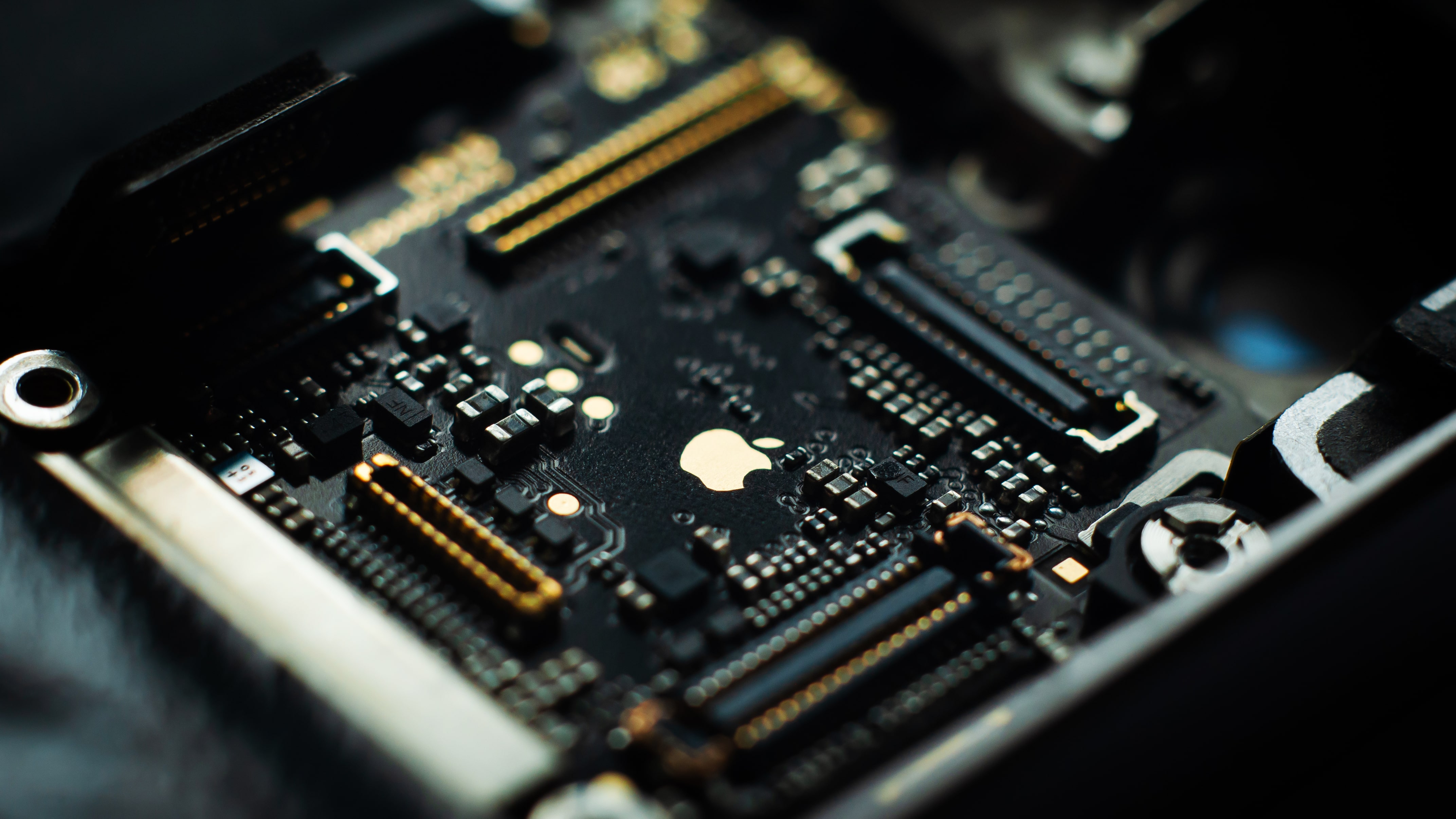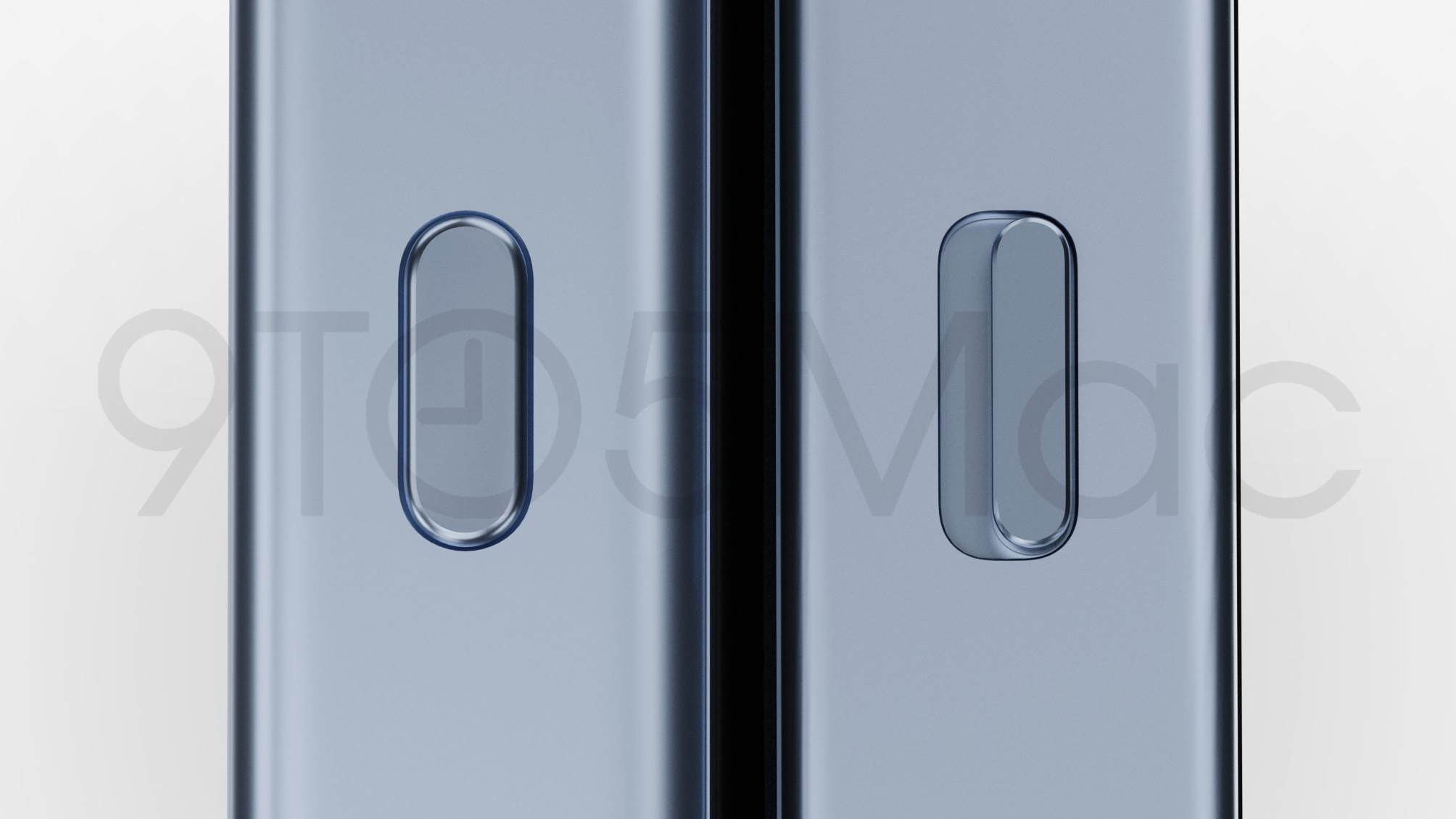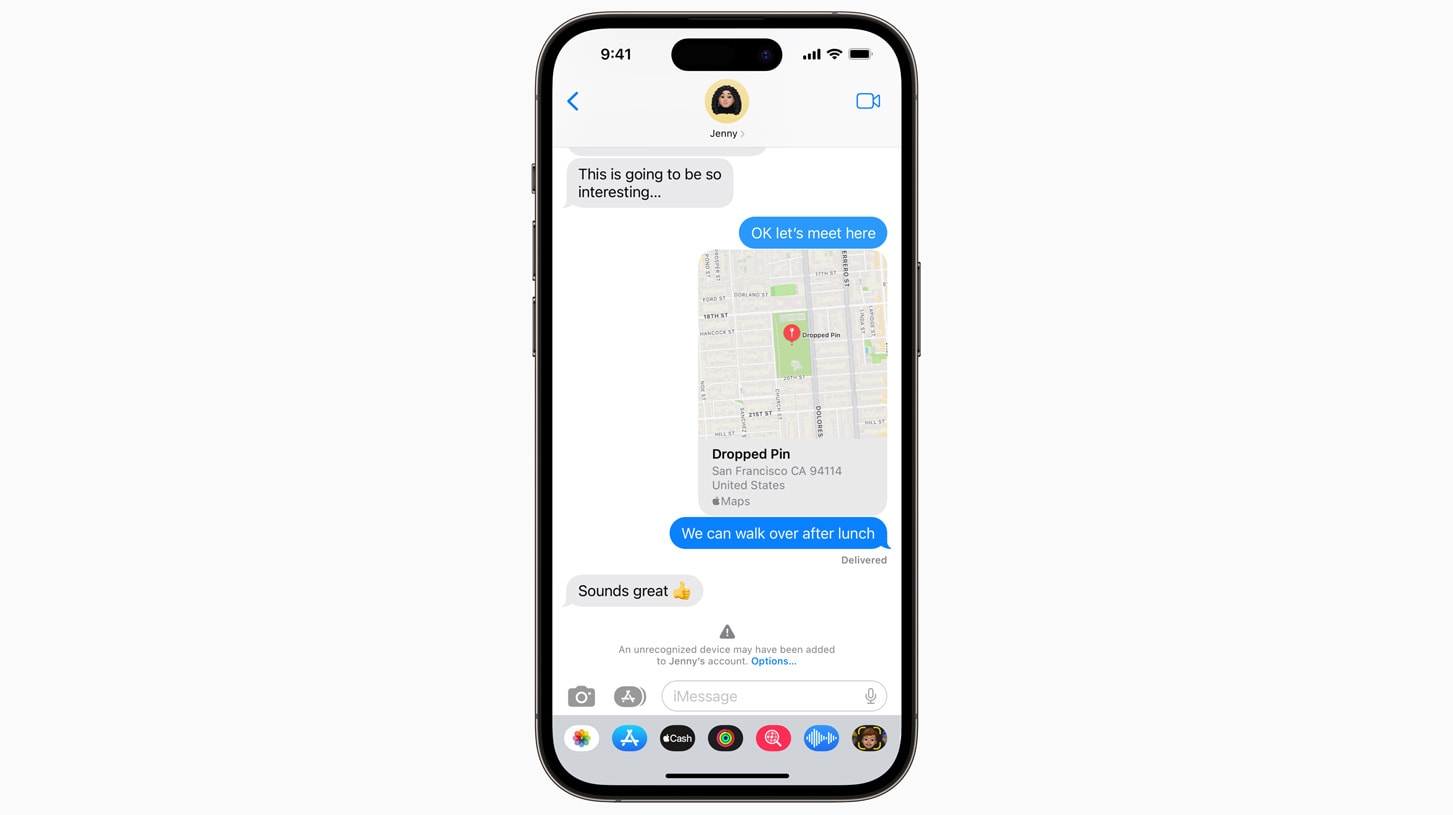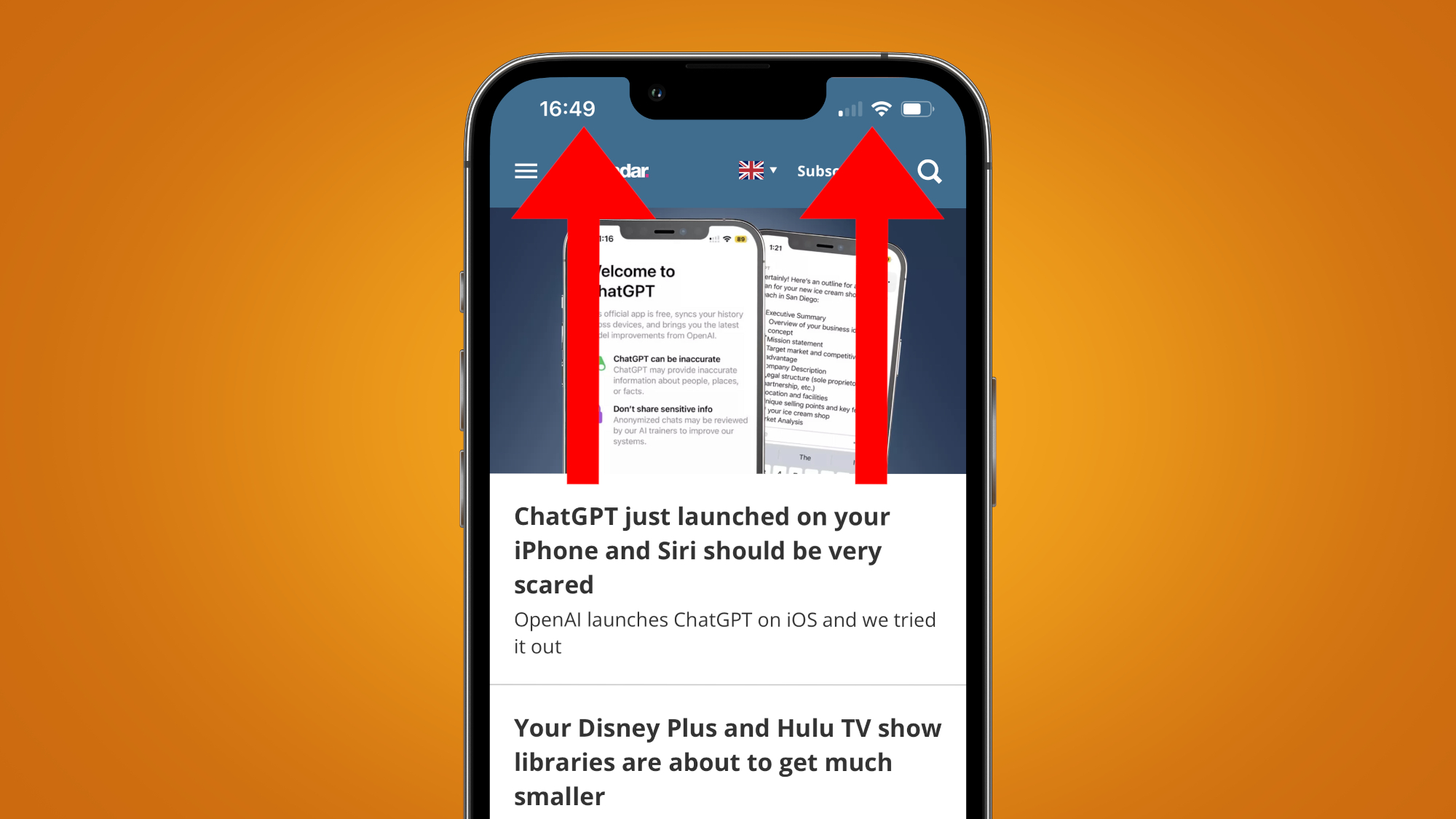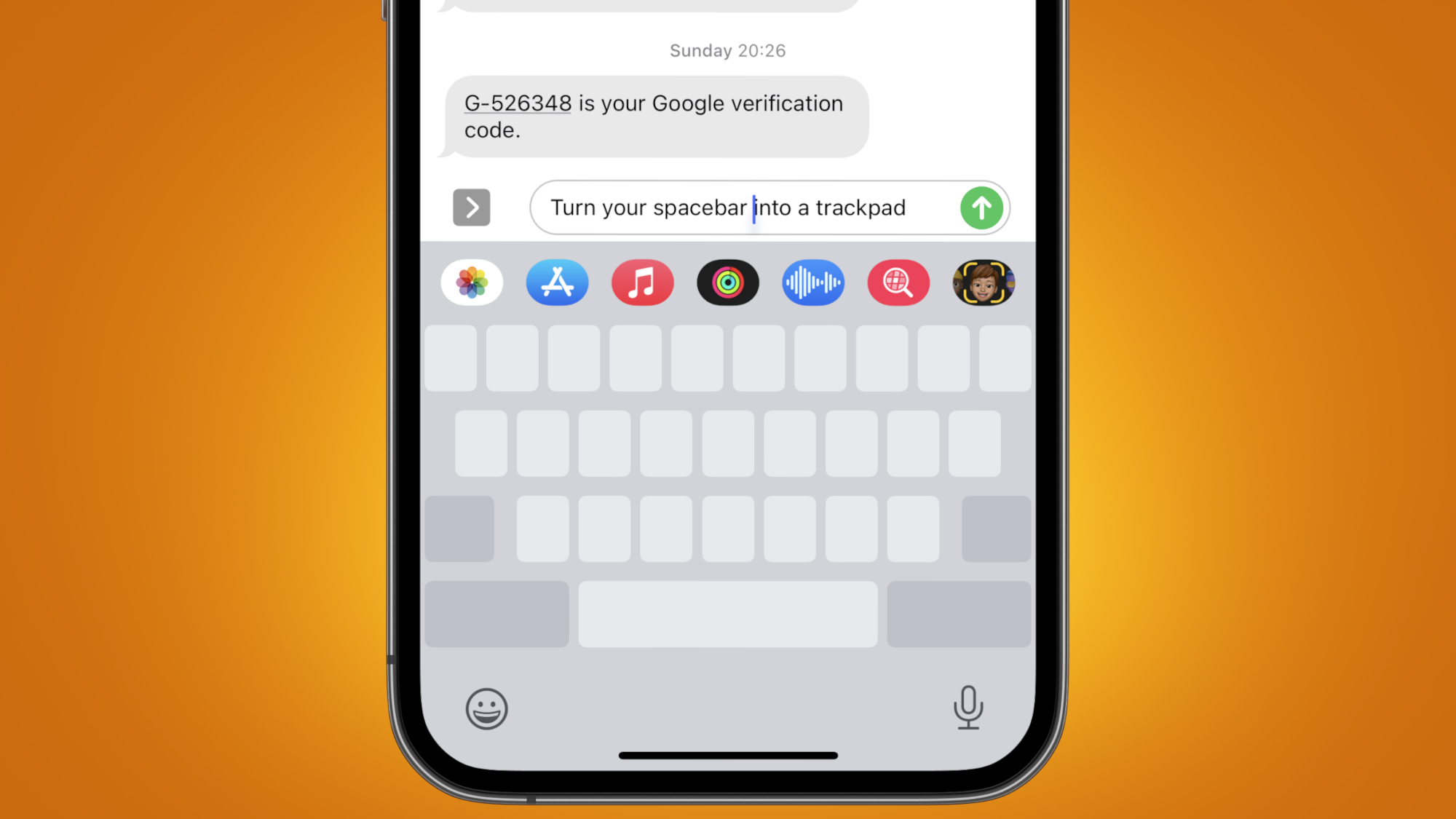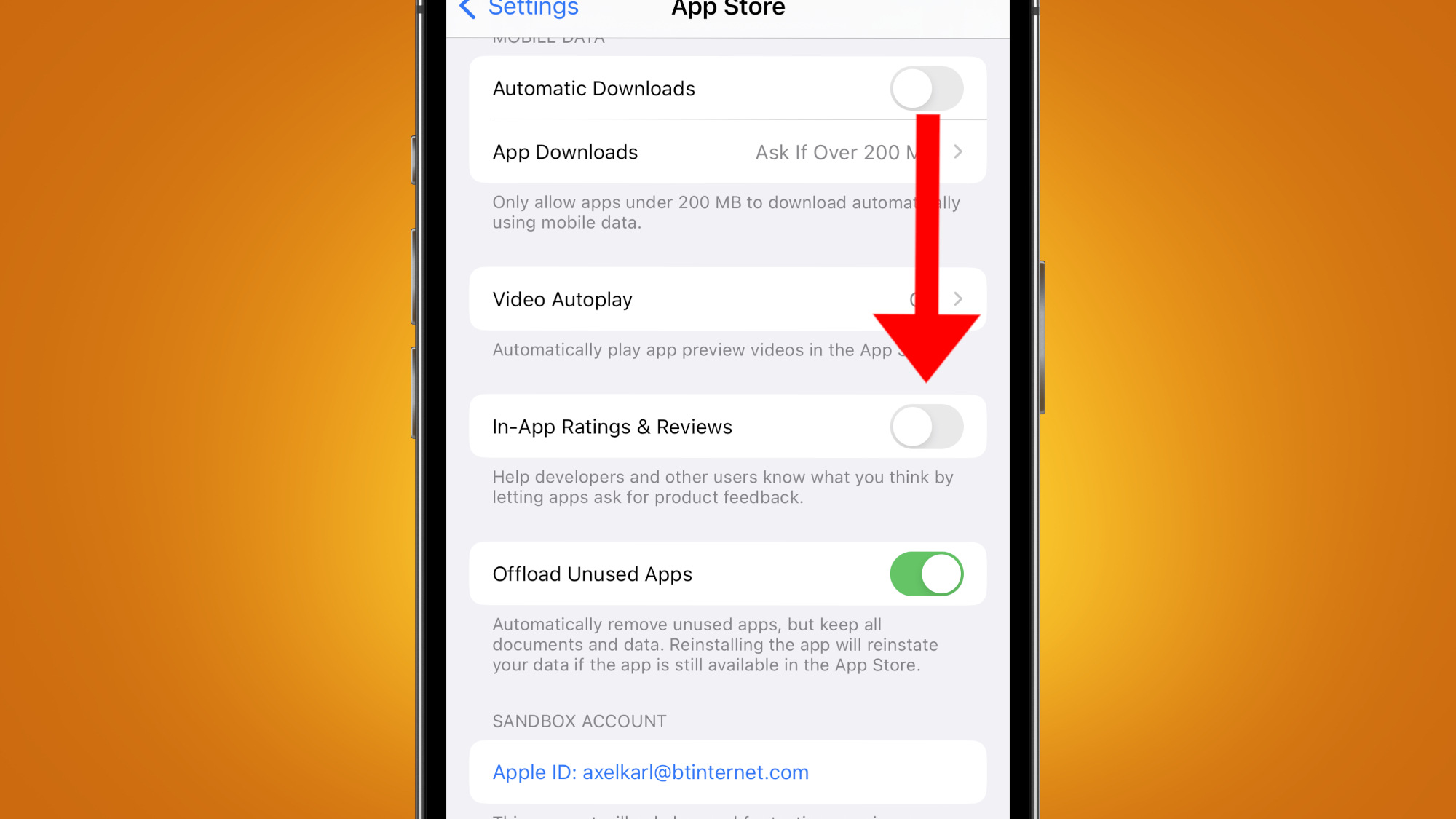European Union officials recently warned Apple against imposing charging speed limitations on third-party USB-C iPhone 15 chargers, and it looks as though the company is preparing to lift restrictions on wireless chargers from other manufacturers, too.
At present, newer iPhones support up to 15W wireless charging, but only when they’re paired with Apple-produced MagSafe chargers. Third-party wireless chargers, on the other hand, are limited to 5W-7.5W charging, meaning traditional wired chargers are usually a more efficient option unless you’ve invested in Apple’s own wireless charging tech.
However, a new rumor (via 9to5Mac) hints that Apple could lift this 5W-7.5W limit on third-party wireless chargers used with the iPhone 15 series. If true, non-Apple wireless chargers will be capable of juicing up the iPhone 15, iPhone 15 Pro and iPhone 15 Ultra just as fast as MagSafe chargers (aka the best iPhone chargers).

Why would Apple do this? It’s hard to say for sure, since Apple has never disclosed why, exactly, it imposes this 5W-7.5W limit on third-party wireless chargers in the first place.
The company claims that the magnets in its MagSafe chargers “align themselves perfectly [with the iPhone’s charging coils] every time for faster wireless charging,” so perhaps it hasn’t trusted third-party manufacturers to achieve 15W wireless charging in a way that’s equally as efficient and – crucially – safe.
That stance could be changing with the iPhone 15, though, but we suspect Apple will only lift restrictions on next-generation wireless chargers using the Qi2 standard – i.e., those whose charging technology is based on Apple’s own MagSafe technology (to ensure safety).
Suffice to say, this is good news for anyone who’s reluctant to spend the big bucks on Apple’s expensive MagSafe tech. But it’s good news for your iPhone’s security, too.
Recent research revealed that hackers are using public charging stations to steal data and install malware in users’ iPhones. Cables in compromised charging stations can attach to your iPhone’s data pins, as well as its charging pins, whereas wireless chargers eliminate this risk of pin-to-pin data transfer.
Of course, we’re some years away from seeing Qi2-standard wireless chargers replace standard chargers in airports, train stations and shopping malls, but Apple’s potential commitment to levelling the charging playing feel can only bode well for the future.