Samsung announced the Galaxy Chromebook successor recently. The Galaxy Chromebook 2 is almost half the price but retains the convertible form factor. The question is how does it compare to the Acer counterpart? Here is a Samsung Galaxy Chromebook 2 vs Acer Chromebook Spin 713 comparison to see how the two Chromebooks stand against each other.
Samsung Galaxy Chromebook 2 vs Acer Chromebook Spin 713: Specs
| Samsung Galaxy Chromebook 2 | Acer Chromebook Spin 713 | |
| Dimensions | 12” x 8” x 0.55” | 11.8″ x 9.3″ x 0.66″ |
| Weight | 2.71 lb | 3.20 lb |
| OS | Chrome OS | Chrome OS |
| Display | 13.3” QLED FHD | 2K 13.5″ IPS |
| CPU | Intel Core i3-10110U | Intel Celeron 5205U | Intel Core i3-10110U | Core i5-10210U | Core i7-10510U |
| Graphics | Intel UHD Graphics | Intel UHD Graphics |
| Memory | 8GB / 4GB | 4GB | 8GB | 16GB |
| Storage | 128GB / 64GB | 64GB | 128GB | 256GB |
| WLAN | Wi-Fi 6 (Gig+), 802.11 ax 2×2 | IEEE 802.11 a/b/g/n/ac/ax |
| Camera | 720P HD (1MP) | 720P |
| Audio | Stereo Speakers | Stereo Speakers |
| Pen | Active Pen support (sold separately) | – |
| Keyboard | Backlit | Backlit |
| Ports | 2 USB-C | MicroSD-Multi-media Card Reader | HDMI, USB 3.0, 2x USB 3.2 Type-C |
| Battery | Up to 13 hours | Up to 10 hours |
Design and Display
Both the Chromebooks come in the standard laptop body. The Galaxy Chromebook 2 features a 13.3-inch QLED FHD display with a touchscreen. It has two USB Type-C ports and a MicroSD-Multi-media Card Reader. There is Wi-Fi 6 (Gig+), 802.11ax 2×2 as well. It houses a 720P HD camera on the front and comes with stereo speakers. There is a 360-degree hinge that allows it to fold backward, making it a heavy tablet.
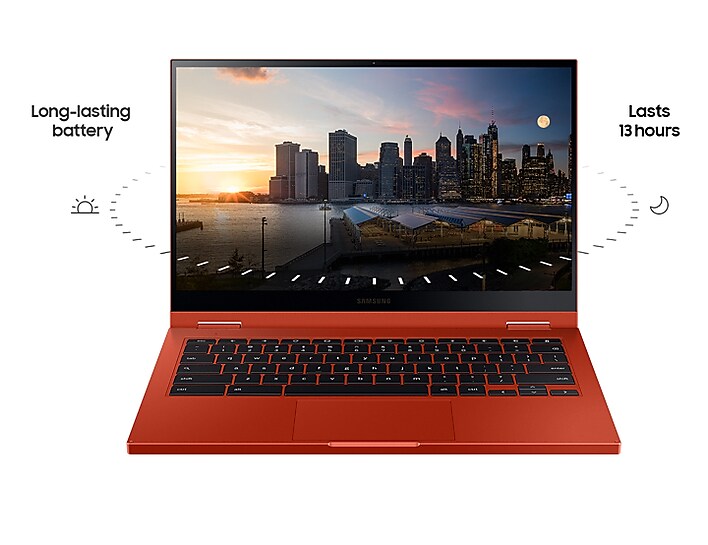
The same concept can be found in the Acer counterpart. The Chromebook Spin 713 comes equipped with a 13.5-inch touchscreen display. You can get up to 2K resolution on the IPS display. It comes with MIL-STD-810G military-grade durability as well. You get IEEE 802.11 WiFi, Bluetooth 5.0, stereo speakers, an HDMI port, a USB 3.0 port, and 2 USB 3.2 Type-C ports. Both devices run Chrome OS and come with a backlight keyboard.
Performance and Battery
The Samsung Galaxy Chromebook 2 is powered by the Intel Core i3-10110U and Intel Celeron 5205U processors, paired with Intel UHD graphics in both configurations. You get storage options of 4GB or 8GB RAM and 64GB or 128GB of internal storage.

On the other hand, the Acer offering comes in a slew of options from 10th Gen Intel Core i3 to 10th Gen Intel Core i7 processors. You can get up to 14GB of RAM and 128GB of SSD internal storage. However, the base variant comes with 4GB RAM and 64GB flash memory. It has integrated Intel UHD Graphics.
It is rated to last up to 10 hours, while the Samsung offering is said to deliver a 13-hour battery life.
Samsung Galaxy Chromebook 2 vs Acer Chromebook Spin 713: Price
The Samsung Galaxy Chromebook 2 starts at $549.99 (Intel Celeron 10th Generation) and goes up to $699.99 (Intel Core i3 10th Generation). It is available in two color options of Mercury Gray and Fiesta Red.
In contrast, the Acer Chromebook Spin 713 starts at $530 for the Core i3, 4GB RAM, 64GB storage variant and goes up to $1,000 for the Core i5, 16GB RAM, and 128GB SSD storage. There is a 256GB SSD variant that is coupled with 8GB/16GB RAM and Corei3/Core i5 processors.
The post Samsung Galaxy Chromebook 2 vs Acer Chromebook Spin 713 appeared first on Pocketnow.











